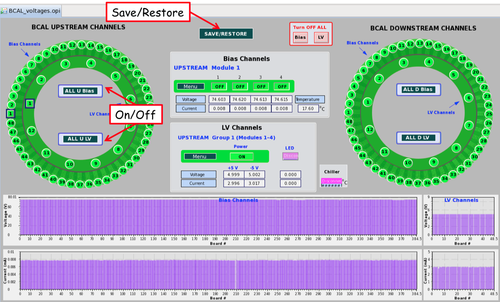Difference between revisions of "Barrel Calorimeter Expert"
(→The Barrel Calorimeter DRAFT***Under Construction***DRAFT) |
(→Voltage Setting for Specific Overvoltage and Temperature) |
||
| Line 10: | Line 10: | ||
===Voltage Setting for Specific Overvoltage and Temperature=== | ===Voltage Setting for Specific Overvoltage and Temperature=== | ||
| + | [[Image:BCAL_voltages.png | thumb | 500px | Fig. 1. Graphical interface for setting the voltages on the BCAL. Indicated are the pulldown menus for retrieving saved voltages from a file and the menus for turning the voltages on and off. ]] | ||
| − | + | Changes to the voltage settings are only allowed by an expert, or under his/her guidance. | |
| − | The | + | The bias voltages for the MPPC sensors can be set using the GUI show in Fig. 1. The bias settings must be restored separately for upstream and downstream. For upstream, use the "ALL U Bias" button to select the menu and choose |
| − | + | "BCAL U: Set Bias Parameters." Set the "ramp up/down"= 5A/s, "Set Voltage Offset" (overbias) to the desired value (nominal=1.2 V), then the | |
| − | + | "Temperature for Voltage Settings" to the desired value (nominal=18 deg C). A return must be entered for | |
| − | + | the value to register. Once complete, click on the "Set Voltage" button. Wait for the "wait" rainbow to finish turning. If the voltages are already on, you are done, otherwise you need to use the | |
| + | "BCAL U: Turn ON Bias Channels" menu item to turn them on. | ||
The voltage read back and the current draw of each channel are histogramed and plotted at the bottom of the GUI. When all voltages are on at their set values, the display turns green. | The voltage read back and the current draw of each channel are histogramed and plotted at the bottom of the GUI. When all voltages are on at their set values, the display turns green. | ||
| − | |||
| − | |||
== Expert personnel == | == Expert personnel == | ||
Revision as of 17:30, 17 November 2014
Contents
The Barrel Calorimeter
The barrel calorimeter (BCAL) is a lead-scintillating fiber matrix readout with 3840 S12045 Hamamatsu multi-pixel photon counters (MPPCs). The MPPC light sensors operate a bias voltage less than 76 V. Liquid coolant is circulated through the readout assemblies to set and maintain the temperature of the sensors at their operating temperature between 5 and 25 degrees C.
Routine operation
Instructions for shift personnel are available in the Barrel Calorimeter instructions for shift personnel.
Voltage Setting for Specific Overvoltage and Temperature
Changes to the voltage settings are only allowed by an expert, or under his/her guidance. The bias voltages for the MPPC sensors can be set using the GUI show in Fig. 1. The bias settings must be restored separately for upstream and downstream. For upstream, use the "ALL U Bias" button to select the menu and choose "BCAL U: Set Bias Parameters." Set the "ramp up/down"= 5A/s, "Set Voltage Offset" (overbias) to the desired value (nominal=1.2 V), then the "Temperature for Voltage Settings" to the desired value (nominal=18 deg C). A return must be entered for the value to register. Once complete, click on the "Set Voltage" button. Wait for the "wait" rainbow to finish turning. If the voltages are already on, you are done, otherwise you need to use the "BCAL U: Turn ON Bias Channels" menu item to turn them on. The voltage read back and the current draw of each channel are histogramed and plotted at the bottom of the GUI. When all voltages are on at their set values, the display turns green.
Expert personnel
The individuals responsible for checking that the BCAL is ready to take data and setting its operating parameters are shown in following table. Problems with normal operation of the BCAL should be referred to those individuals and any changes to their settings must be approved by them. Additional experts may be trained by the system owner and their name and date added to this table.
| Name | Extension | Date of qualification |
|---|---|---|
| Elton Smith | 269-7625 | May 20, 2014 |