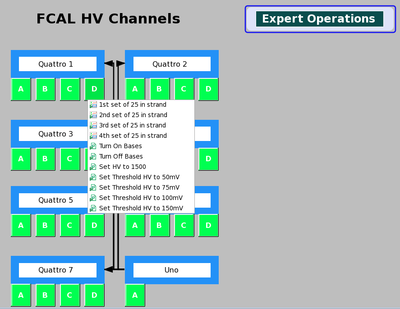Forward Calorimeter Expert
Contents
For Expert Only!!
Brief overview of electronics
There are 7 anagate Quattros, and 4 power chassis. Each anagate has 4 ports labeled A, B, C, D in the Expert GUI. Each power chassy can be broken up into a left and right half with 4 power supplies in each half. The power supplies in each half can be power cycled by an anagate via an I/O cable. Not all cables were made properly so a few busses will not power cycle, tests still need to be done to find which busses this affects.
The Expert GUI
Looking at the FCAL by anagate Quattro and ports can help troubleshoot problems common to bases on a strand. The GUI shown in Figure 1 shows the 7 Quattro as they would look like on the FCAL platform. From this GUI one can enable the HV to bases on a strand or quattro level. At the moment power cycling is not integrated into EPICS so read the next section for instructions.
Power cycling a bus
To power cycle a bus do the following:
1. Login as hdops on any gluon computer
2. Go to "/gluonfs1/gluex/Subsystems/FCAL/manny_scripts/temp/newBaseControl" and type "source setup"
3. Type "pChControl"
4. Type "5" Write Anagate Digital
5. Select the Quattro number as shown in Figure 1
6. Select the Port to power cycle