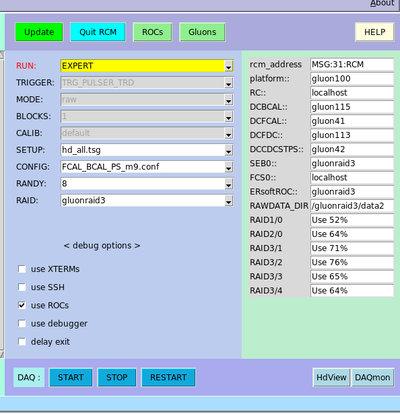Difference between revisions of "Level-1 Trigger Shift"
From Hall D Ops Wiki
(→Trigger Monitor) |
|||
| Line 100: | Line 100: | ||
To run the program: | To run the program: | ||
| − | #Login to the gluon machine under hdops and execute '''trig_client''' | + | # Login to the gluon machine under hdops and execute '''trig_client'''. |
| + | # If '''trig_client''' is already running, you will get the message on the xterm screen. | ||
| + | :: To restart the client, kill the process and delete the logfile | ||
| + | :: /home/hdops/CDAQ/config/hd_server/trig_client.log | ||
| + | |||
| + | |||
| + | |||
=== Trigger Rates for Production Runs === | === Trigger Rates for Production Runs === | ||
Revision as of 16:40, 12 February 2017
Contents
Configuration for Production Runs
Production data is taken with the following configuration, which has to be selected at the RCM Run Config GUI:
| RUN: | EXPERT |
| SETUP: | hd_all.tsg |
| CONFIG: | FCAL_BCAL_PS_m9.conf (main production mode) or |
| FCAL_BCAL_PS_m10.conf (debug mode, readout raw samples for FADCs 250 and 125) |
Trigger Types
1. GTP Triggers
Currently, there are following main (GTP) triggers used in data production:
| Trigger Type | Trigger Bit (starting from 1) |
|---|---|
| FCAL + 0.5 BCAL > 0.5 GeV | 1 |
| BCAL > 1.1 GeV | 3 |
| PS | 4 |
Trigger bits used in spring 2016 are listed in
2. TS Front Pannel Triggers
Several ancillary triggers run in parallel to the main production triggers. These triggers are distributed through the TS front pannel, and are used to monitor/study detector performance. The triggers are listed below:
| FCAL LED | The pulser can be enabled using the FCAL css screen. FCAL team can also run an LED pulser script, which is currently not controlled through the css. |
| BCAL LED | The pulser can be enabled using BCAL css screen. Usually the pulser script is enabled, which alternate upstream and downstream LEDs for various BCAL collumns. |
| Random | The random trigger can be enabled from the PS css screen. |
Assignment of the TS FP trigger bits and typical trigger rates are shown in the table:
| Trigger Type | Trigger Bit (starting from 1) | Typical rate |
|---|---|---|
| FCAL LED | 3 | > 10 Hz |
| BCAL LED | 9, 10 (single or both bits can be seen, depending on the bcal LED script) | > 1 Hz |
| Random | 12 | 50 Hz |
Trigger Monitor
Trigger rates produced by the detector (generated by the Global Trigger Processor) and also distributed from the TS front pannel can be monitored using trig_client program. To run the program:
- Login to the gluon machine under hdops and execute trig_client.
- If trig_client is already running, you will get the message on the xterm screen.
- To restart the client, kill the process and delete the logfile
- /home/hdops/CDAQ/config/hd_server/trig_client.log
Trigger Rates for Production Runs
| Name | Extension | Date of qualification |
|---|---|---|
| Alexander Somov | 269-5553 | June 20, 2015 |