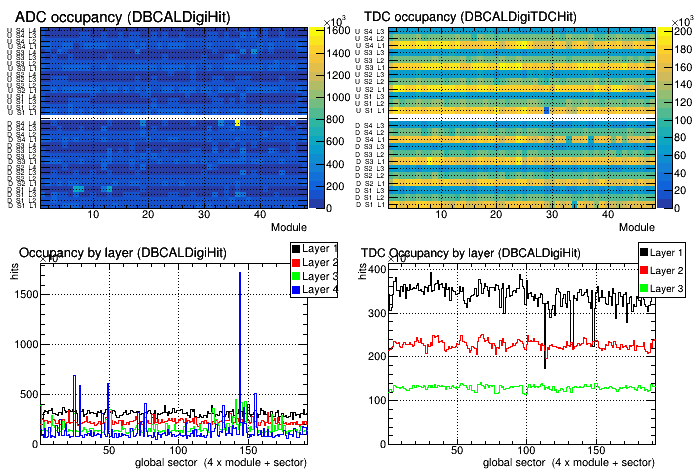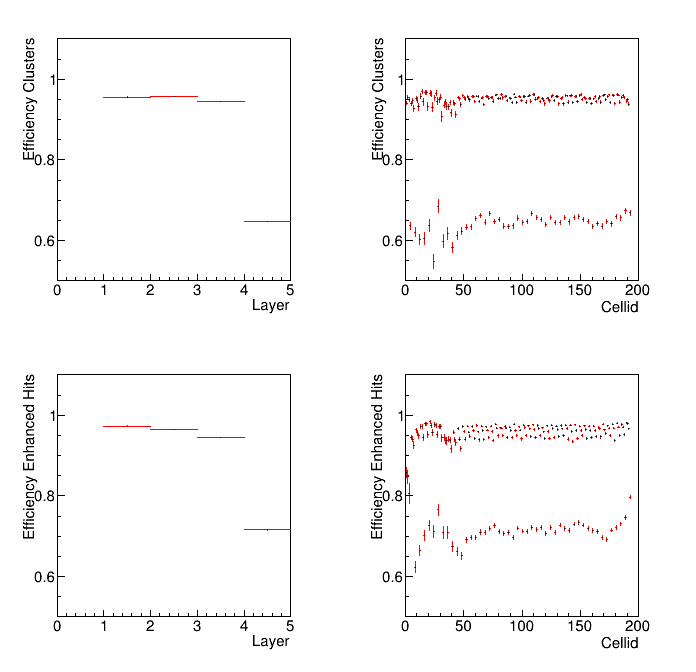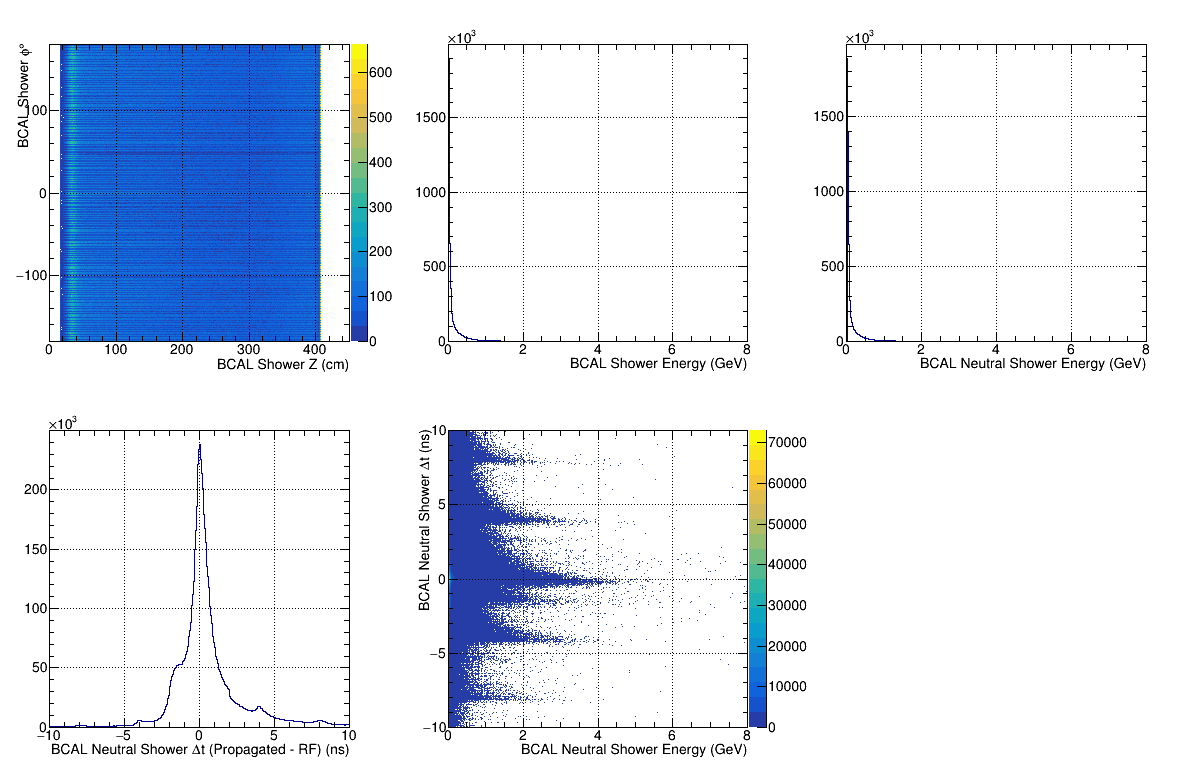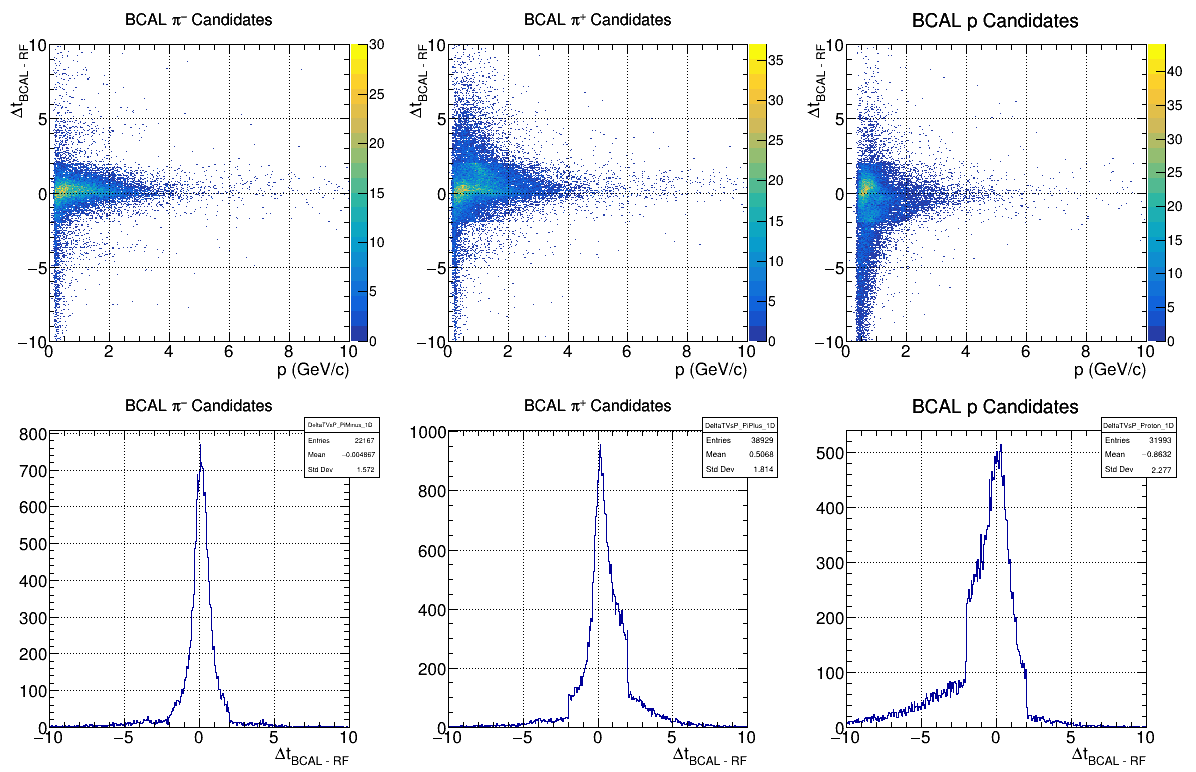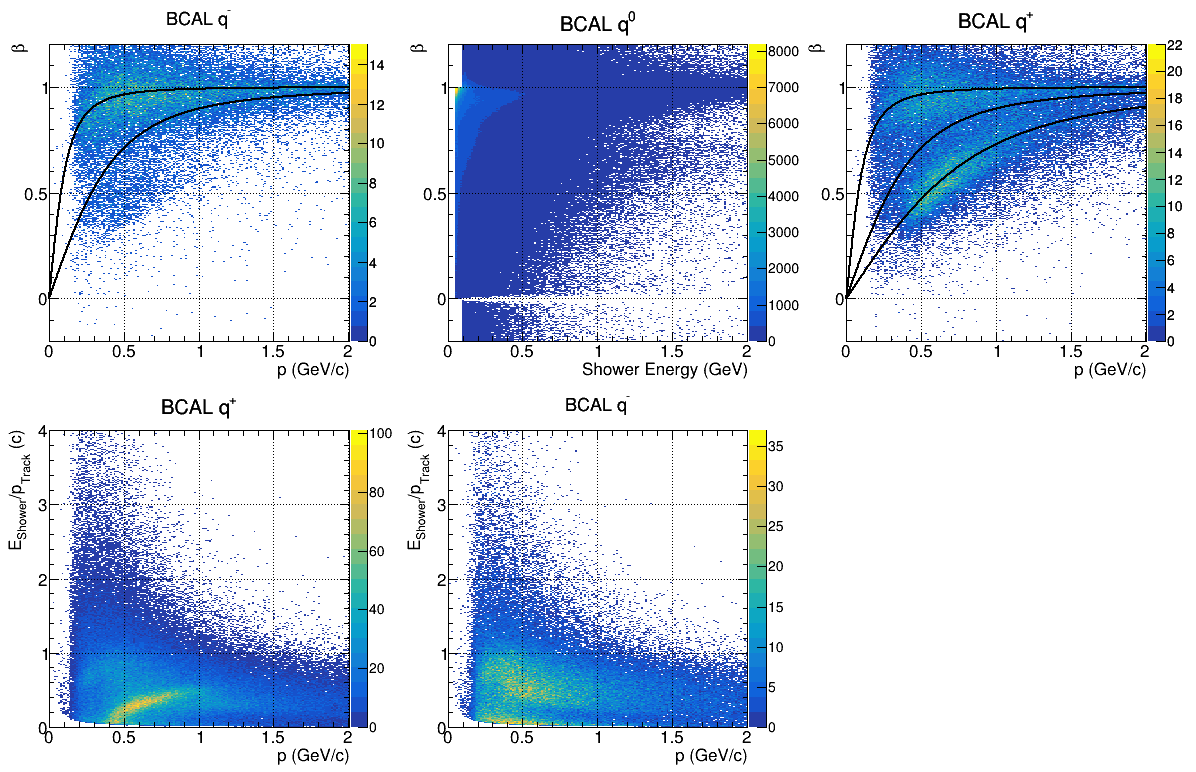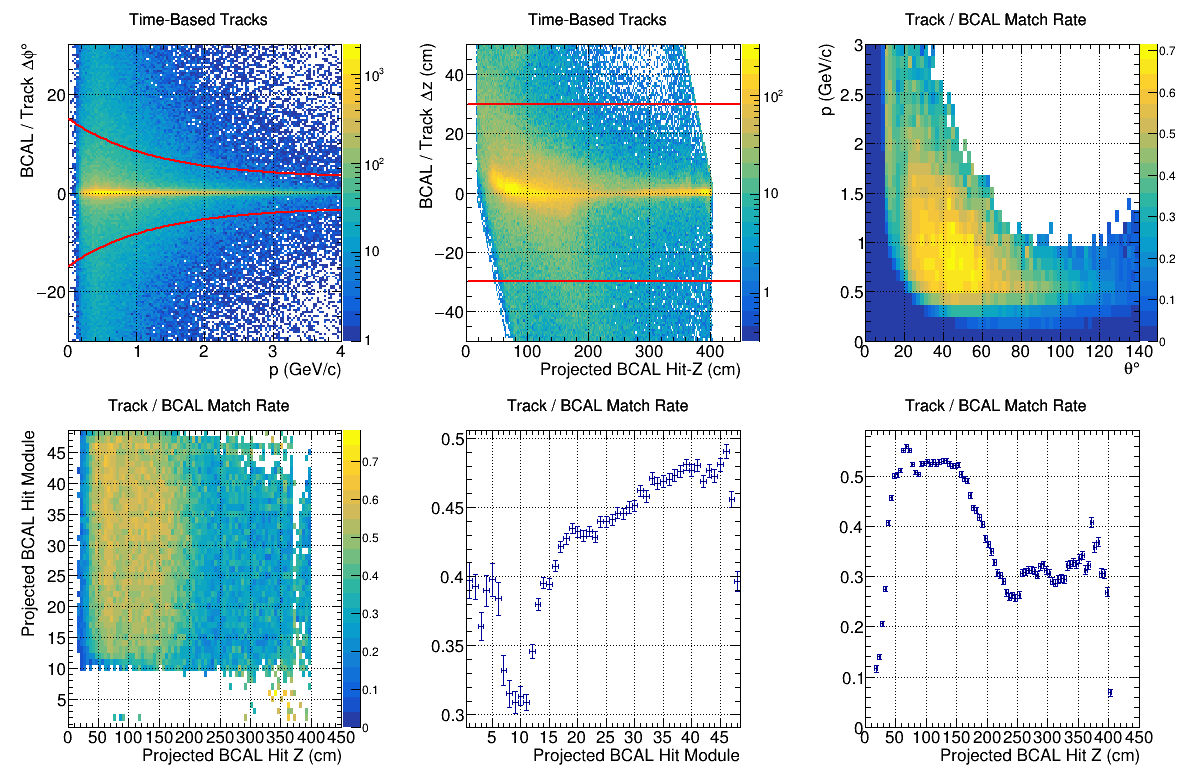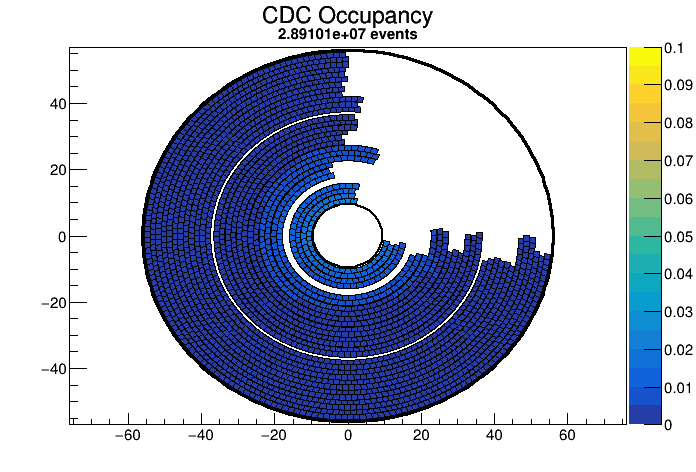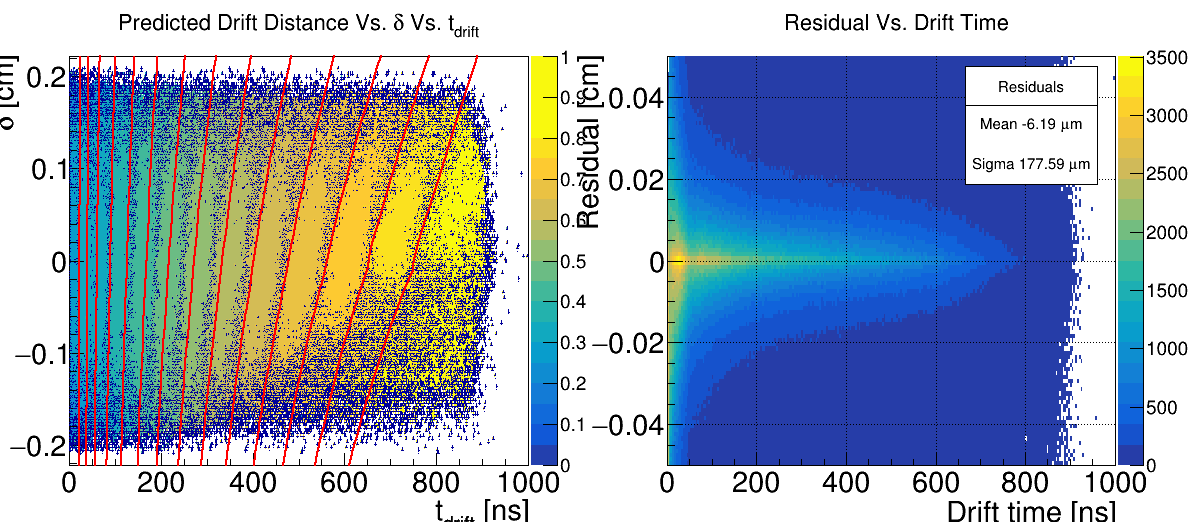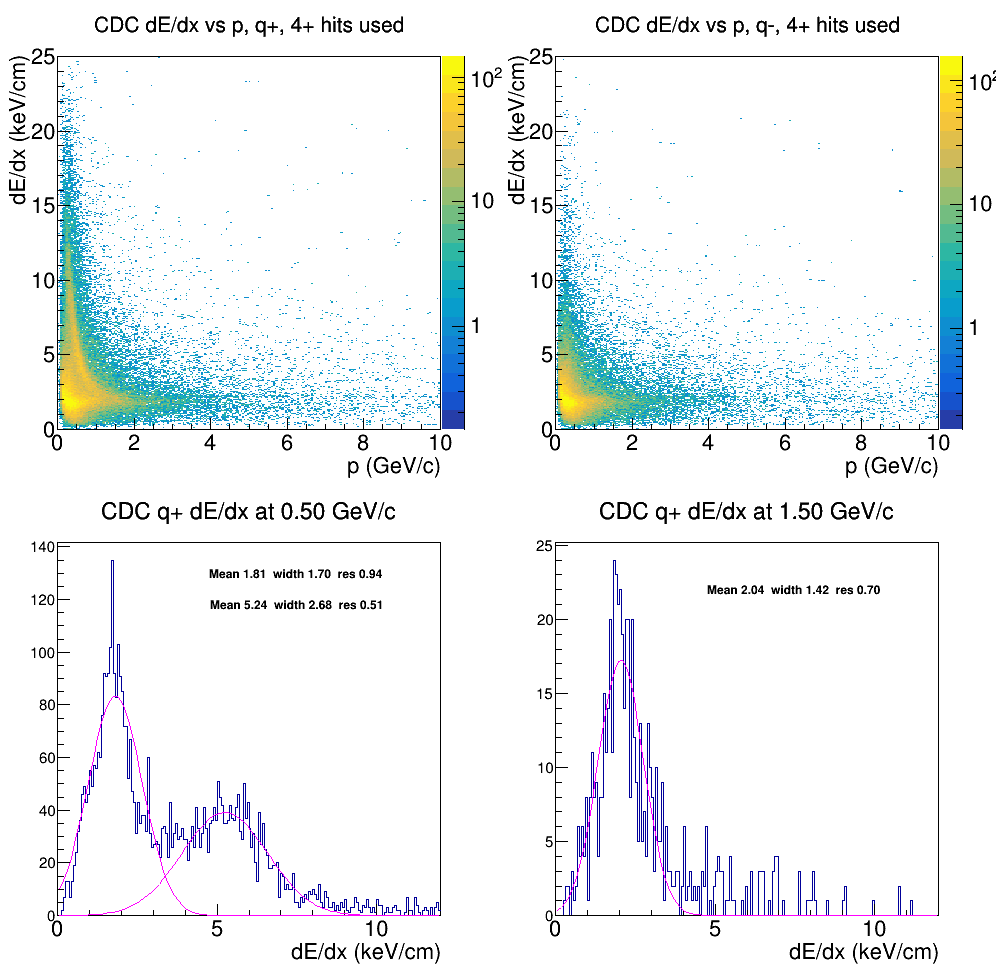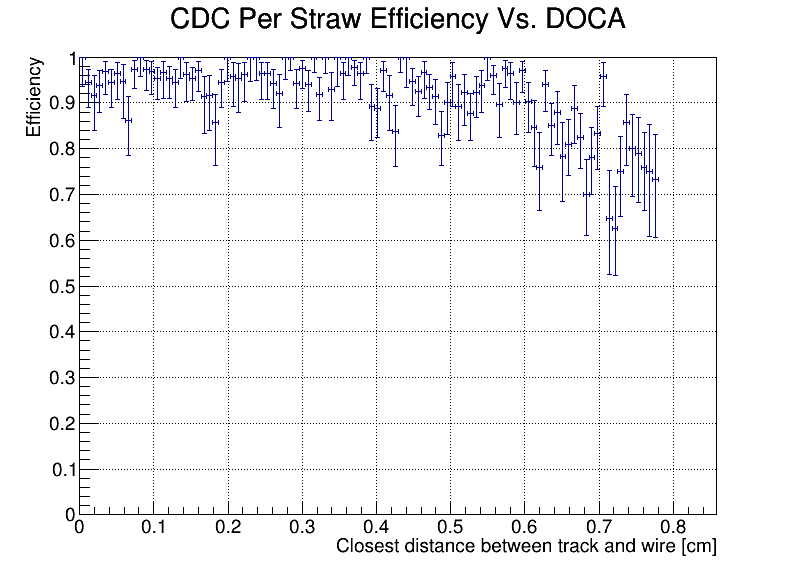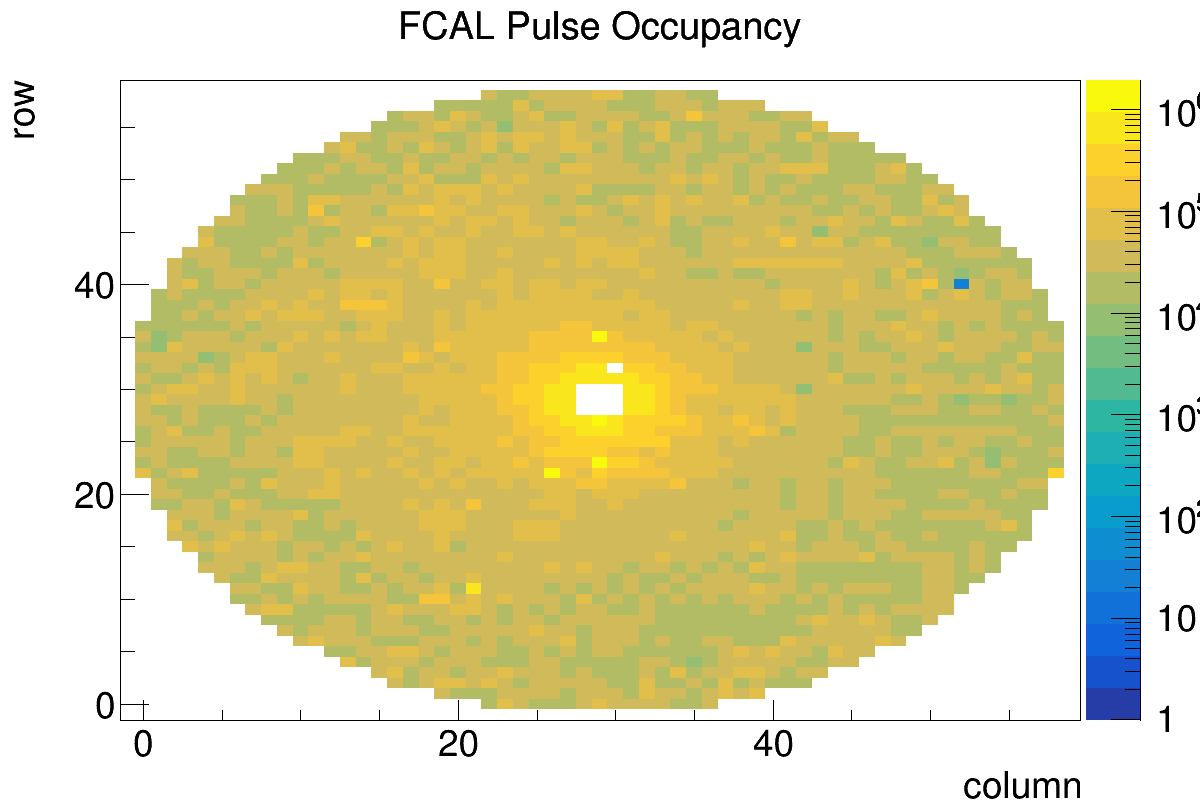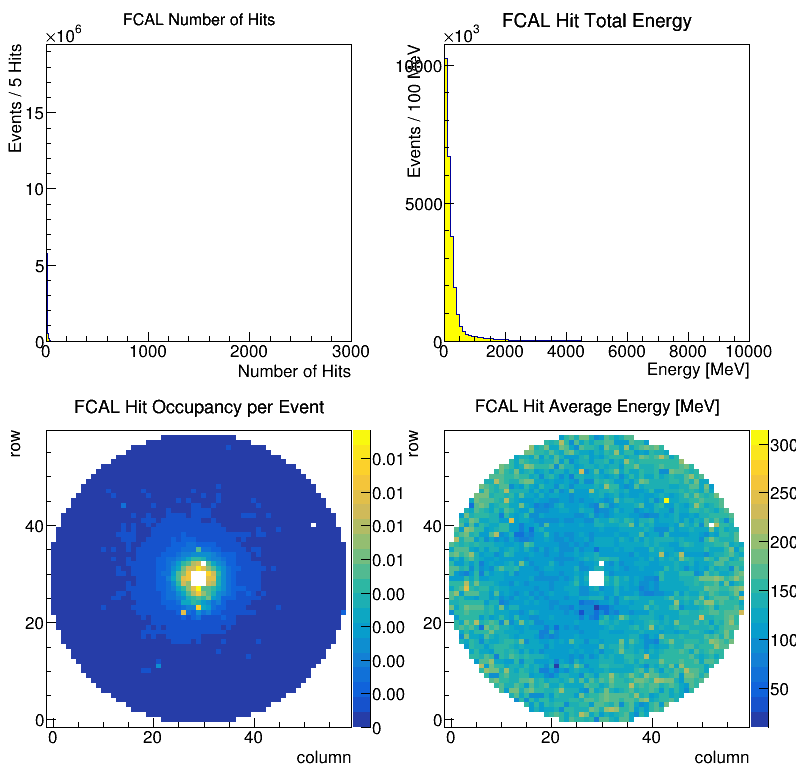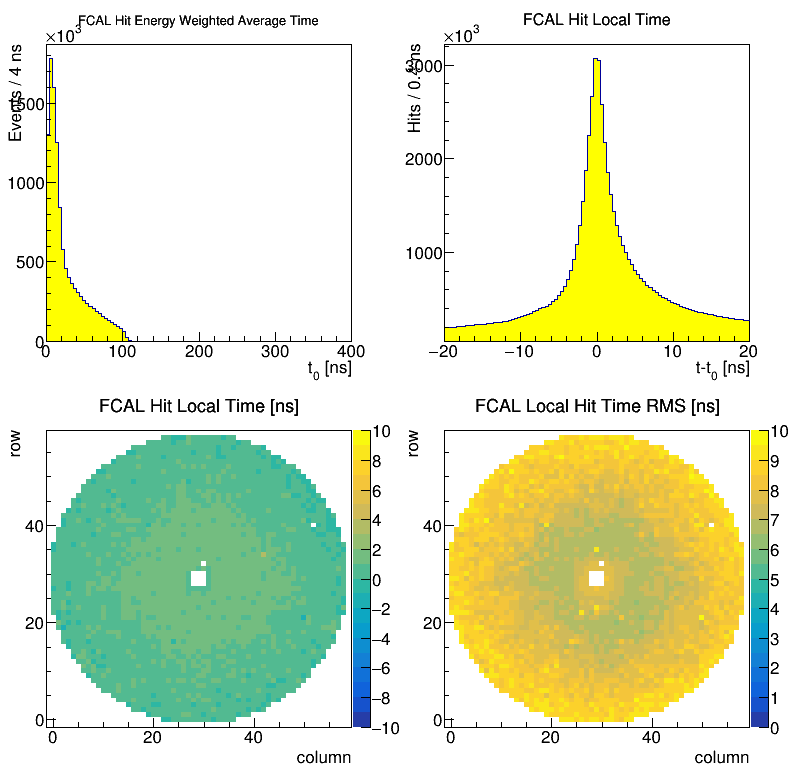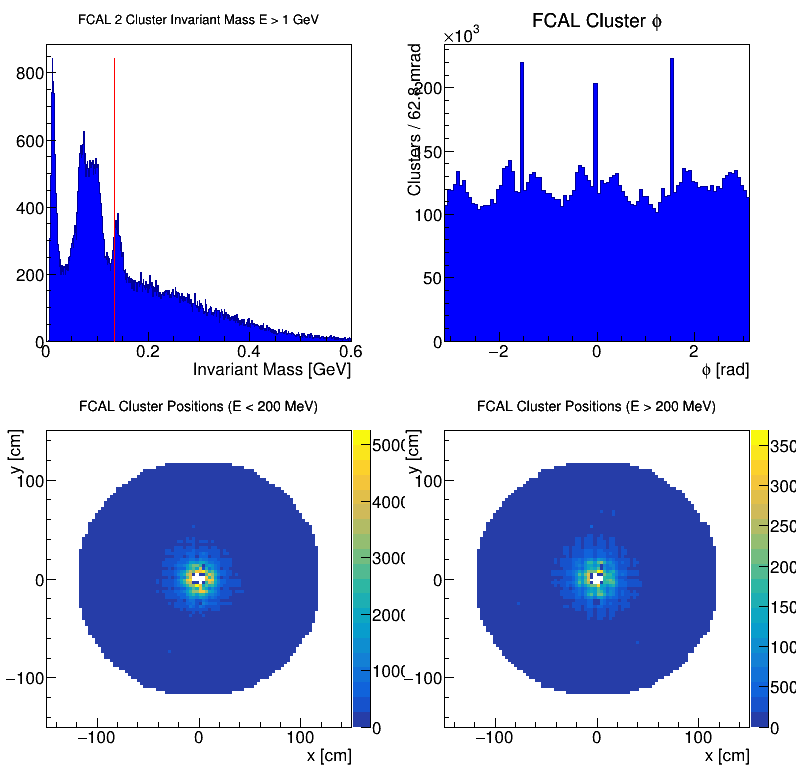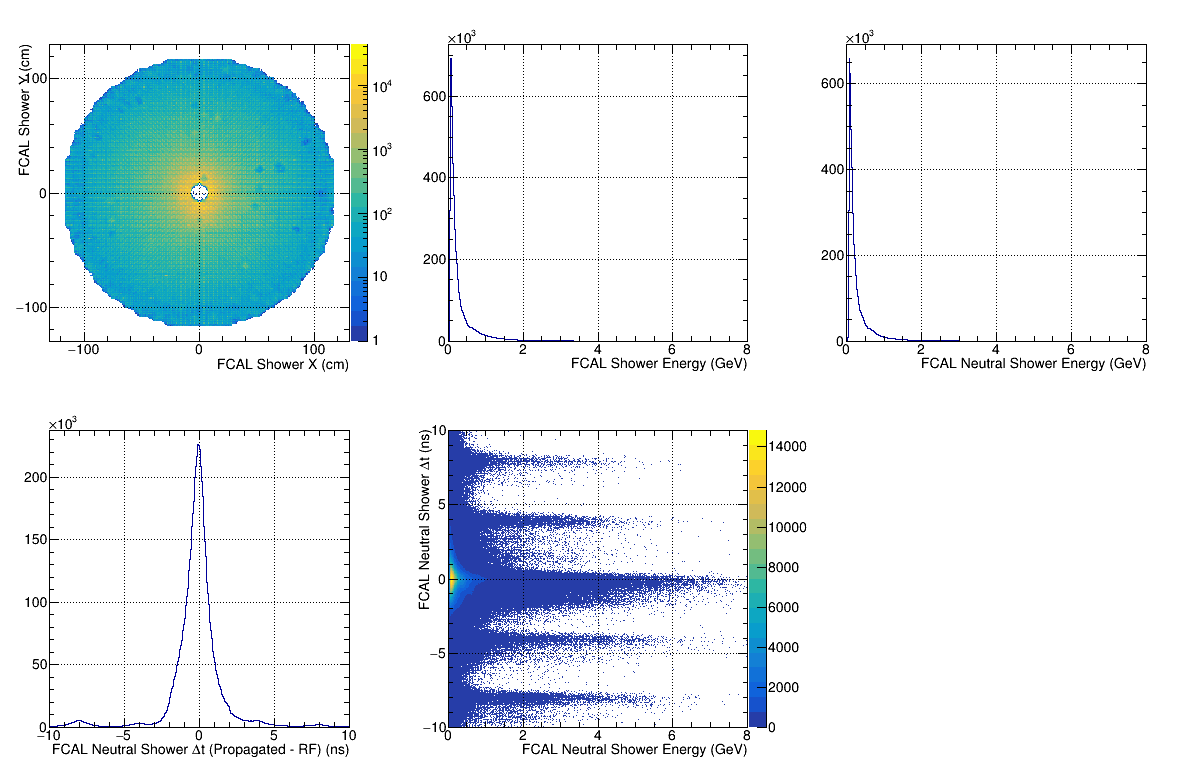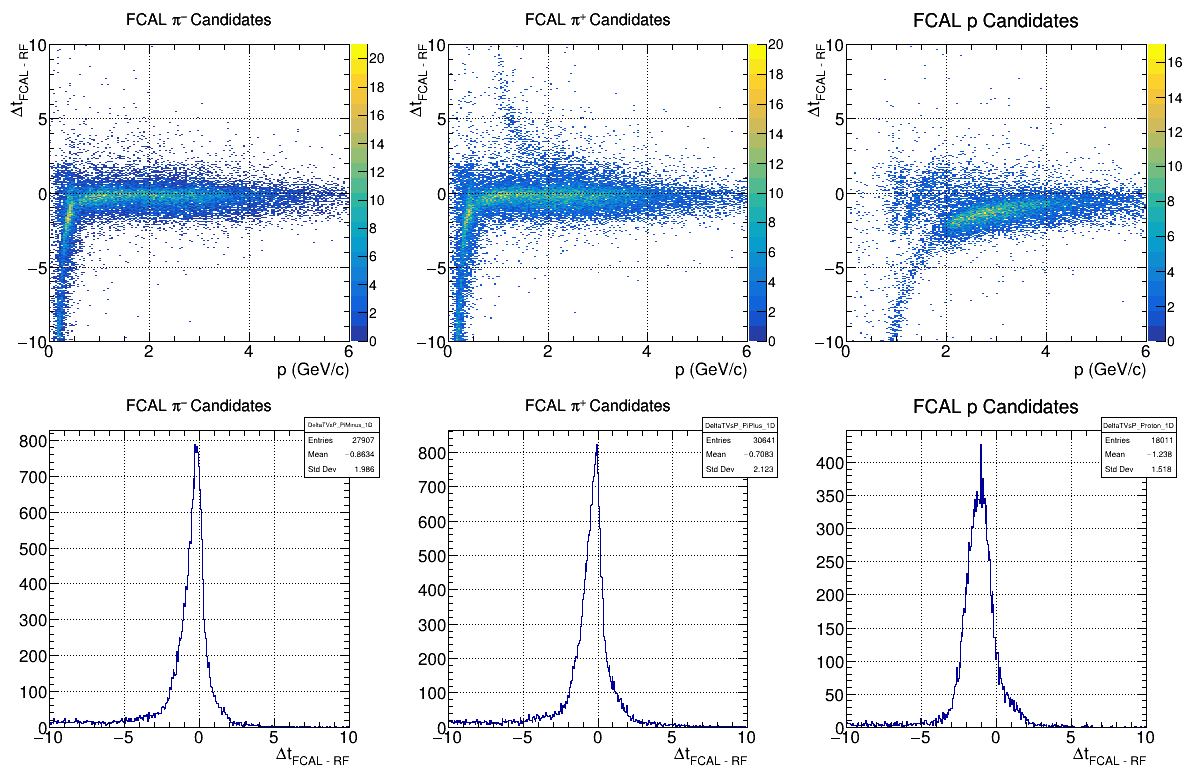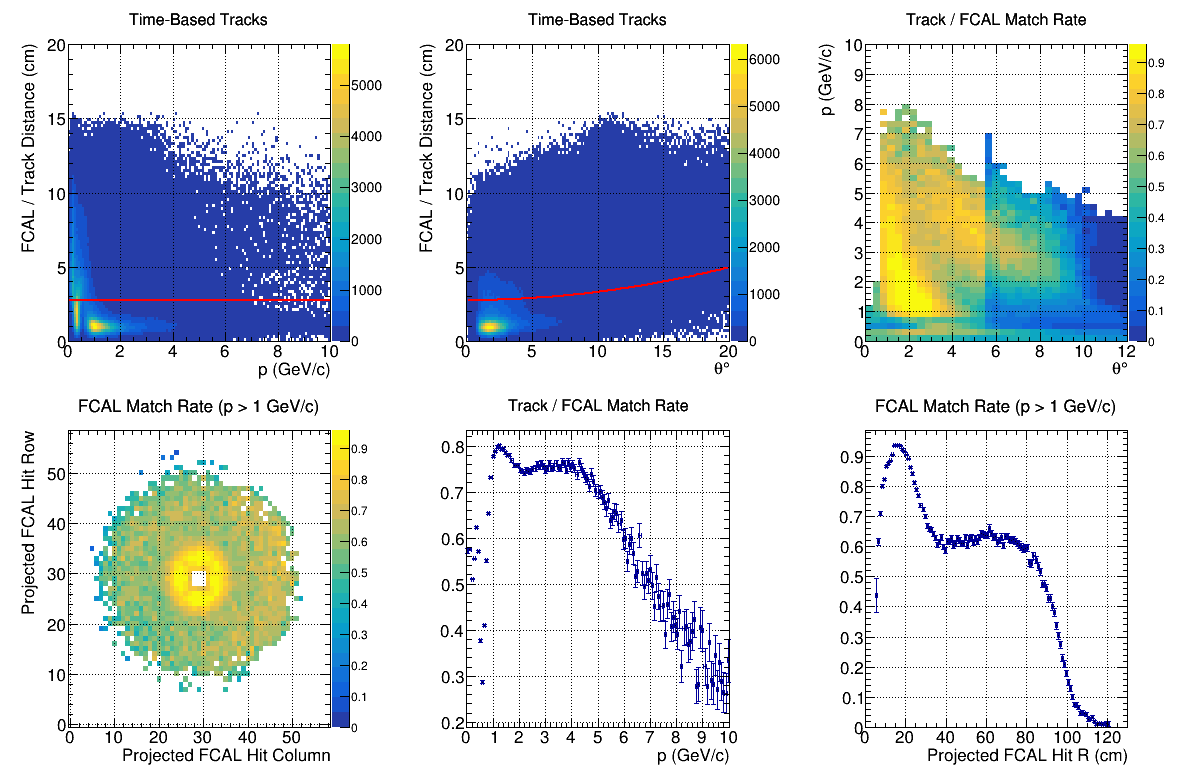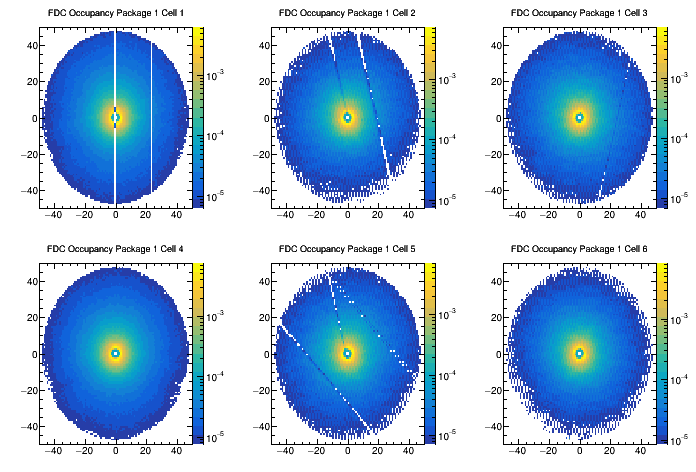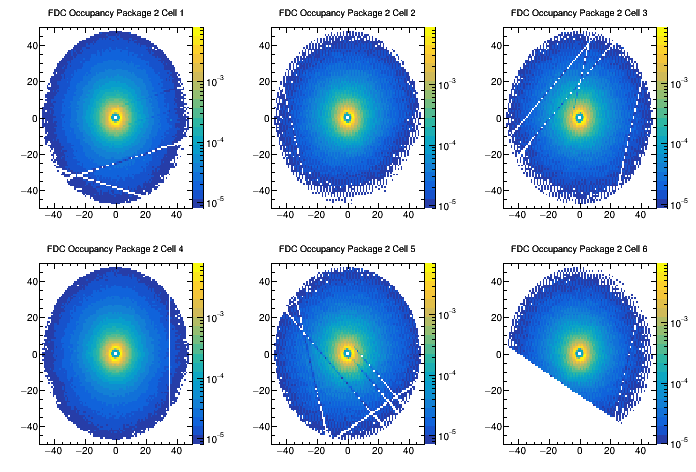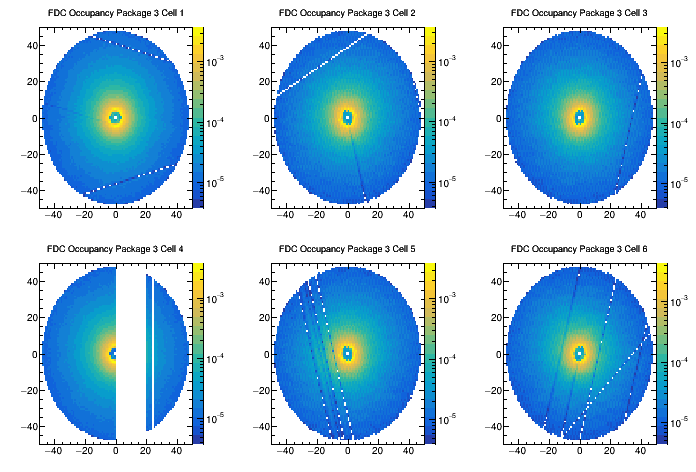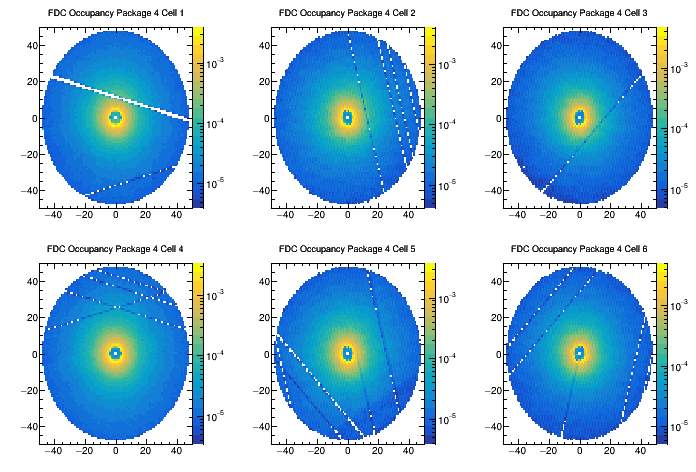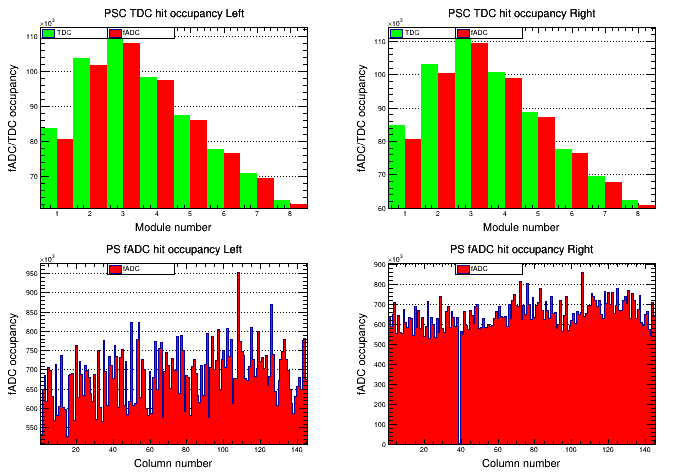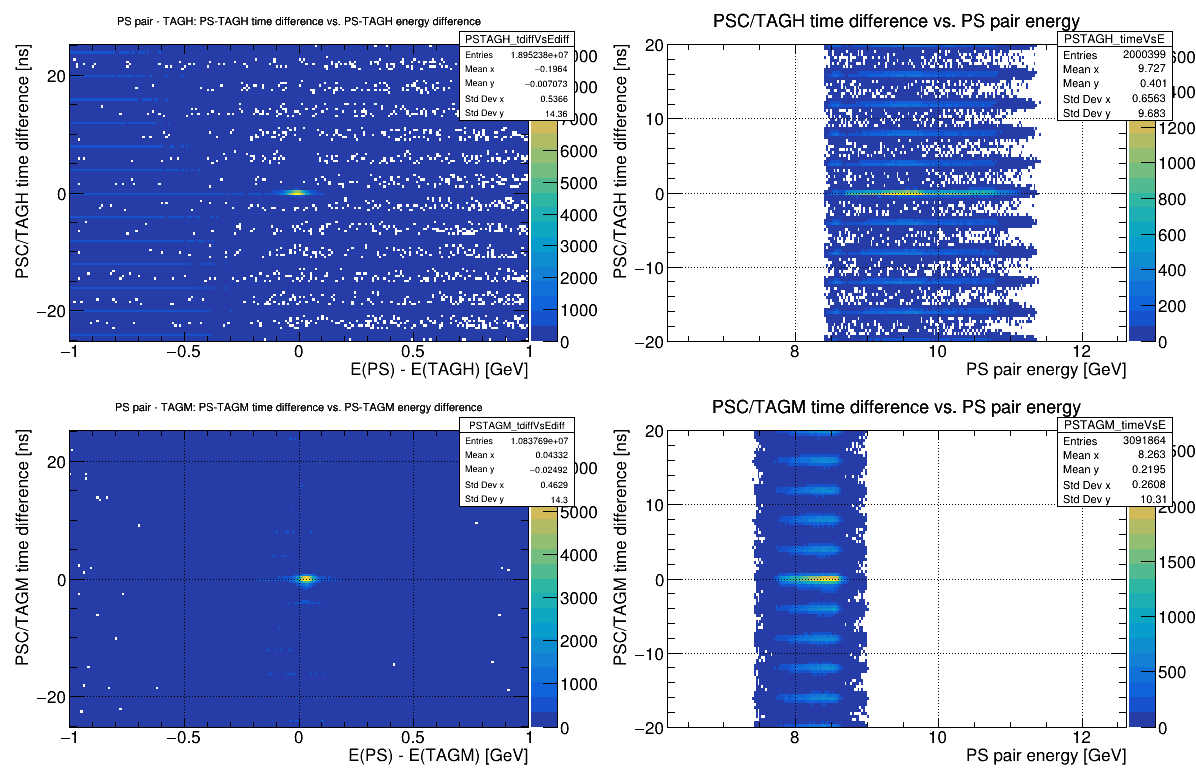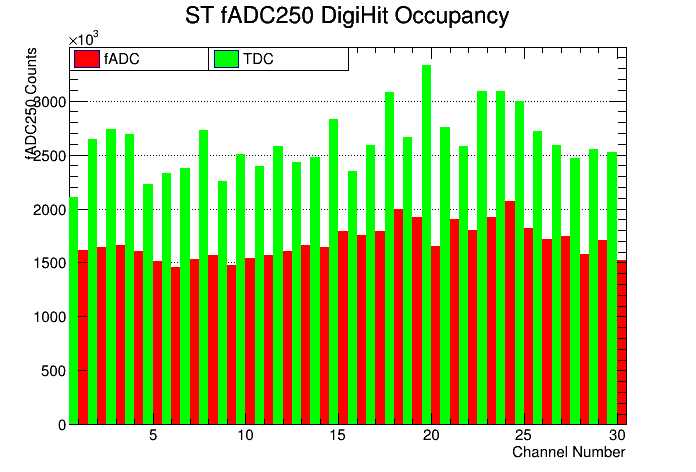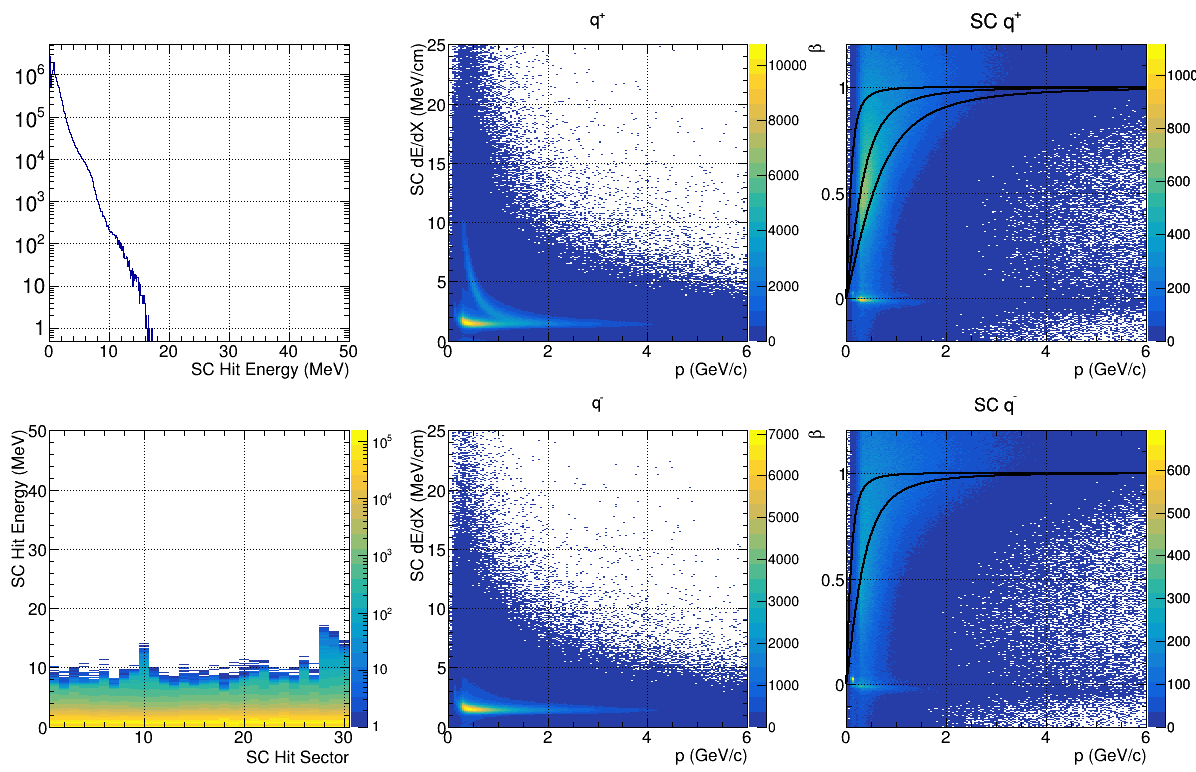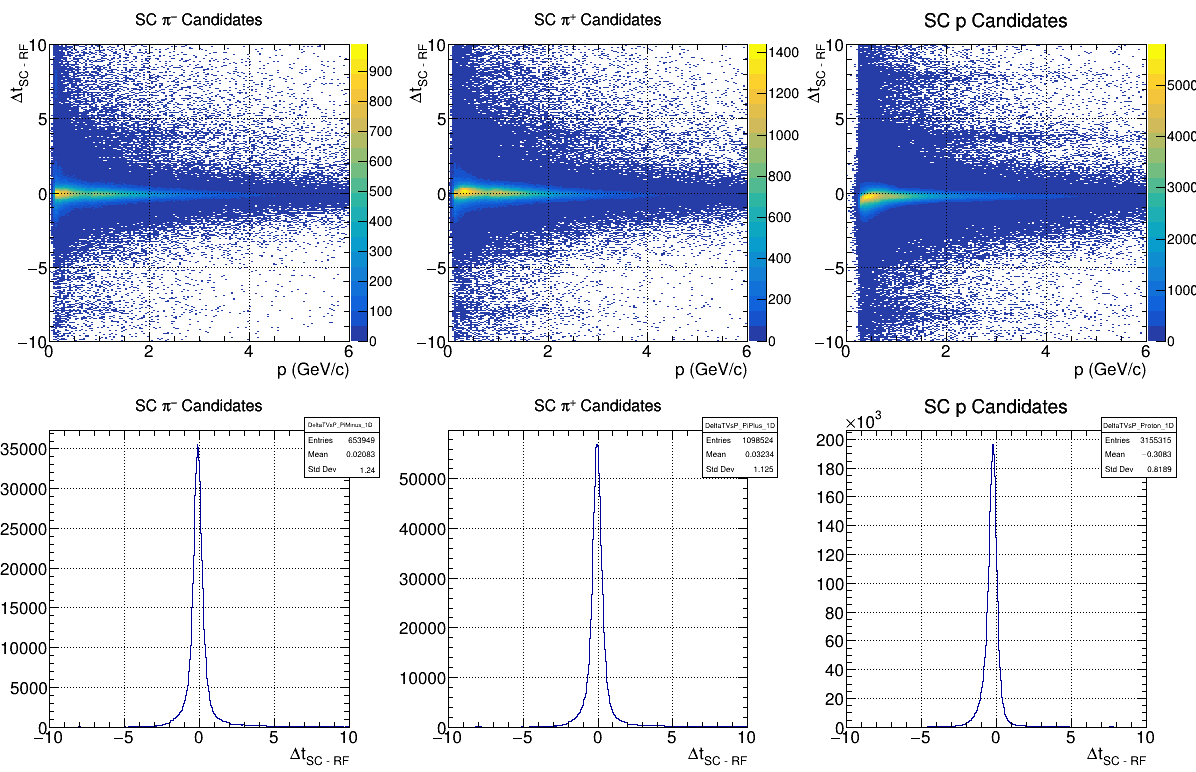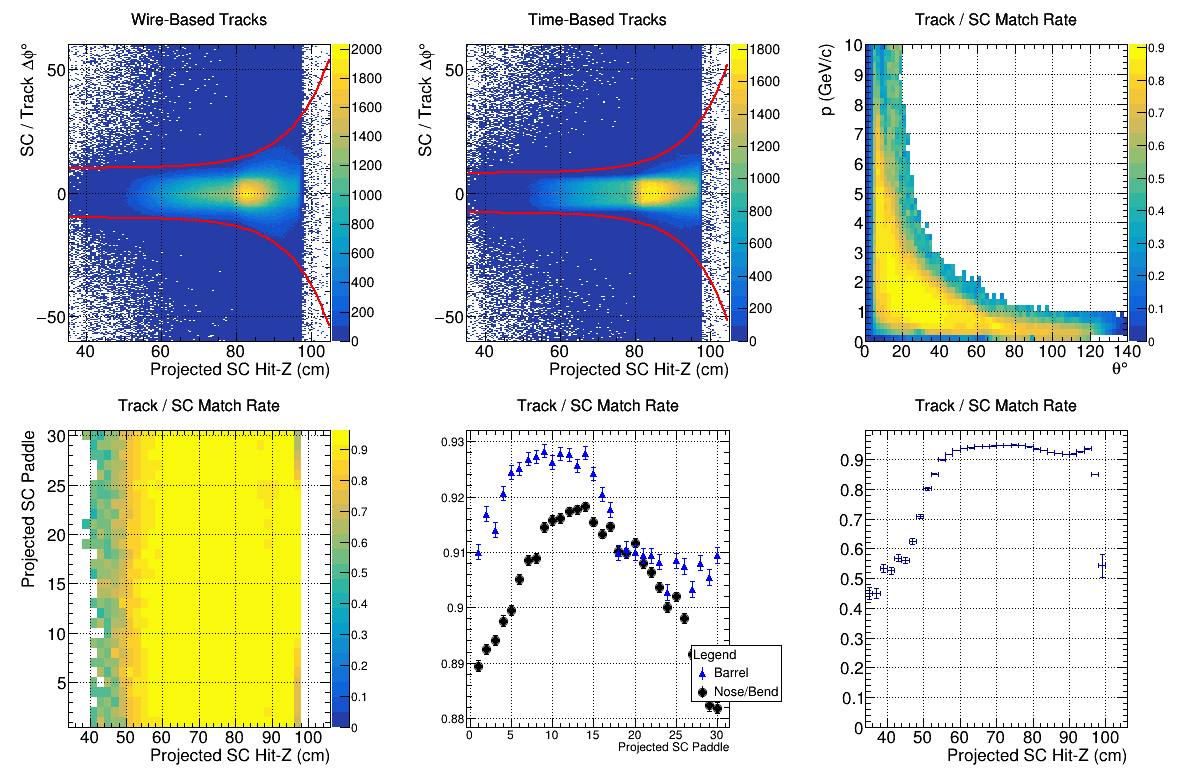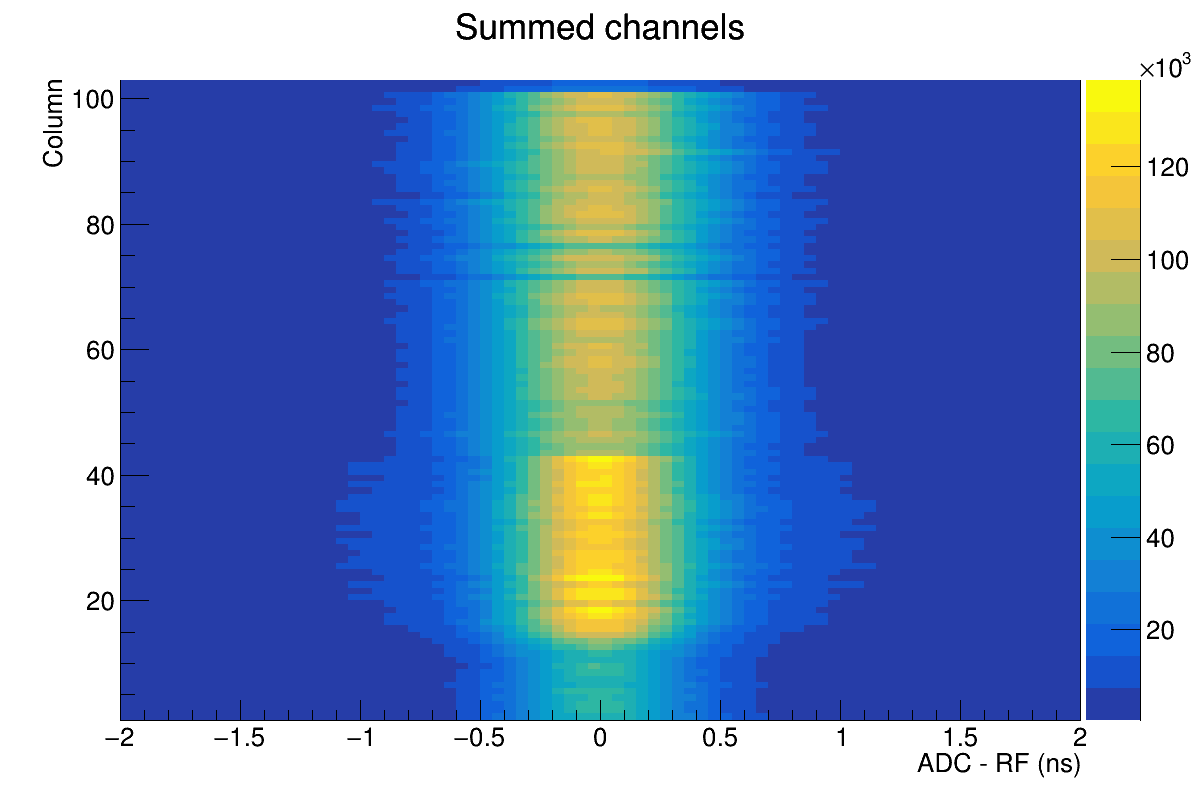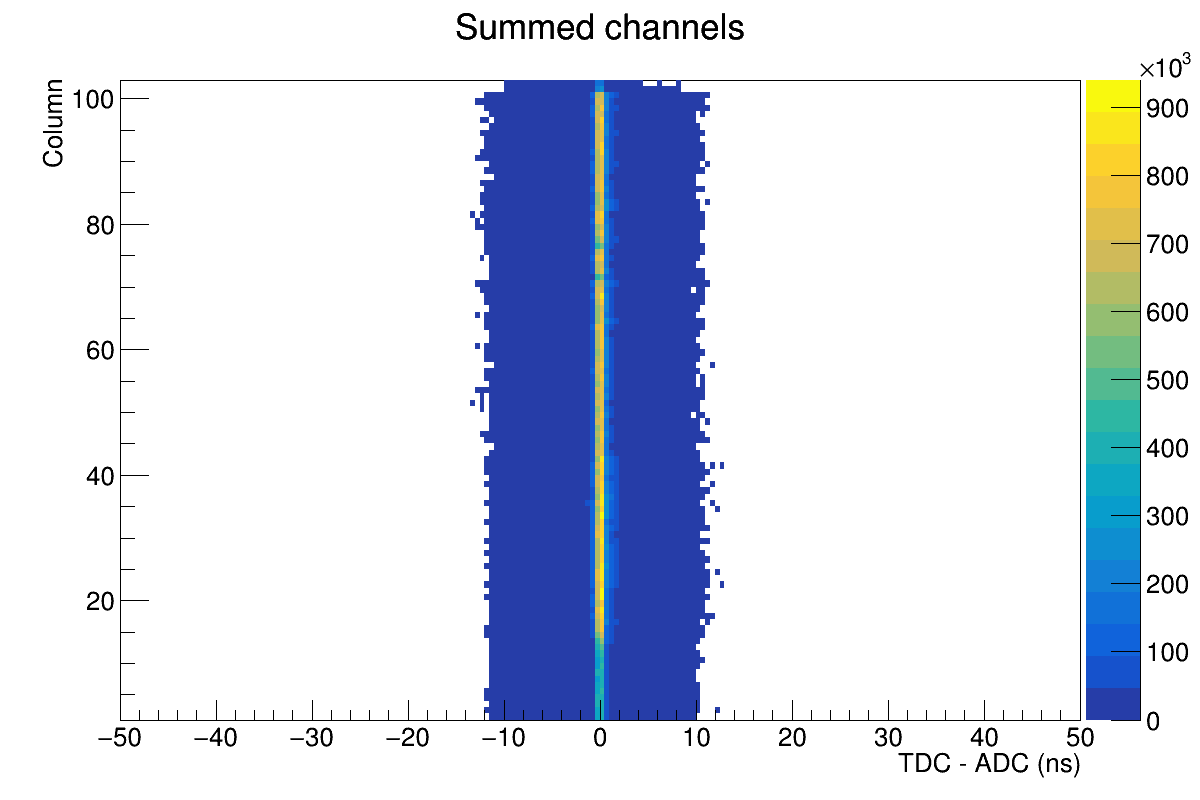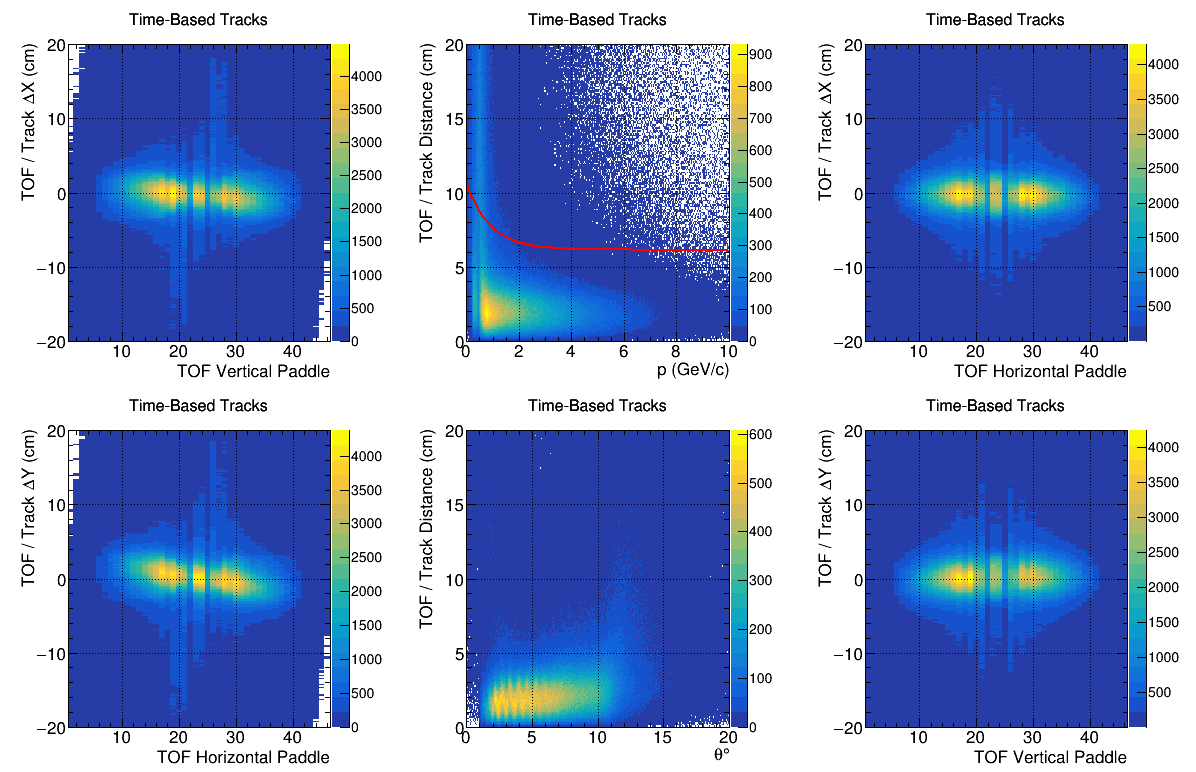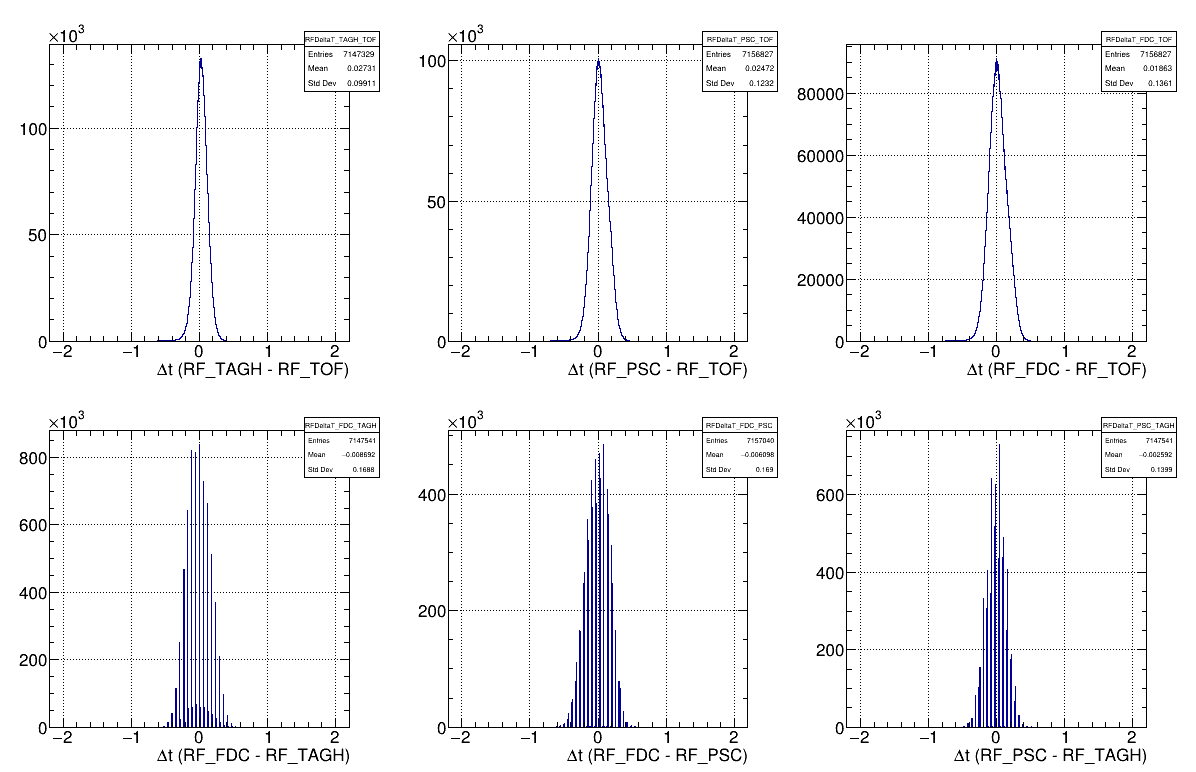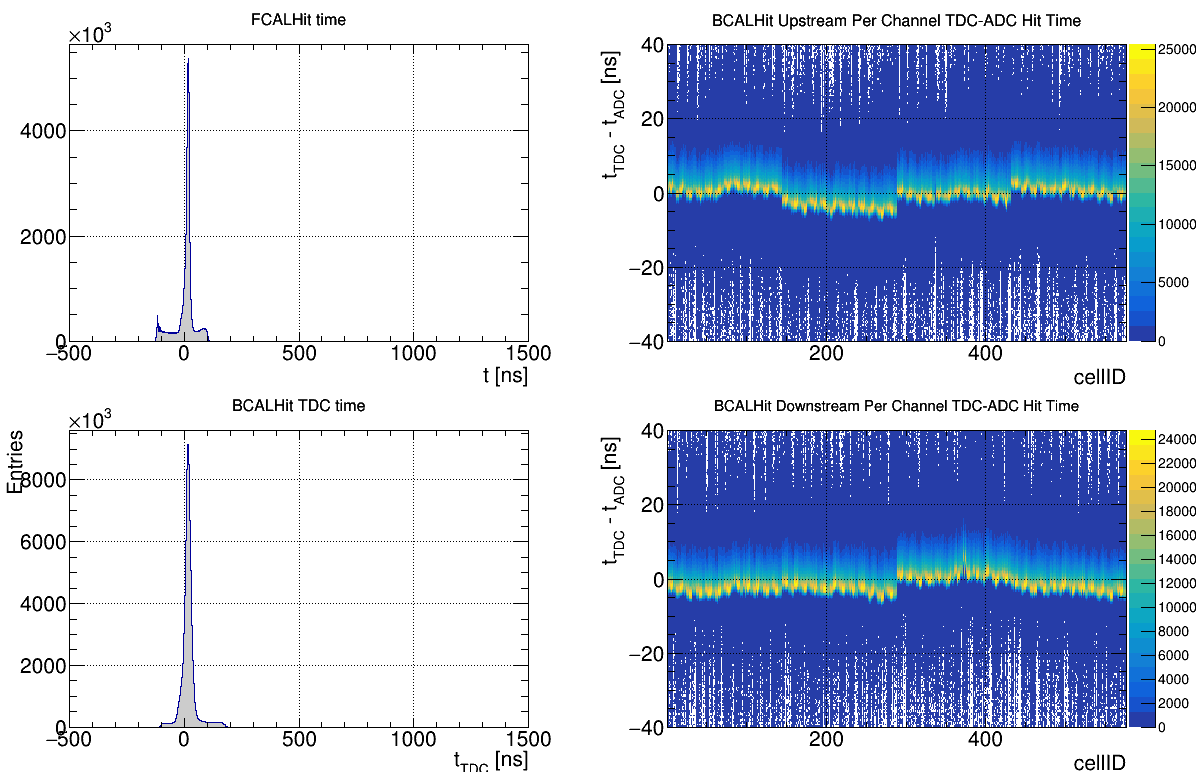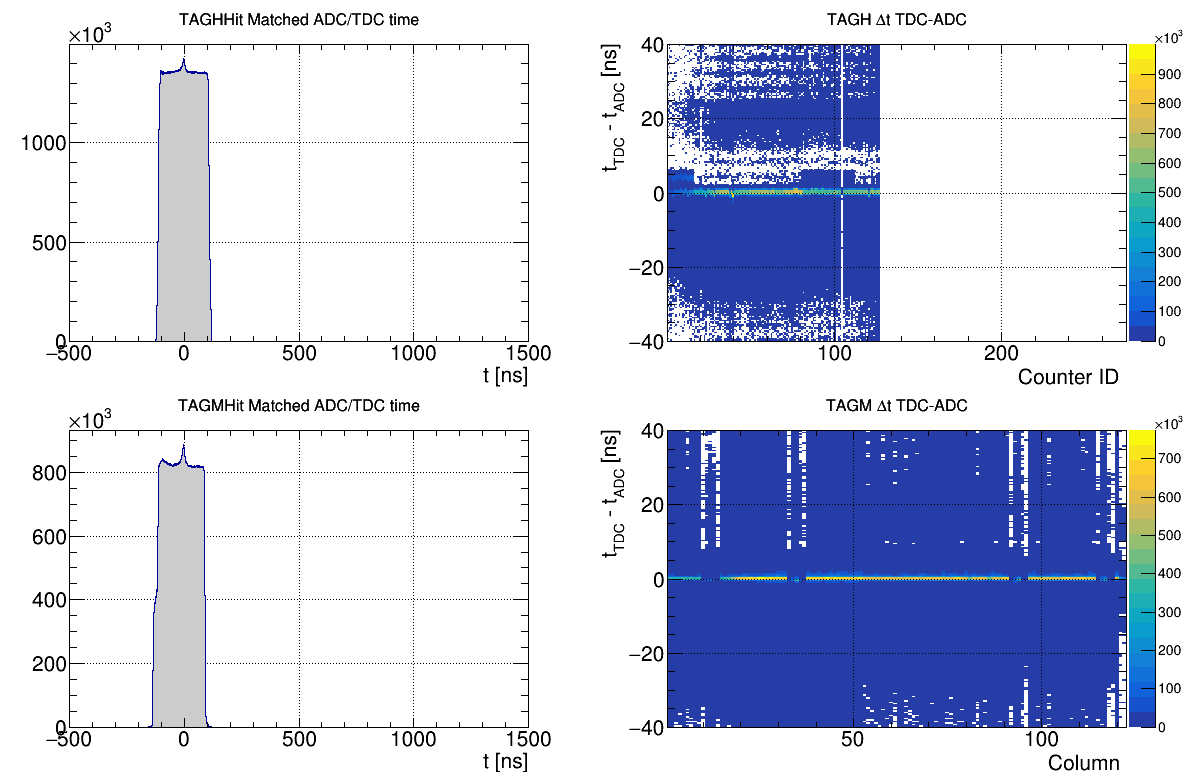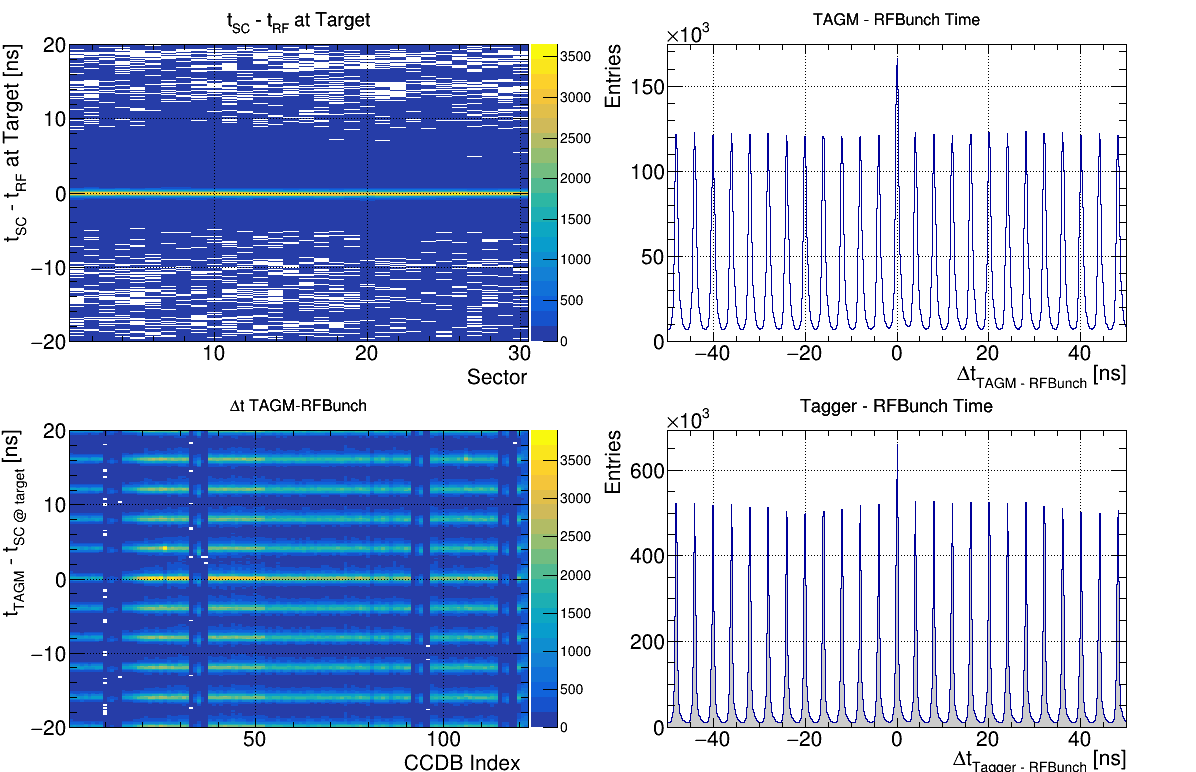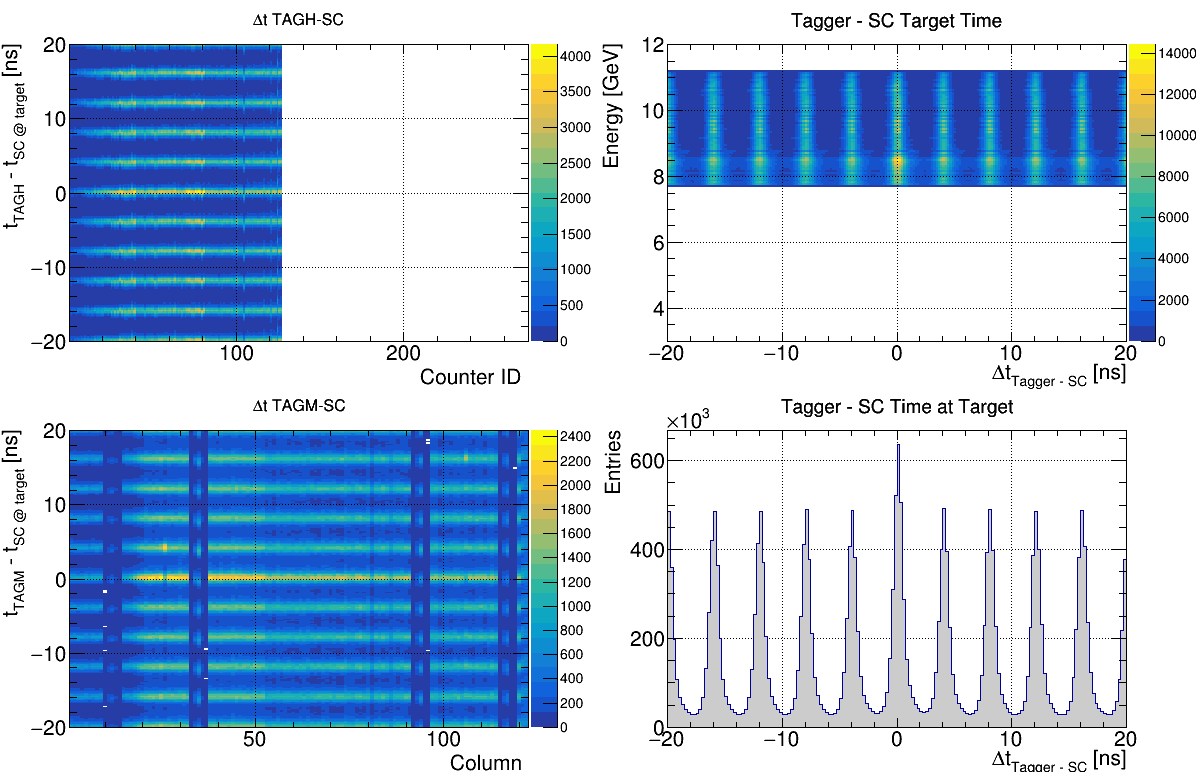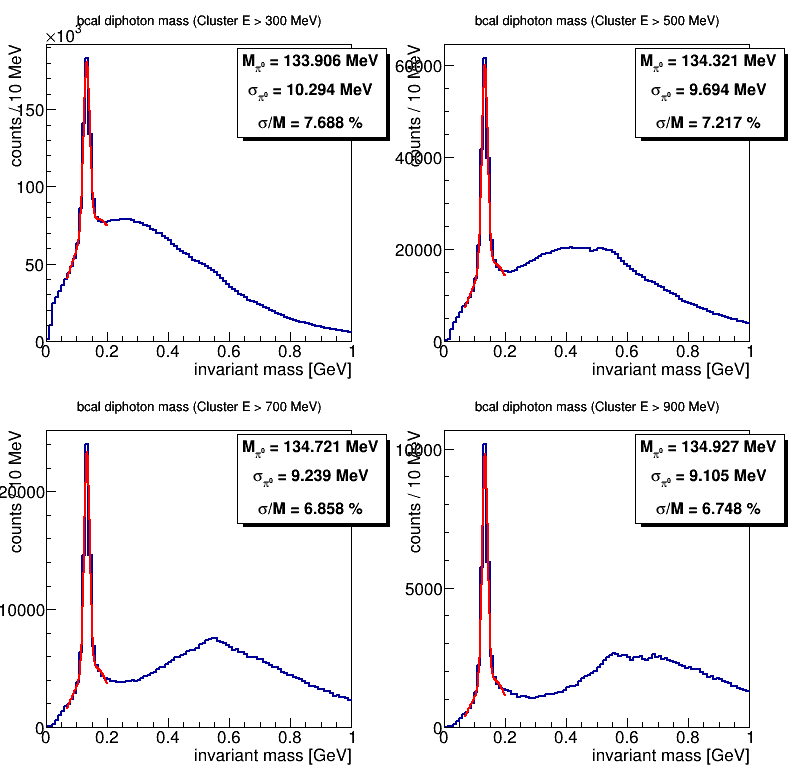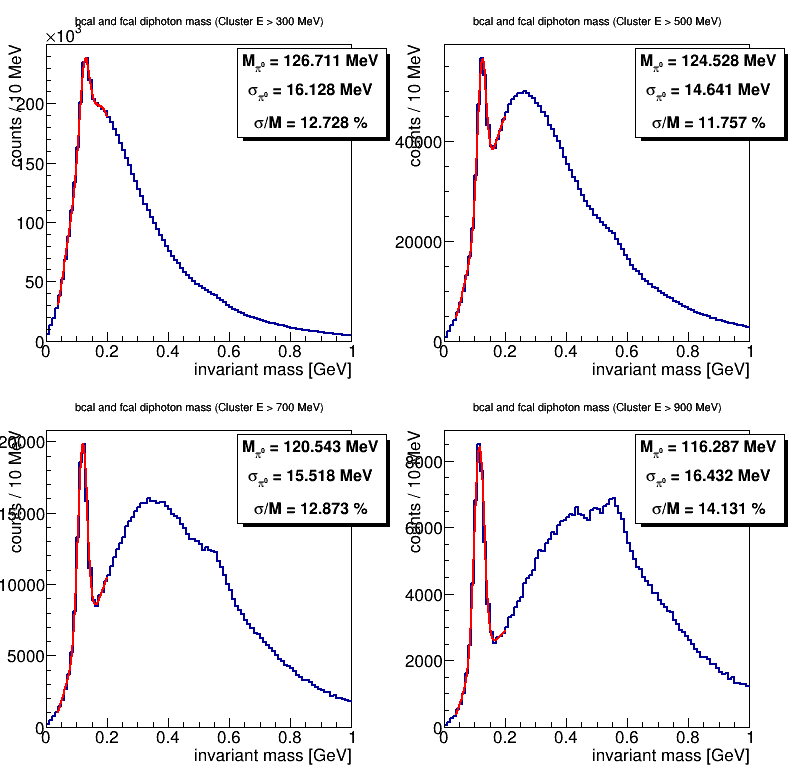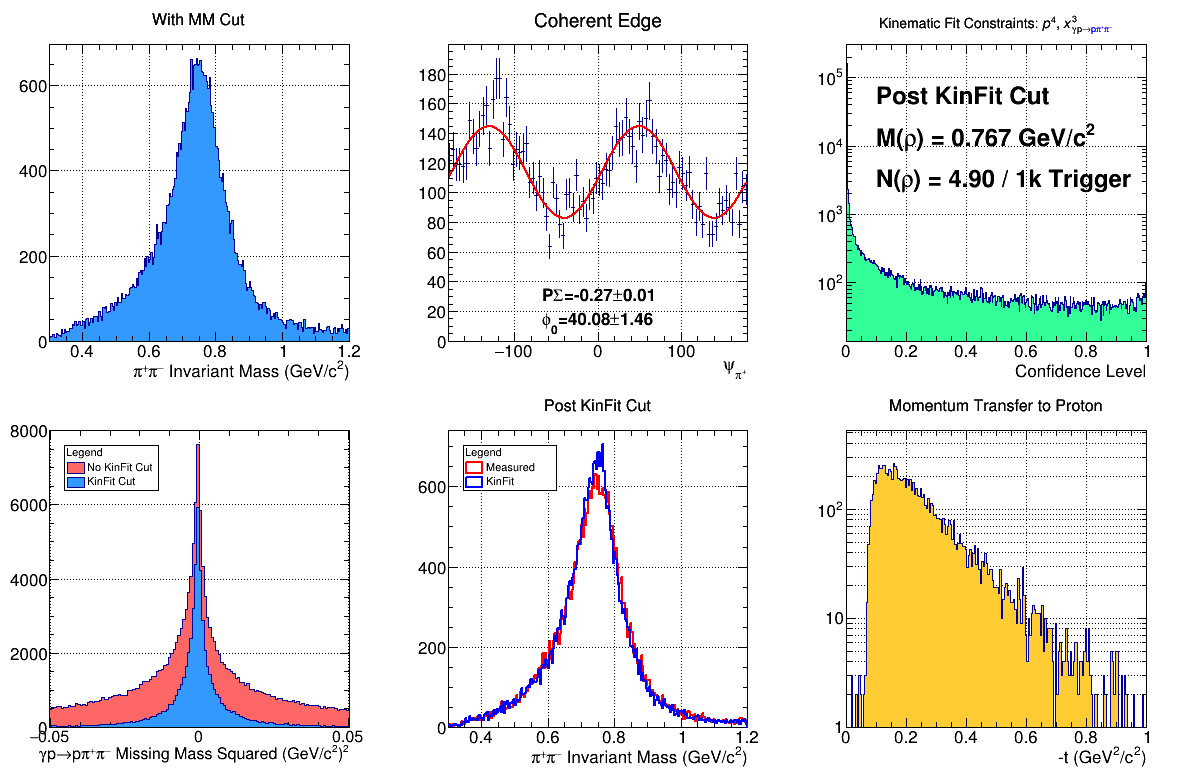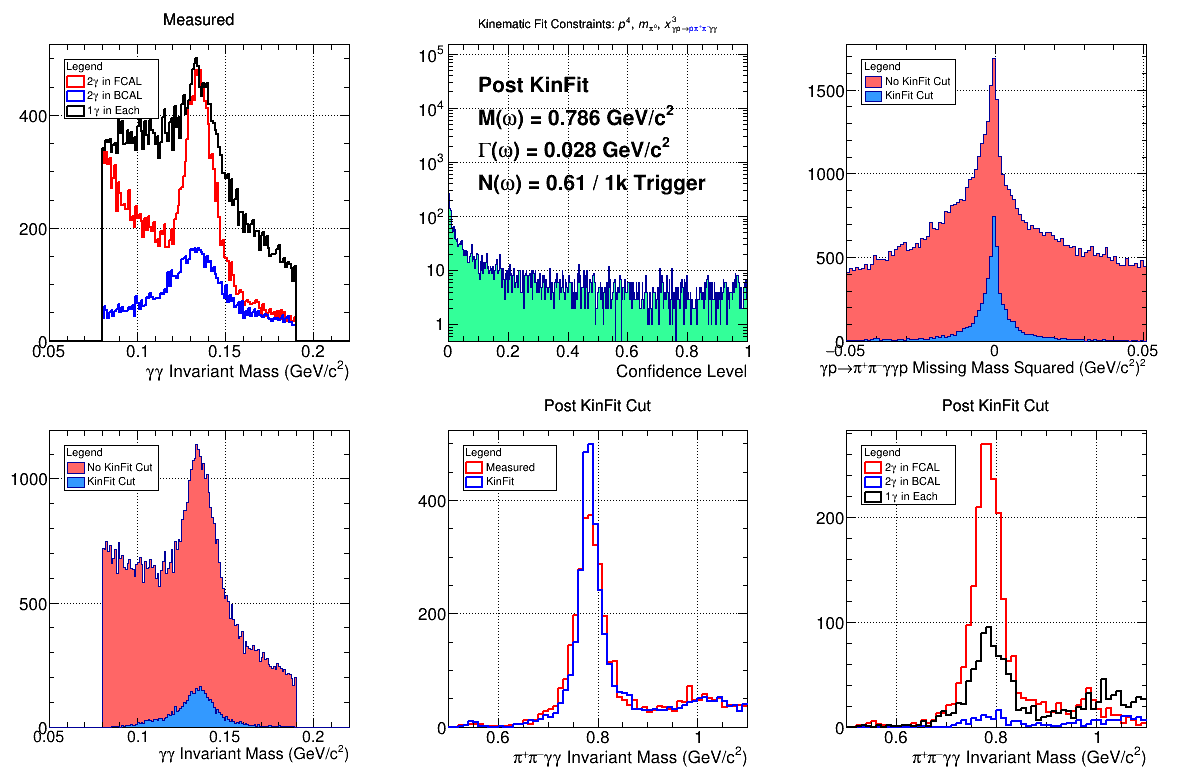Difference between revisions of "Offline Monitoring Data Validation CPP"
From GlueXWiki
(→FCAL: Update plots to run 100987, monitoring launch ver22) |
(→FDC) |
||
| Line 190: | Line 190: | ||
===FDC=== | ===FDC=== | ||
| − | * Check Package 1 Occupancy - Reference: [ [https://halldweb.jlab.org/work/halld2/data_monitoring/RunPeriod- | + | * Check Package 1 Occupancy - Reference: [ [https://halldweb.jlab.org/work/halld2/data_monitoring/RunPeriod-2022-05/mon_ver22/Run100987/FDC_P1_pseudo_occupancy.png link] ] |
| − | * Check Package 2 Occupancy - Reference: [ [https://halldweb.jlab.org/work/halld2/data_monitoring/RunPeriod- | + | * Check Package 2 Occupancy - Reference: [ [https://halldweb.jlab.org/work/halld2/data_monitoring/RunPeriod-2022-05/mon_ver22/Run100987/FDC_P2_pseudo_occupancy.png link] ] |
| − | * Check Package 3 Occupancy - Reference: [ [https://halldweb.jlab.org/work/halld2/data_monitoring/RunPeriod- | + | * Check Package 3 Occupancy - Reference: [ [https://halldweb.jlab.org/work/halld2/data_monitoring/RunPeriod-2022-05/mon_ver22/Run100987/FDC_P3_pseudo_occupancy.png link] ] |
| − | * Check Package 4 Occupancy - Reference: [ [https://halldweb.jlab.org/work/halld2/data_monitoring/RunPeriod- | + | * Check Package 4 Occupancy - Reference: [ [https://halldweb.jlab.org/work/halld2/data_monitoring/RunPeriod-2022-05/mon_ver22/Run100987/FDC_P4_pseudo_occupancy.png link] ] |
<div class="toccolours mw-collapsible mw-collapsed"> | <div class="toccolours mw-collapsible mw-collapsed"> | ||
| Line 202: | Line 202: | ||
<html> | <html> | ||
| − | <a href="/work/halld2/data_monitoring/RunPeriod- | + | <a href="/work/halld2/data_monitoring/RunPeriod-2022-05/mon_ver22/Run100987/FDC_P1_pseudo_occupancy.png"><img src="/work/halld2/data_monitoring/RunPeriod-2022-05/mon_ver22/Run100987/FDC_P1_pseudo_occupancy.png" height="200"/></a> |
| − | <a href="/work/halld2/data_monitoring/RunPeriod- | + | <a href="/work/halld2/data_monitoring/RunPeriod-2022-05/mon_ver22/Run100987/FDC_P2_pseudo_occupancy.png"><img src="/work/halld2/data_monitoring/RunPeriod-2022-05/mon_ver22/Run100987/FDC_P2_pseudo_occupancy.png" height="200"/></a> |
| − | <a href="/work/halld2/data_monitoring/RunPeriod- | + | <a href="/work/halld2/data_monitoring/RunPeriod-2022-05/mon_ver22/Run100987/FDC_P3_pseudo_occupancy.png"><img src="/work/halld2/data_monitoring/RunPeriod-2022-05/mon_ver22/Run100987/FDC_P3_pseudo_occupancy.png" height="200"/></a> |
| − | <a href="/work/halld2/data_monitoring/RunPeriod- | + | <a href="/work/halld2/data_monitoring/RunPeriod-2022-05/mon_ver22/Run100987/FDC_P4_pseudo_occupancy.png"><img src="/work/halld2/data_monitoring/RunPeriod-2022-05/mon_ver22/Run100987/FDC_P4_pseudo_occupancy.png" height="200"/></a> |
</html> | </html> | ||
</div> | </div> | ||
| Line 221: | Line 221: | ||
</div> | </div> | ||
</div> | </div> | ||
| − | |||
===PS=== | ===PS=== | ||
Revision as of 14:26, 2 November 2023
This page contains the procedure for checking if CPP/NPP production runs are of good quality and can be used for physics analysis.
Contents
[hide]Procedure
For each production run, do the following:
- Go to the Offline Run Browser page.
- Follow the steps outlined in the checklist below.
- Workers should check each plot for their assigned subsystem and leave notes in the corresponding spreadsheet if any significant deviations are seen
- On the spreadsheet, enter "Y" in the "Overall Quality" field if all monitoring histograms are acceptable, otherwise enter "N"
- We will iterate this procedure until the process converges
Expert Actions
- Certify that each subsystem is okay
- Set run status in RCDB based on monitoring results
- (script provided)
Run Statuses
- -1 - unchecked
- 0 - rejected (not physics-quality)
- 1 - approved
- 2 - approved long/"mode 8" data
- 3 - calibration / systematic studies
Checklist
Reference run for 2022-05: 100987
General Notes
- Diamond and amorphous (AMO) runs have different beam energy spectra, which leads differences in reaction yields distributions which depend on the kinematics of the produced particles.
- The list of experts on different detector/calibration
BCAL
- Check Occupancy - Reference: [ link ]
- Check Hit Efficiency - Reference: [ link ]
- Check Recon. BCAL 1 - Reference: [ link ]
- Check Recon. BCAL 2 - Reference: [ link ]
- Check Recon. BCAL 3 - Reference: [ link ]
- Check BCAL Matching - Reference: [ link ]
[Expand]
BCAL Reference Plots
[Expand]
BCAL Notes
CDC
- Check Occupancy - Reference: [ link ]
- Check Time-to-distance - Reference: [ link ]
- Check dE/dx - Reference: [ link ]
- Check Efficiency- Reference: [ link ]
[Expand]
CDC Reference Plots
[Expand]
CDC Notes
FCAL
- Check Occupancy - Reference: [ link ]
- Check FCAL Hits 1 - Reference: [ link ]
- Check FCAL Hits 2 - Reference: [ link ]
- Check FCAL Clusters 1 - Reference: [ link ]
- Check FCAL Recon. 1 - Reference: [ link ]
- Check FCAL Recon. 2 - Reference: [ link ]
- Check Recon. FCAL Matching - Reference: [ link ]
[Expand]
FCAL Reference Plots
[Expand]
FCAL Notes
FDC
- Check Package 1 Occupancy - Reference: [ link ]
- Check Package 2 Occupancy - Reference: [ link ]
- Check Package 3 Occupancy - Reference: [ link ]
- Check Package 4 Occupancy - Reference: [ link ]
[Expand]
FDC Reference Plots
[Expand]
FDC Notes
PS
[Expand]
PS Reference Plots
[Expand]
PS Notes
SC
- Check Occupancy - Reference: [ link ]
- Check Recon. SC 1 - Reference: [ link ]
- Check Recon. SC 2 - Reference: [ link ]
- Check Recon. SC Matching - Reference: [ link ]
[Expand]
SC Reference Plots
[Expand]
SC Notes
TAGH
[Expand]
TAGH Reference Plots
[Expand]
TAGH Notes
TAGM
[Expand]
TAGM Reference Plots
[Expand]
TAGM Notes
TOF
- Check Occupancy - Reference: [ link ]
- Check TOF Matching 1 - Reference: [ link ]
- Check TOF Matching 2 - Reference: [ link ]
[Expand]
TOF Reference Plots
[Expand]
TOF Notes
RF
- Check timing offsets - Reference: [ link ]
- Should be centered around zero
[Expand]
RF Reference Plots
Timing
- Check HLDT Calorimeter Timing - Reference: [ link ]
- Check HLDT Drift Chamber Timing - Reference: [ link ]
- Check HLDT PID System Timing - Reference: [ link ]
- Check HLDT Tagger Timing - Reference: [ link ]
- Check HLDT Tagger/RF Align 2 - Reference: [ link ]
- Check HLDT Tagger/SC Align - Reference: [ link ]
- Check HLDT Track-Matched Timing - Reference: [ link ]
[Expand]
Timing Reference Plots
[Expand]
Timing Notes
Analysis
- Tracking 1 - [ link ]
- Tracking 3 - [ link ]
- Check BCAL pi0 - Reference: [ link ]
- Check BCAL/FCAL pi0 - Reference: [ link ]
- Check p+2pi - Reference: [ link ]
- Check p+3pi - Reference: [ link ]
- Check p+pi0g - Reference: [ link ]
[Expand]
Analysis Reference Plots
[Expand]
Analysis Notes