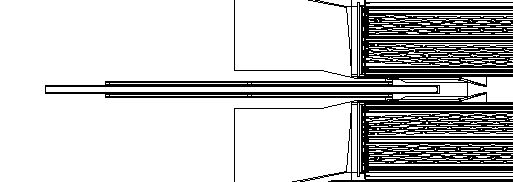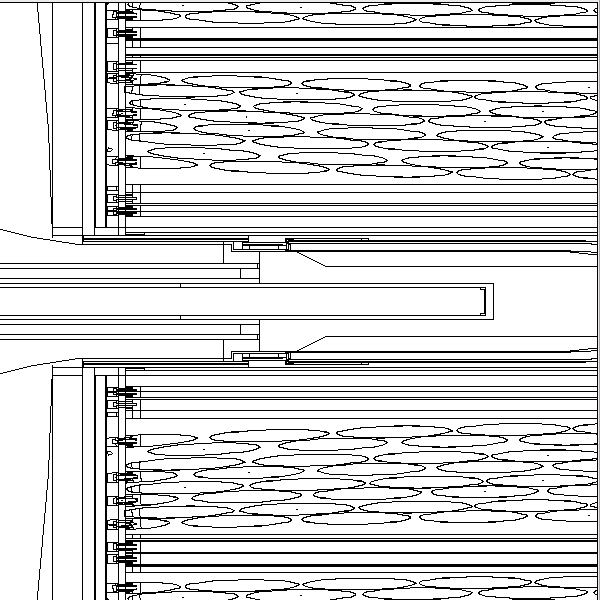Difference between revisions of "August 27, 2014 Calibration"
From GlueXWiki
(Created page with "__TOC__ GlueX Calibration Meeting<br> Wednesday, August 27, 2014<br> 11:00 am, EDT<br> JLab: CEBAF Center, F326<br> == Connection Using Bluejeans == # To join via Polycom room ...") |
(→Agenda) |
||
| Line 29: | Line 29: | ||
# [[Fall 2014 Commissioning Simulations]] | # [[Fall 2014 Commissioning Simulations]] | ||
#* Status Update | #* Status Update | ||
| + | #** Commissioning target geometry in branch ''hdds-commissioning'' | ||
| + | [[File:commissioning_target.png]] | ||
| + | [[File:commissioning_target_closeup.png]] | ||
#* Number of Events & [https://halldweb1.jlab.org/wiki/index.php/Fall_2014_Commissioning_Simulations#Final_States Final States] | #* Number of Events & [https://halldweb1.jlab.org/wiki/index.php/Fall_2014_Commissioning_Simulations#Final_States Final States] | ||
#* EM Background Simulations (Sean) | #* EM Background Simulations (Sean) | ||
# Action Items | # Action Items | ||
# AOT | # AOT | ||
| − | |||
==Action Items== | ==Action Items== | ||
Revision as of 09:17, 27 August 2014
GlueX Calibration Meeting
Wednesday, August 27, 2014
11:00 am, EDT
JLab: CEBAF Center, F326
Connection Using Bluejeans
- To join via Polycom room system go to the IP Address: 199.48.152.152 (bjn.vc) and enter the meeting ID: 630804895.
- To join via a Web Browser, go to the page [1] https://bluejeans.com/630804895.
- To join via phone, use one of the following numbers and the Conference ID: 630804895
- US or Canada: +1 408 740 7256 or
- US or Canada: +1 888 240 2560
- Upon connection all microphones are automatically muted. To unmute your mike on a Polycom or equivalent unit, enter *4
- More information on connecting to bluejeans is available.
Agenda
- Announcements
- Commissioning Planning
- Hall D Commissioning
- CDC
- FDC
- FCAL
- BCAL
- TOF
- Start Counter
- Trigger
- Fall 2014 Commissioning Simulations
- Status Update
- Commissioning target geometry in branch hdds-commissioning
- Status Update
- Number of Events & Final States
- EM Background Simulations (Sean)
- Action Items
- AOT
Action Items
- Update desired event counts (all)
- Tag new sim-recon version (Mark I.)
- Update geometry for commissioning running (Simon)
- Obtain new constants for EM background simulation & magnetic field (Sean)
- Update expected photoproduction event rate calculations
- Decide number of events & conditions to simulate
- Run simulations
- What is the lowest solenoid current that we can run at? How will a low solenoid current affect FDC alignment?
- Study FCAL & BCAL trigger thresholds