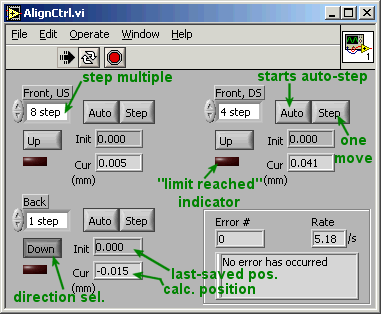Difference between revisions of "Microscope Prototype Beam Test"
Senderovich (Talk | contribs) |
Senderovich (Talk | contribs) m (→PktSend) |
||
| Line 57: | Line 57: | ||
sends a programming packet based on the voltages specified in the configuration file, which is itself a Ruby script. <tt>Vbias.rb</tt> is included as a configuration file whose values can be edited as necessary. | sends a programming packet based on the voltages specified in the configuration file, which is itself a Ruby script. <tt>Vbias.rb</tt> is included as a configuration file whose values can be edited as necessary. | ||
| − | Less commonly used options: -r and -e request "hard" and "soft" reset respectively. A soft reset command must follow a hard one. The latter clears voltage setting registers and teaches the Control Board that your computer is the master. (Before this point in the start-up sequence, packets were send my the Microscope via broadcast. Now, packets are directed to the commuter that issued the soft reset.) | + | Less commonly used options: <tt>-r</tt> and <tt>-e</tt> request "hard" and "soft" reset respectively. A soft reset command must follow a hard one. The latter clears voltage setting registers and teaches the Control Board that your computer is the master. (Before this point in the start-up sequence, packets were send my the Microscope via broadcast. Now, packets are directed to the commuter that issued the soft reset.) |
| − | + | ||
=== DAQ setup === | === DAQ setup === | ||
Revision as of 18:10, 14 October 2010
The purpose of this note is to gather all the information pertinent to the beam test of the tagger microscope prototype in Hall B planned for the fall of 2010.
Contents
Introduction
- Proposal: [link TBA]
Schedule
- JLab visit dates by UConn group:
- Oct 8-15, 2010 (personnel: Richard J., Igor S.) Goals:
- instrumentation staging - testing of DAQ with microscope out of the Hall (on the bench)
- Oct 8-15, 2010 (personnel: Richard J., Igor S.) Goals:
Setup
Counter positioning
- Hall B Tagger Montecarlo
- Source [link TBA]
- Results [TBA]
- Selected position: [info TBA]
- Coordinates:
- Position instructions:
- x-axis: the line marked on the sides of the foil window indicates the 0±2mm position of the scintillating fibers. (±8mm motion is possible)
- Discriminator selection/positioning instructions:
Control/Monitoring of microscope electronics
Very simple, PCap-based, Windows console tools have been made for debugging and beam-testing: PktMon for monitoring Ethernet packets from the Control Board and PktSend to issue commands. Sub-directories for these are in the Cygwin home path for user operator
PktMon
PktMon is a Windows command prompt application. (there are issues with output in Cygwin)
- PktMon.exe asks you to choose an interface to monitor for Microscope response packets and formats the incoming data in an ineligible way. Optional arguments:
- -s [device name] bypasses the device selection at run time
- -s [device name] [output_file] bypasses the device selection at run time and logs the incoming packet information in the specified file.
- StartPktLog.bat is a wrapper for PktMon that specifies the device appropriate for the machine and can take and can optionally take the output file as an argument
- "Log Packets" link on the desktop calls StartPktLog.bat pktdump.txt, i.e. starts logging to pktdump.txt
- "Monitor Packets" link on the desktop just calls StartPktLog.bat to show the incoming responses from the Microscope on the screen
PktSend
PktSend consists of an executable sendpack.exe that formats a command packet to the Microscope based on the hexadecimal values specified in the arguments. It is not intended to be used directly. A wrapper Ruby script PktSend.rb has various options that can be listed with the -h argument. Basic usage:
PktSend.rb -q
sends a query request to the Control Board which responds with a "status" packet, listing nine various parameters.
PktSend.rb -f [config_file]
sends a programming packet based on the voltages specified in the configuration file, which is itself a Ruby script. Vbias.rb is included as a configuration file whose values can be edited as necessary.
Less commonly used options: -r and -e request "hard" and "soft" reset respectively. A soft reset command must follow a hard one. The latter clears voltage setting registers and teaches the Control Board that your computer is the master. (Before this point in the start-up sequence, packets were send my the Microscope via broadcast. Now, packets are directed to the commuter that issued the soft reset.)
DAQ setup
Configuration
Connection/Operation instructions
- interface?
- remote connection?