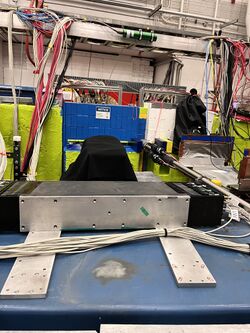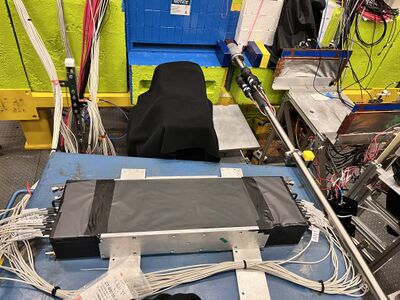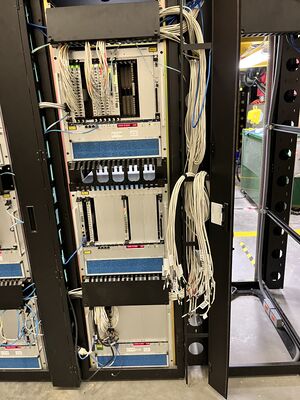Difference between revisions of "Mini BCAL in Hall-D"
From GlueXWiki
(→DAQ Crate assignment) |
(→Module Assignment) |
||
| Line 28: | Line 28: | ||
|- style="font-weight:bold;" | |- style="font-weight:bold;" | ||
! Module Name | ! Module Name | ||
| − | ! HV/LV | + | ! HV/LV BCAL Distribution Box |
! Direction | ! Direction | ||
| − | ! | + | ! Module Picture |
|- | |- | ||
| − | | | + | | Upstream 49 |
| − | | J7 | + | | [[File:MiniBCAL-Input-Supply.jpeg|400px|thumb|center|J7]] |
| South | | South | ||
| [[File:MiniBCAL-South.jpeg|400px|thumb]] | | [[File:MiniBCAL-South.jpeg|400px|thumb]] | ||
|- | |- | ||
| − | | | + | | Upstream 49 |
| − | + | | [[File:MiniBCAL-Input-Supply.jpeg|400px|thumb|center|J8]]<br /> | |
| North | | North | ||
| [[File:MiniBCAL-North.jpeg|400px|thumb]] | | [[File:MiniBCAL-North.jpeg|400px|thumb]] | ||
Revision as of 16:09, 7 March 2023
Contents
mini BCAL Setup at Hall-D
The mini BCAL was set up on the test bench. Downstream is defined as the North end and the Upstream is defined as the South End
Cable stretching
The North and south end cables were grouped together and stretched across cables crates over to the DAQ.
Module Assignment
| Module Name | HV/LV BCAL Distribution Box | Direction | Module Picture |
|---|---|---|---|
| Upstream 49 | South | ||
| Upstream 49 | |
North |
Wrapping the BCAL
The mini BCAL was wrapped in black Tedlar after mounting the SiPM modules and connecting the LEMO output cables. After wrapping the BCAL was covered using a black cloth to make it light tight
DAQ Crate assignment
The output channels from the mini BCAL is connected to the following fADC crates