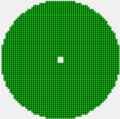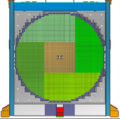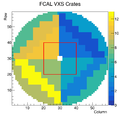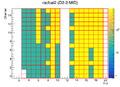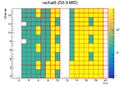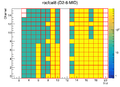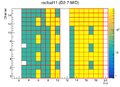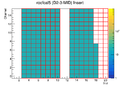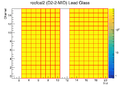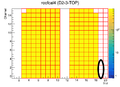Rearranging FCAL cables
From GlueXWiki
Revision as of 10:22, 16 November 2022 by Somov (Talk | contribs) (Created page with "== Calorimeter Layout == <gallery> Image:fcal_2d.png | Fig. 1 FCAL layout Image:fcal2_2d.png | Fig. 2 FCAL 2 layout </gallery> * [https://halldweb.jlab.org/detectors/fcal2/c...")
Contents
Calorimeter Layout
VXS crate layout
VXS crates connected to the FCAL2 insert region
- Blue region corresponds to ADC channels connected to the FCAL2 insert region (21x21 lead glass modules). Yellow boxes correspond to channels connected to the region outside the insert.
- 108 ADC channels in each of four crates are connected to the insert region
- 238 ADC channels are used in each crate
Possible rearranging of cables
- Move 108 channels from the rocfcal2 (rocfcal8) crate connected to the insert to the rocfcal5 (rocfcal11) crate. The total number of channels in this crate: 108 + 108 = 216 (connect to 14 FADCs), see Fig. 1
- Move 126 channels in the rocfcal5 (rocfcal11) crate connected to the insert to the rocfcal2 (rocfcal8) crate. The total number of channels in this crate: 130 (remaining) + 126 = 256 (connect to 16 FADCs), see Fig. 2. Connect 4 remaining cables to other crates, see Fig. 3