Next: 7 The Build System Up: BUILD SCRIPTS: A Version Previous: 5 Scripts to Implement
Facility is provided for setting environment variables necessary both for building the software and for using it. Both Bourne-shell-like and C-shell-like shells are supported, but real testing has only been done with bash and tcsh. In the following all examples will be appropriate for bash. Note that whenever a script like foo.sh is mentioned, there is also a foo.csh in the build-scripts directory.
The gluex_env.(c)sh script will define all environment
variables needed to run and build GlueX software. It takes as input
the home directories of each package as found in the environment
variables listed in Table ![[*]](crossref.png) .
.
Given the home directory of a package, there may or may not be other environment variables that need to be set, those variables derived from the value of home. gluex_env.(c)sh takes care of this. For example, XERCES_INCLUDE is used in the build system and must be defined as $XERCESCROOT/include. Directories containing binaries must be added to the PATH variable and similarly for LD_LIBRARY_PATH, and PYTHONPATH. For these path variables directories are always added at the front with any pre-existing directories maintained on the list.
If GLUEX_TOP is defined in advance, the pre-defined value will be used. If not it will be defined as /usr/local/gluex.
If BUILD_SCRIPTS is defined in advance, again the pre-defined value will be used. If not defined it will be defined as $GLUEX_TOP/build_scripts.
If any of the home directories are defined before sourcing gluex_env.(c)sh, those values will be respected. If any are not defined, then a default will be provided, usually the prod directory in the package container directory. Because of this behavior, the user can define as many or as few of the home directories as desired in advance of sourcing gluex_env.(c)sh, letting the script finish the environment settings keying off of the user definitions (or lack thereof). The user is thus only responsible for setting the values of desired home directories. A side effect of this behavior is that the environment that results is non-deterministic in the sense that the result depend on the values of pre-existing home directory variables. Different initial conditions will give different environments.
The final step in gluex_env.(c)sh is to check the resulting
environment for consistency using the prerequisites system. Each home
directory is checked for a prerequisites version set file. Those files
list versions of prerequisite packages used at build time. The
build-time version are checked against the versions used in the
just-set-up environment and warnings are printed when mismatches are
detected. See Section ![[*]](crossref.png) for the
details.
for the
details.
Since gluex_env.(c)sh is sensitive to definitions hanging
around in the environment, there is a script provided that will undo
all GlueX-related definitions:
gluex_env_clean.(c)sh. Sourcing
it will eliminate unintended consequences from previously made
definitions. For the path variables the script only removes the
GlueX-related elements leaving all others present in the path.
The most common reason to have a custom script is when you want to use
a package that is outside the standard directory structure. Since gluex_env.(c)sh will respect a pre-defined value of any of the
home directories, this can be done without making a private version of
gluex_env.(c)sh. See Fig. ![[*]](crossref.png) for an
example. Here a version of sim-recon built in a non-standard location
(the user's home directory) will be used in the resulting environment.
for an
example. Here a version of sim-recon built in a non-standard location
(the user's home directory) will be used in the resulting environment.
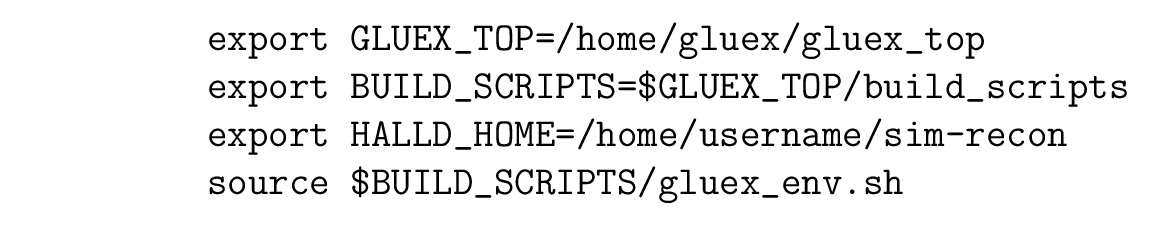 |
Another way to get a non-default environment is to use the versioning
system to set home directory locations which in turn are respected by
gluex_env.(c)sh. The versioning system is described in detail
in Section ![[*]](crossref.png) , but an example set-up script is
shown in Fig.
, but an example set-up script is
shown in Fig. ![[*]](crossref.png) . In this example, package version
information is contained in the XML file my_versions.xml in the
user's home area. An example version set file is shown in Fig.
. In this example, package version
information is contained in the XML file my_versions.xml in the
user's home area. An example version set file is shown in Fig. ![[*]](crossref.png) . Alternate combinations of package versions can be tried by making alternate versions of the version set file.
. Alternate combinations of package versions can be tried by making alternate versions of the version set file.
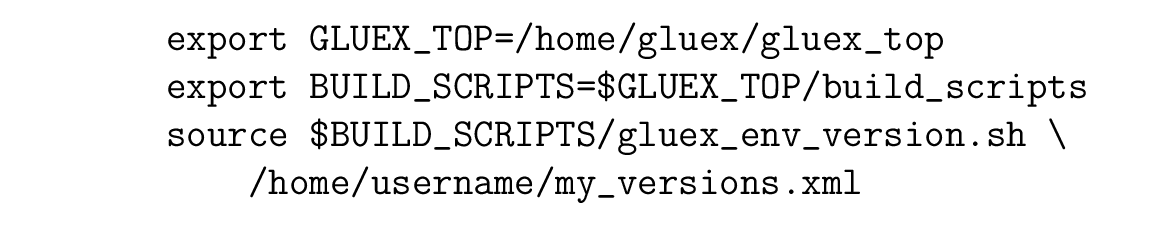 |
At JLab there is script that packages the steps shown in
Fig. ![[*]](crossref.png) , with the appropriate values of GLUEX_TOP and BUILD_SCRIPTS. It uses the current default version
set file,
version.xml. It can also be used as an example for using a
custom version of version.xml. To use it, for bash:
, with the appropriate values of GLUEX_TOP and BUILD_SCRIPTS. It uses the current default version
set file,
version.xml. It can also be used as an example for using a
custom version of version.xml. To use it, for bash:
source /group/halld/Software/build_scripts/gluex_env_jlab.sh
and for tcsh:
source /group/halld/Software/build_scripts/gluex_env_jlab.csh
Optionally, these commands will take an argument naming a version set file to use rather than the current default. For example, for bash:
source /group/halld/Software/build_scripts/gluex_env_jlab.sh \
/home/username/my_versions.xml
The simplest (and recommended) form of environment set-up under BUILD SCRIPTS is the gxenv command. To define this command, use gluex_env_boot_jlab.(c)sh (at JLab) and gluex_env_boot.(c)sh (for gluex_install builds). These scripts also define the gxclean command. gxenv is used to set up the GlueX environment and gxclean is used to reverse the set up. The scripts also provide an environment variable, HALLD_VERSIONS, that points to the directory containing all of the official version set files (the version_*.xml files).
For tcsh, include the following line in your .cshrc, .login, or .tcshrc:
source /group/halld/Software/build_scripts/gluex_env_boot_jlab.cshat JLab and
source /path/to/gluex_top/gluex_env_boot.cshfor gluex_install builds.
For bash, include the following line in your .bashrc, .profile, or .bash_profile:
source /group/halld/Software/build_scripts/gluex_env_boot_jlab.shat JLab and
source /path/to/gluex_top/build_scripts/gluex_env_boot.shfor gluex_install builds.
Note that these “boot” scripts do not set up the GlueX environment. They merely define the command that will do the set up.
Usage is the same for both tcsh and bash, JLab and gluex_install.
gxenv
gxenv $HALLD_VERSIONS/version_3.5_jlab.xml
gxenv /path/to/my_version.xml
To clear all of the GlueX-specific parts of the environment, including GlueX-specific path elements (i.e., those in PATH, LD_LIBRARY_PATH, and PYTHONPATH):
gxcleanThis is not guaranteed to completely clean all gluexy things in all circumstances, but should work well when using gxenv to do the set-up.
Why implement things this way and not just do the set-up in the `.*rc` file? The underlying set-up command, `gluex_env_jlab.(c)sh,` has become a bit heavy. You may not want to have it executed everytime you start a new sub-shell. Also having the version set hard-wired in your initial environment can be confusing if you change version sets depending on what you are working on. For these reasons, putting the set-up in the global shell set-up is not recommended. Sourcing these scripts is very fast and once sourced, it is easy to switch from one version set to another, even from the command line.