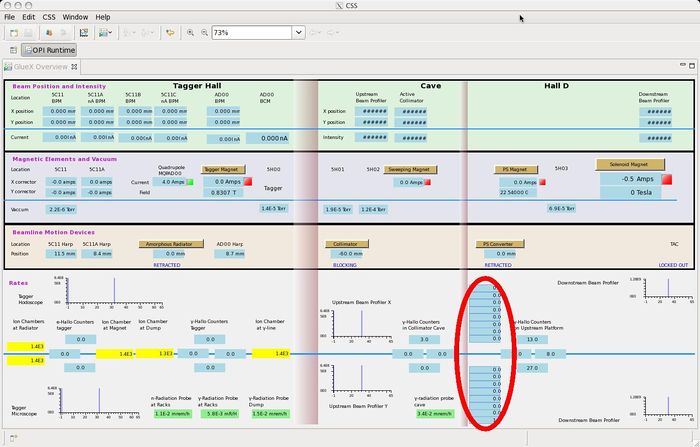Difference between revisions of "Check PS Scaler rates"
From Hall D Ops Wiki
(Created page with "The position at the tagger dump can be monitored using BPM AD00. To monitor them: # Open Hall-D CSS EPICS Control if not already available following [[Slow_Controls_Shift#EP...") |
|||
| Line 1: | Line 1: | ||
| − | + | To read the pair spectrometer scalers: | |
| − | + | ||
| − | To | + | |
# Open Hall-D CSS EPICS Control if not already available following [[Slow_Controls_Shift#EPICS_Control_Screens | instructions]]. | # Open Hall-D CSS EPICS Control if not already available following [[Slow_Controls_Shift#EPICS_Control_Screens | instructions]]. | ||
Latest revision as of 16:00, 24 October 2014
To read the pair spectrometer scalers:
- Open Hall-D CSS EPICS Control if not already available following instructions.
- From Main Action Bar, click General GlueX Overview in GENERAL section.
- The pair spectrometer scalers readouts are on the bottom right, indicated by the ellipse in the figure.