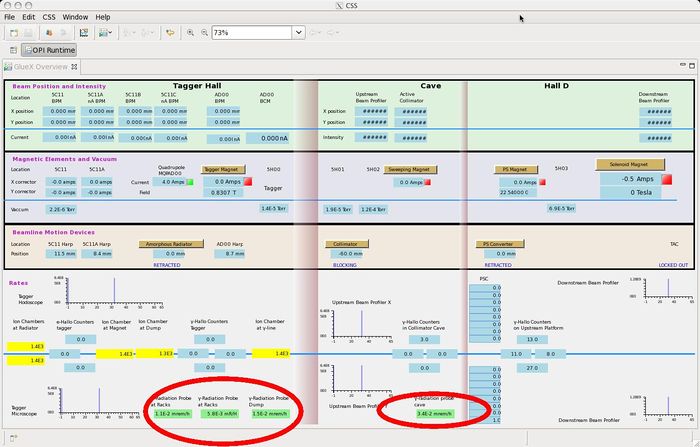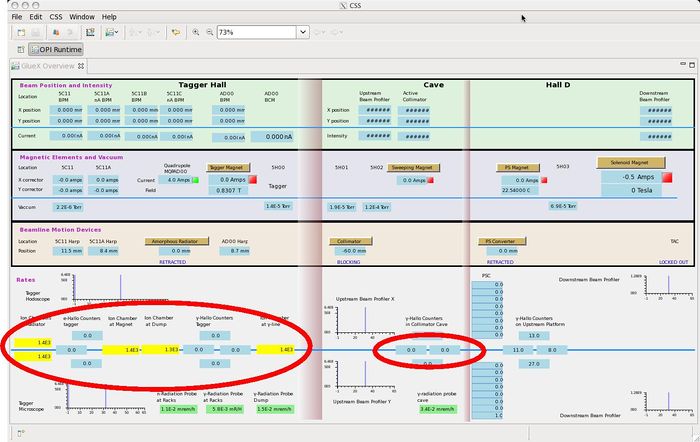Difference between revisions of "How to read temporary CARMS"
From Hall D Ops Wiki
| (5 intermediate revisions by the same user not shown) | |||
| Line 6: | Line 6: | ||
# Open Hall-D CSS EPICS Control if not already available following [[Slow_Controls_Shift#EPICS_Control_Screens | instructions]]. | # Open Hall-D CSS EPICS Control if not already available following [[Slow_Controls_Shift#EPICS_Control_Screens | instructions]]. | ||
| − | # From '''Main Action Bar''', click '''General | + | # From '''Main Action Bar''', click '''General GlueX Overview''' in '''GENERAL''' section. |
| − | # The CARMS readouts are on the bottom left, indicated by the | + | # The CARMS readouts are on the bottom left, indicated by the ellipses in the figure. |
| − | [[File:How_to_read_carms. | + | [[File:How_to_read_carms.jpg|700px|thumb|center| CARMS readouts are indicated by the ellipses in the General GlueX Overview epics screen ]] |
| + | |||
| + | |||
| + | |||
| + | === Monitor Halo Counters=== | ||
| + | |||
| + | There halo counters in the tagger hall and Hall D. To monitor them: | ||
| + | |||
| + | # Open Hall-D CSS EPICS Control if not already available following [[Slow_Controls_Shift#EPICS_Control_Screens | instructions]]. | ||
| + | # From '''Main Action Bar''', click '''General GlueX Overview''' in '''GENERAL''' section. | ||
| + | # The halo counter readouts are on the bottom left, indicated by the ellipses in the figure. | ||
| + | [[File:How_to_read_halo.jpg|700px|thumb|center| Halo counter readouts are indicated by the ellipses in the General GlueX Overview epics screen ]] | ||
| + | |||
| + | === Monitor Radcon CARMS and access beam characteristics=== | ||
| + | |||
| + | The links to beam parameters/radiation level monitoring are: | ||
| + | |||
| + | *[https://www.jlab.org/accel/RadCon/opsgraphs/8h/halld_8h.pdf Last 8-hours plots showing 1-minute, 10-minute, and hourly averages] | ||
| + | *[https://www.jlab.org/accel/RadCon/opsgraphs/24h/halld_24h.pdf Same but Last 24-hours] | ||
| + | *[https://www.jlab.org/accel/RadCon/opsgraphs/72h/halld_72h.pdf Same but Last 72-hours] | ||
| + | |||
| + | *Week, month, and quarter (3 months) plots also exist, with similar web addresses. | ||
Latest revision as of 06:52, 23 October 2014
Monitor Temporary CARMs
There are 4 radiation monitoring CARMS. 3 in the tagger hall (2 gamma probes, 1 neutron probe) and 1 in Hall D's collimator cave (photon probe).
To monitor them:
- Open Hall-D CSS EPICS Control if not already available following instructions.
- From Main Action Bar, click General GlueX Overview in GENERAL section.
- The CARMS readouts are on the bottom left, indicated by the ellipses in the figure.
Monitor Halo Counters
There halo counters in the tagger hall and Hall D. To monitor them:
- Open Hall-D CSS EPICS Control if not already available following instructions.
- From Main Action Bar, click General GlueX Overview in GENERAL section.
- The halo counter readouts are on the bottom left, indicated by the ellipses in the figure.
Monitor Radcon CARMS and access beam characteristics
The links to beam parameters/radiation level monitoring are:
- Last 8-hours plots showing 1-minute, 10-minute, and hourly averages
- Same but Last 24-hours
- Same but Last 72-hours
- Week, month, and quarter (3 months) plots also exist, with similar web addresses.