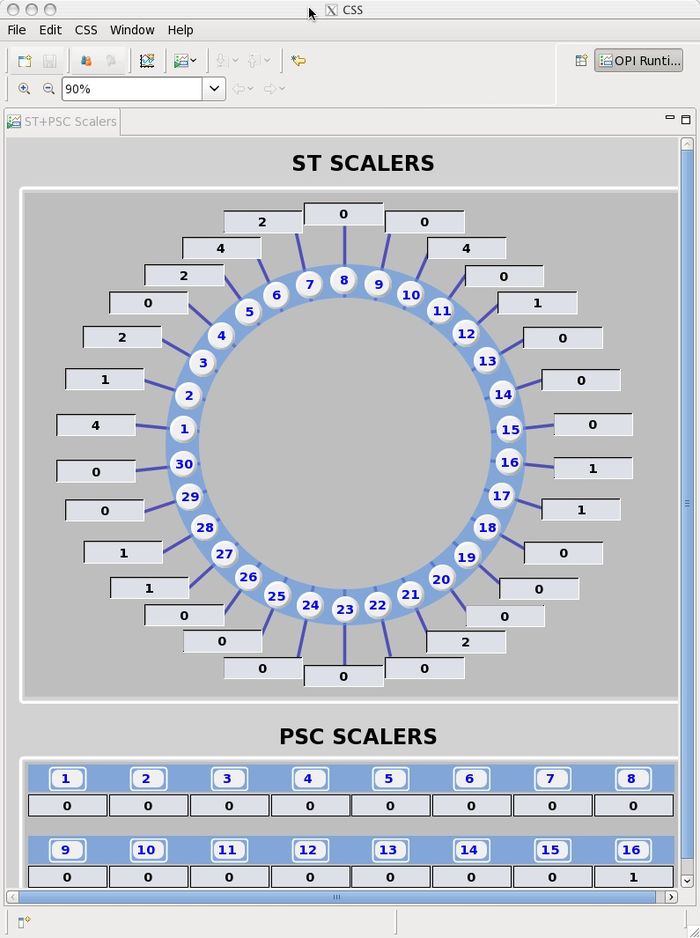Howto read ST scallers
From Hall D Ops Wiki
Revision as of 16:23, 23 October 2014 by Deurpam (Talk | contribs) (Created page with "=== Procedure for reading scalers from Start Counter === # Open Hall-D CSS EPICS Control if not already available following [[Slow_Controls_Shift#EPICS_Control_Screens | inst...")
Procedure for reading scalers from Start Counter
- Open Hall-D CSS EPICS Control if not already available following instructions.
- From Main Action Bar, click ST/PS scalers in the PSC/PS/ST section.