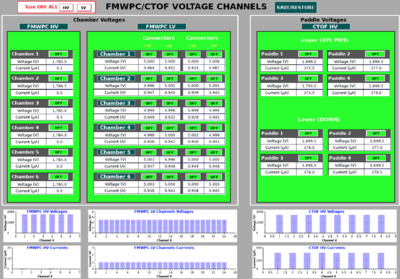Difference between revisions of "Forward Multi-Wire Proportional Chambers Shift"
(→The Multi-Wire Proportional Chambers and Central Time-of-Flight) |
(→Routine operation) |
||
| Line 41: | Line 41: | ||
[[Image:FMWPC_epics_screen.png | thumb | 400px | Fig. 1. FMWPC HV, LV GUI panel. ]] | [[Image:FMWPC_epics_screen.png | thumb | 400px | Fig. 1. FMWPC HV, LV GUI panel. ]] | ||
| − | The most important task for the shift workers is to monitor the parameters (using GUIs) and report any changes from the normal operation for the following | + | The most important task for the shift workers is to monitor the parameters (using GUIs) and report any changes from the normal operation for the following FMWPC related subsystems: High Voltage, Low Voltage and Gas system. A description of how to bring up the corresponding GUI screens and how to operate them can be found in [[Slow Controls Shift| Section Slow Controls]]. The HV and LV subsystems have a common GUI. The GUIs are designed to show green color if all the parameters in a certain subsystem/subgroup are within the limits. If any of the parameters is out of limits the background for the corresponding subsystem/subgroup will turn red. An examples the GUIs is shown in Figs. 1 under normal operating conditions. |
| − | The shift workers are allowed, using the GUI, to turn ON and OFF all the HV and LV | + | The shift workers are allowed, using the GUI, to turn ON and OFF all the HV and LV systems, as well as parts of them or the individual channels. Instructions how to do this are given in [[Slow Controls Shift| Section Slow Controls]], but the general rule is either to bring the pop-up menu with left click on the group title (like "ALL HV", or "FDC 1") or to click on the individual channel knob (the knob title shows the action to be taken after pressing it). For example, in case a HV channel trips, one should press the corresponding channel knob once (acknowledging the trip) and then again to turn it on. The corresponding voltage parameters, like rump up/down rates, trip currents, set voltage values etc. cannot be changed by the shift workers. |
| + | |||
| + | The Gas and cooling system GUI is only to be monitored by the shift workers; the parameters there cannot be changed. | ||
In addition to the operations using GUIs, the shift workers should visually check the gas panel in the Hall using the camera "halldaxis7" with remote control installed there, and make sure all the bubblers operate normally. For instructions how to operate the camera, refer to [[Slow Controls Shift| Section Slow Controls]]. Once per shift the workers are supposed to record the manometer values and inspect other components in the gas room; see [[Gas System Shift| Section Gas System]]. | In addition to the operations using GUIs, the shift workers should visually check the gas panel in the Hall using the camera "halldaxis7" with remote control installed there, and make sure all the bubblers operate normally. For instructions how to operate the camera, refer to [[Slow Controls Shift| Section Slow Controls]]. Once per shift the workers are supposed to record the manometer values and inspect other components in the gas room; see [[Gas System Shift| Section Gas System]]. | ||
Revision as of 08:30, 9 May 2022
Contents
The Multi-Wire Proportional Chambers and Central Time-of-Flight
The Forward Multi-Wire Proportional Chamber (FMWPC) system consists of six planes interspersed between iron absorbers, which are located downstream of the FCAL on the downstream platform. Each plane consists of 144 sense wires, operating at the nominal +1800 V. The preamps, located on the chambers are powered with +/- 5 V. The table provides a summary of the basic chamber properties. Additional details can be found in the MWPC Construction Report.
| Parameter | Value |
|---|---|
| sensitive area | 60 x 60 inch2 |
| sense wire pitch | 0.4 inch |
| wire plane to cathode plane distance | 0.4 inch |
| size of central deadened region | 10 x 10 cm2 |
| wire arrangement | planar, with field wires between sense wires |
| sense wire diameter | 20 um |
| field wire diameter | .003” non-central region, .004” central region |
| sense wire voltage | typically +1800 Volt |
| field wire voltage | ground |
| cathode plane voltage | ground |
| operating gas | 90:10 argon:CO2 by volume, flowing at 5 cc/s |
| typical chamber gain | about 100,000 |
| maximum drift time | about 570 ns |
| number of electronic channels per chamber | 144 |
Routine operation
The most important task for the shift workers is to monitor the parameters (using GUIs) and report any changes from the normal operation for the following FMWPC related subsystems: High Voltage, Low Voltage and Gas system. A description of how to bring up the corresponding GUI screens and how to operate them can be found in Section Slow Controls. The HV and LV subsystems have a common GUI. The GUIs are designed to show green color if all the parameters in a certain subsystem/subgroup are within the limits. If any of the parameters is out of limits the background for the corresponding subsystem/subgroup will turn red. An examples the GUIs is shown in Figs. 1 under normal operating conditions.
The shift workers are allowed, using the GUI, to turn ON and OFF all the HV and LV systems, as well as parts of them or the individual channels. Instructions how to do this are given in Section Slow Controls, but the general rule is either to bring the pop-up menu with left click on the group title (like "ALL HV", or "FDC 1") or to click on the individual channel knob (the knob title shows the action to be taken after pressing it). For example, in case a HV channel trips, one should press the corresponding channel knob once (acknowledging the trip) and then again to turn it on. The corresponding voltage parameters, like rump up/down rates, trip currents, set voltage values etc. cannot be changed by the shift workers.
The Gas and cooling system GUI is only to be monitored by the shift workers; the parameters there cannot be changed.
In addition to the operations using GUIs, the shift workers should visually check the gas panel in the Hall using the camera "halldaxis7" with remote control installed there, and make sure all the bubblers operate normally. For instructions how to operate the camera, refer to Section Slow Controls. Once per shift the workers are supposed to record the manometer values and inspect other components in the gas room; see Section Gas System.
Operations beyond what is specified above shall only be performed by the system expert or under his/her direction.
Interlocks
To prevent damage of the equipment in situations explained in the first paragraph (where the corresponding critical parameter limits were highlighted with red) interlock systems are implemented. Hardware interlock is used to turn OFF the power of the LV crate in case the cooling system fails. Software (PLC based) interlock system is implemented to turn off the gas supply if the pressure between any two neighboring cells exceeds 30 Pa. The HV and LV modules are set to immediately turn off the voltage if the current exceeds the corresponding limit. Setting the voltage channel back should be done only manually by the operator. We DO NOT use the automatic feature to keep the voltage (for a certain time) such that the current is at the limit.
Expert personnel
The individuals responsible for the operation of the FDC are shown in the following table. Problems with normal operation of the FDC should be referred to those individuals and any changes to their settings must be approved by them. Additional experts may be trained by the system owner and their name and date added to this table.
| Name | Extension | Date of qualification |
|---|---|---|
| Lubomir Pentchev | 269-5470 | June 3, 2014 |