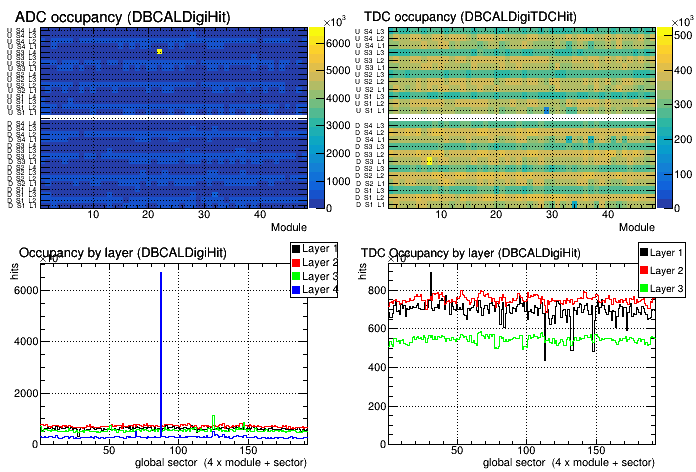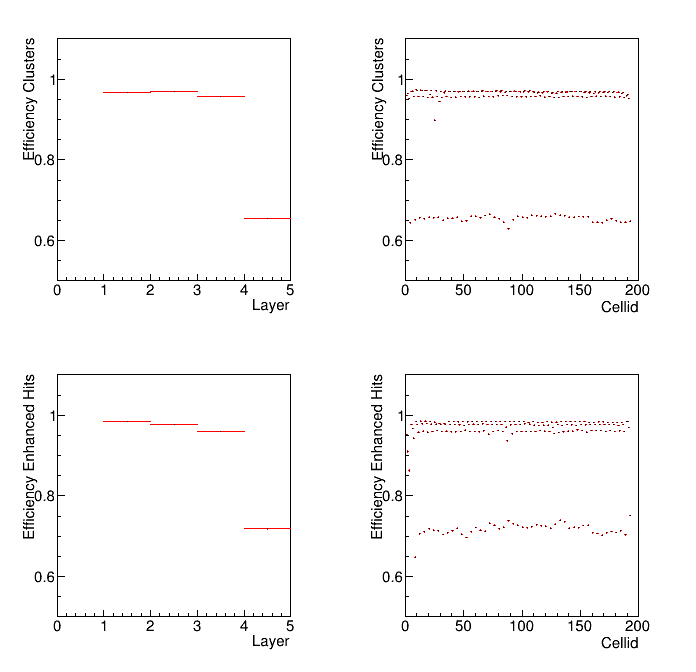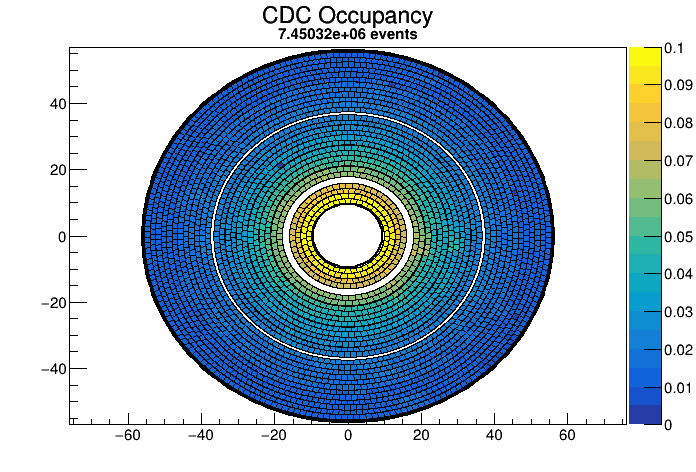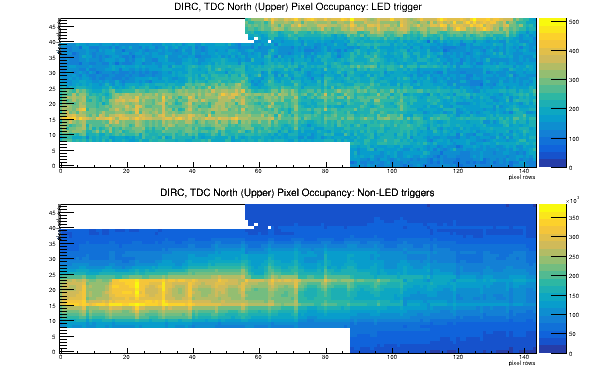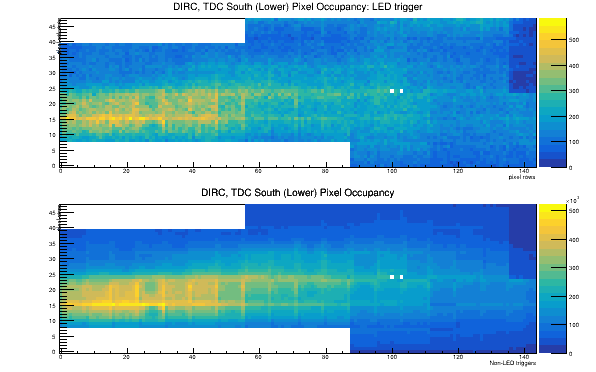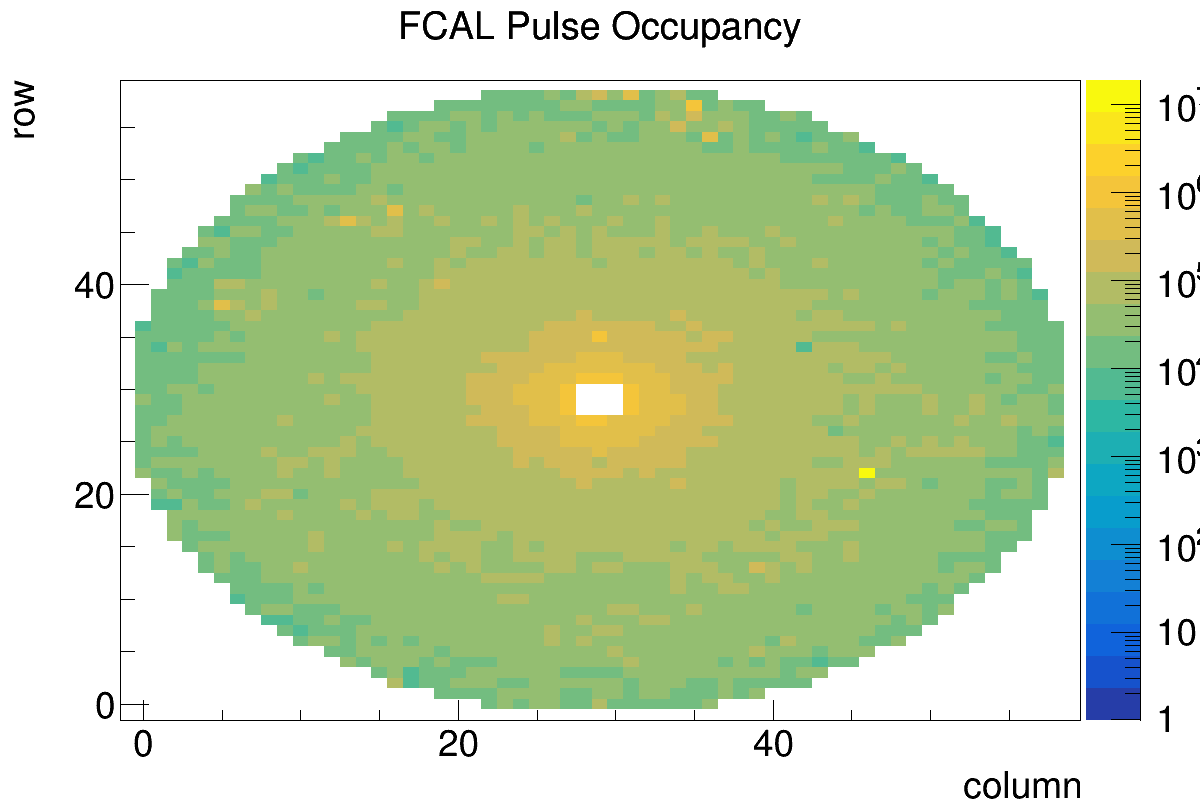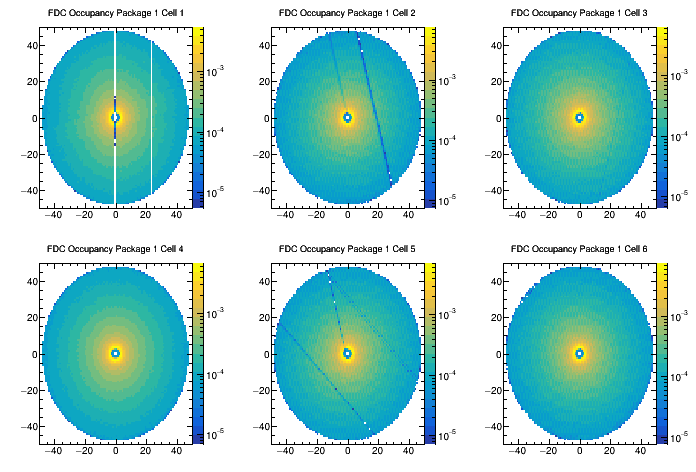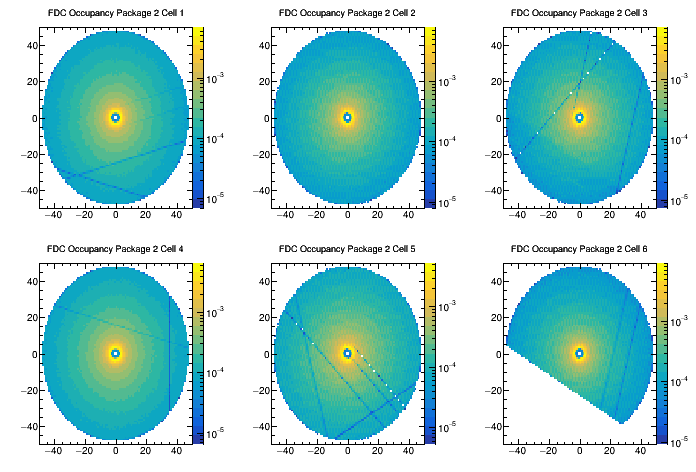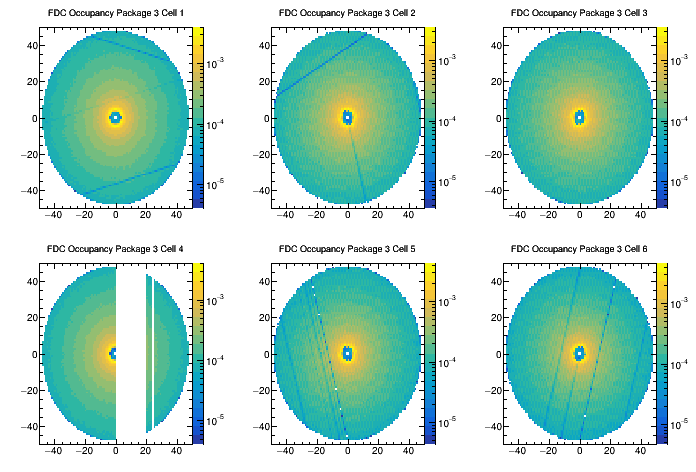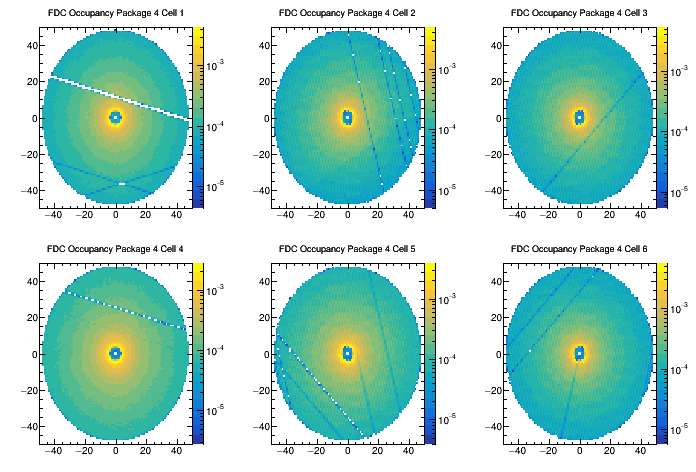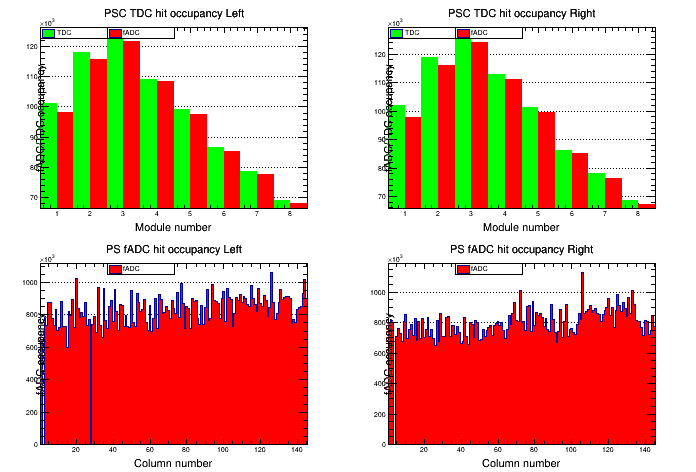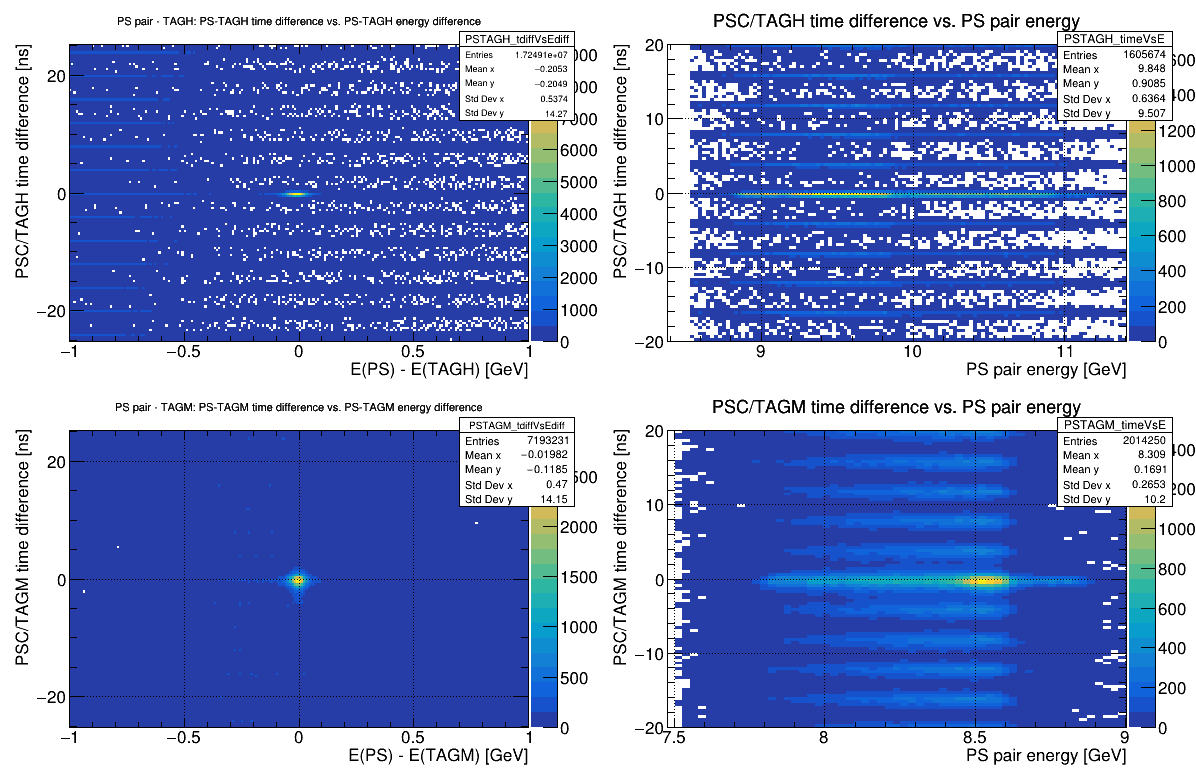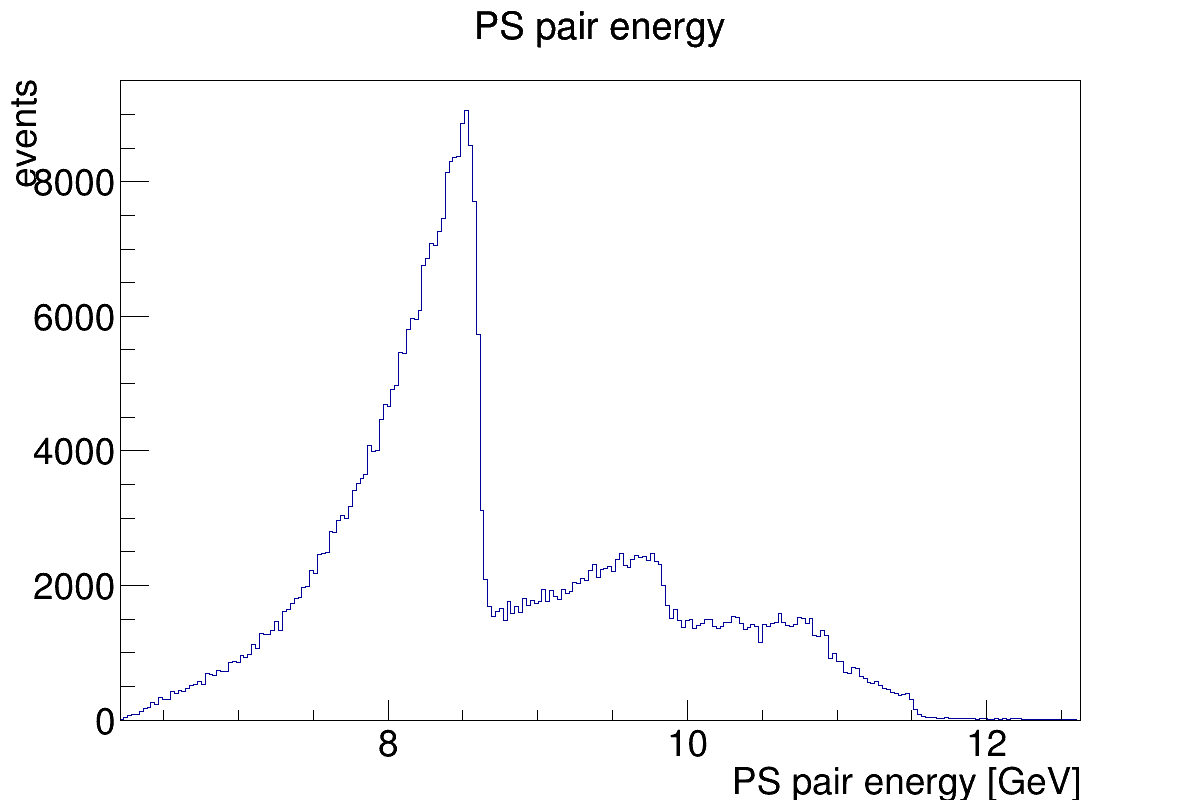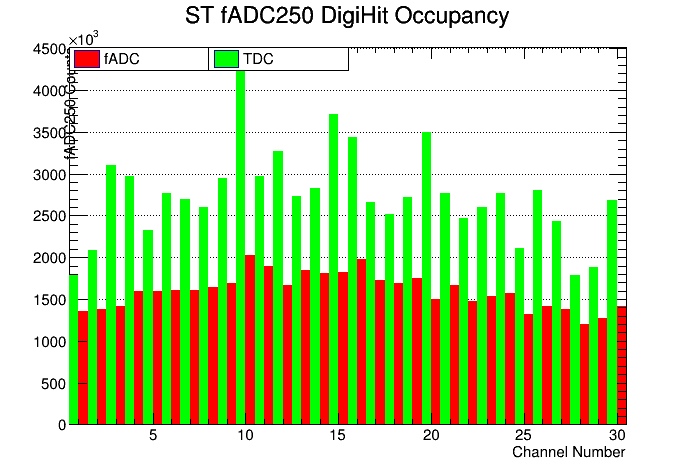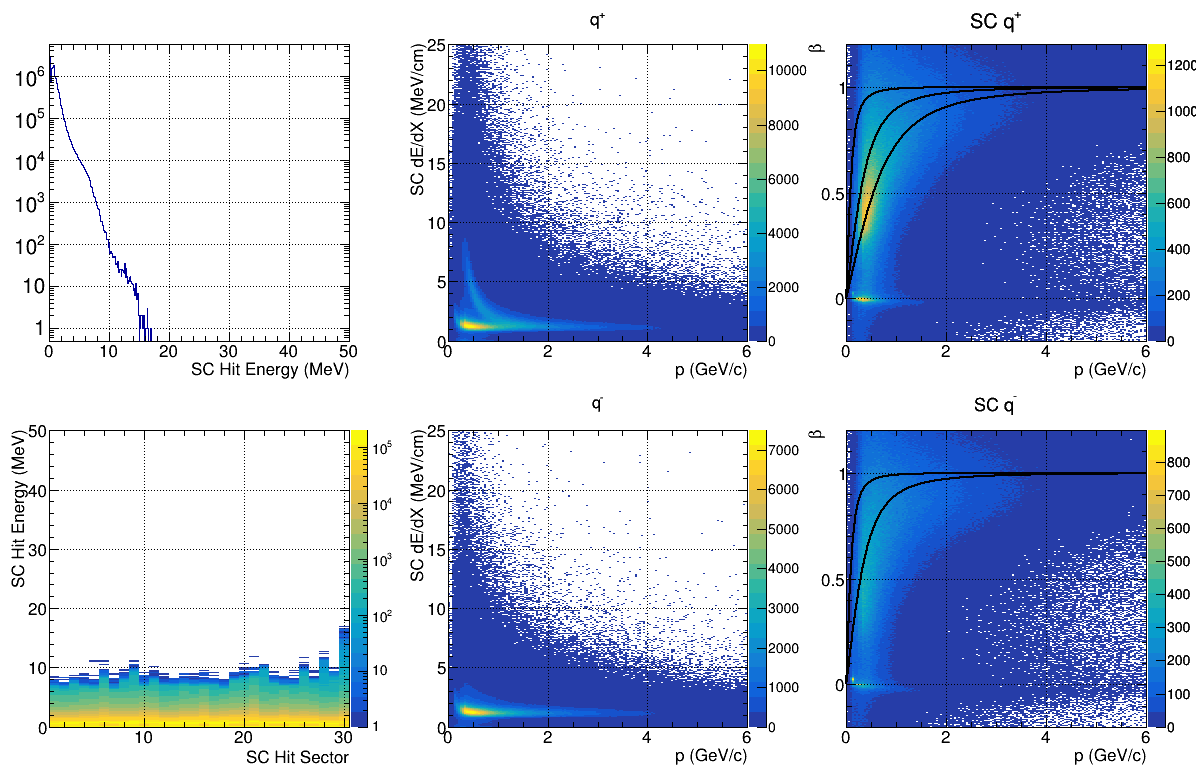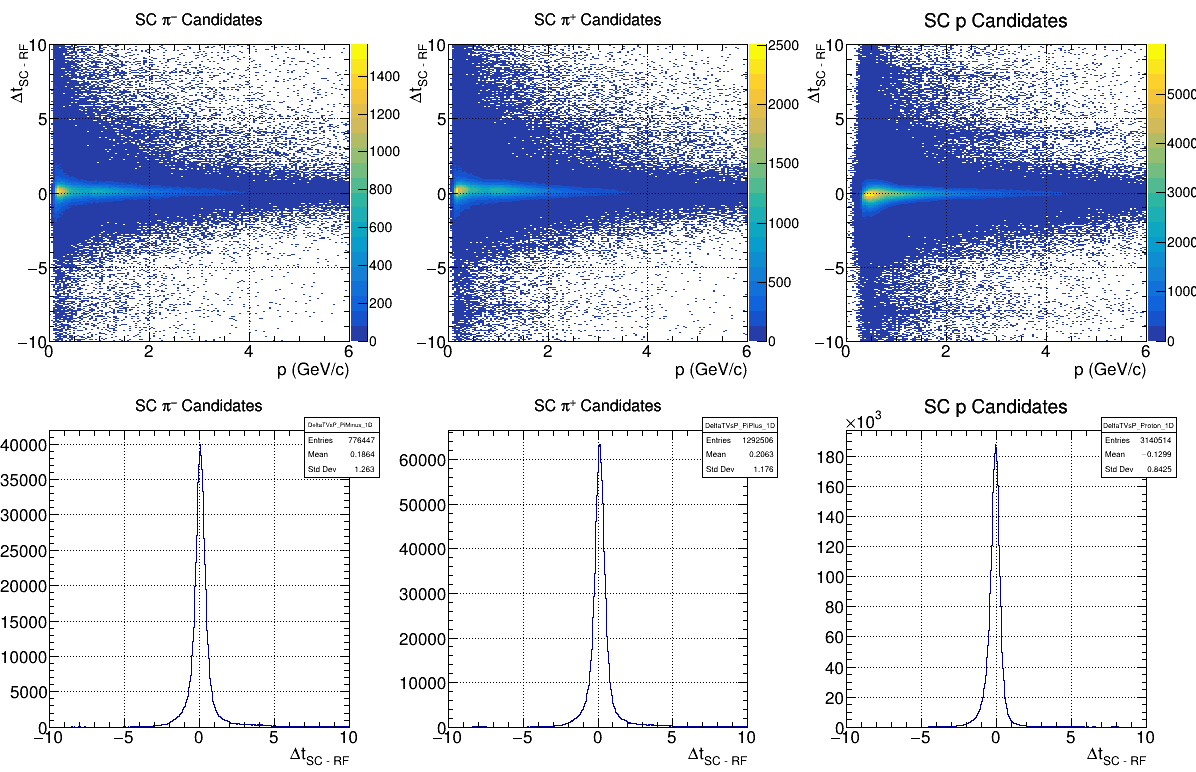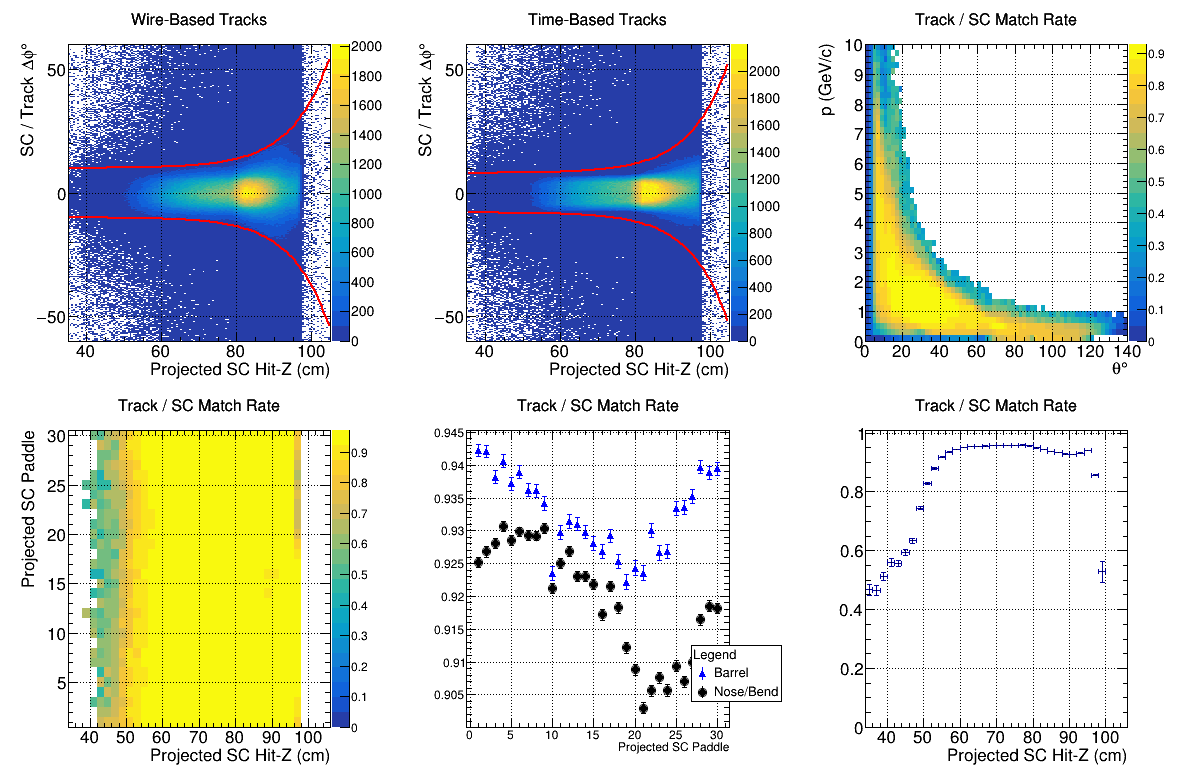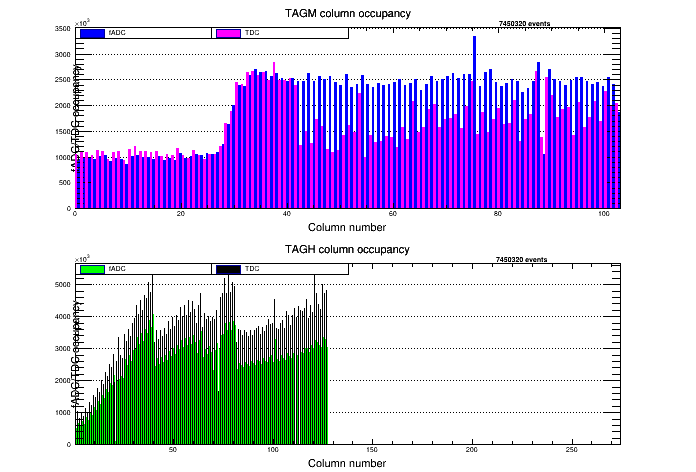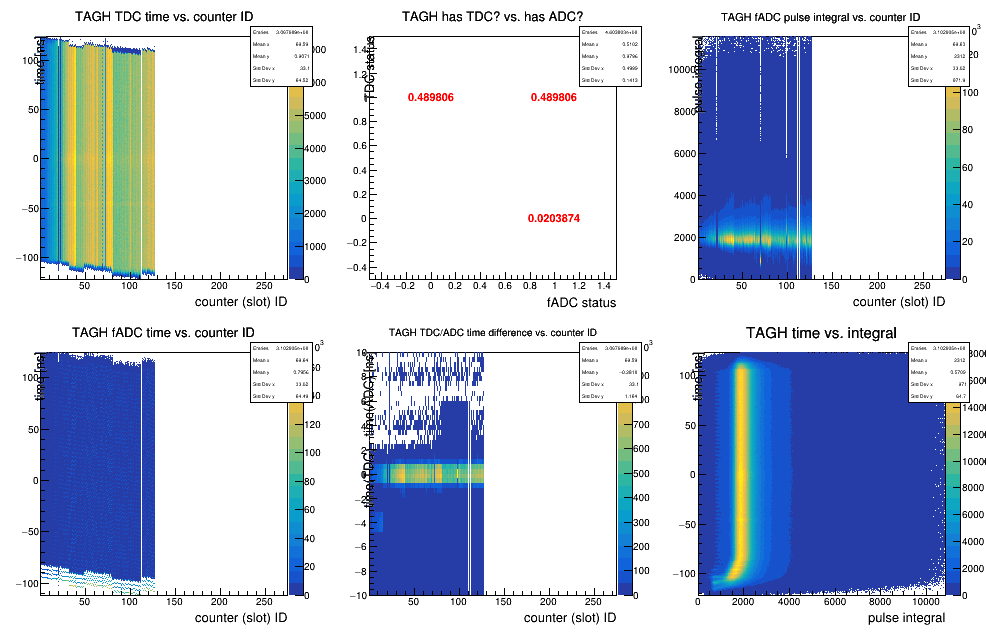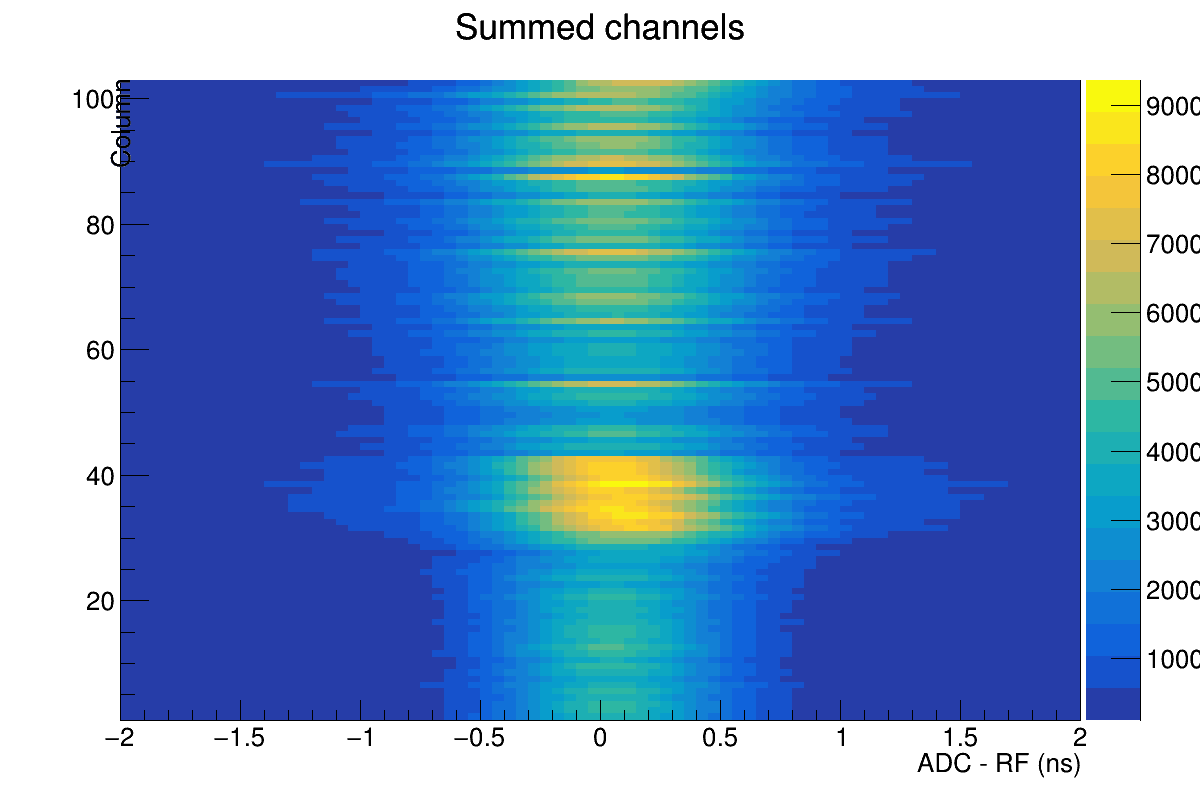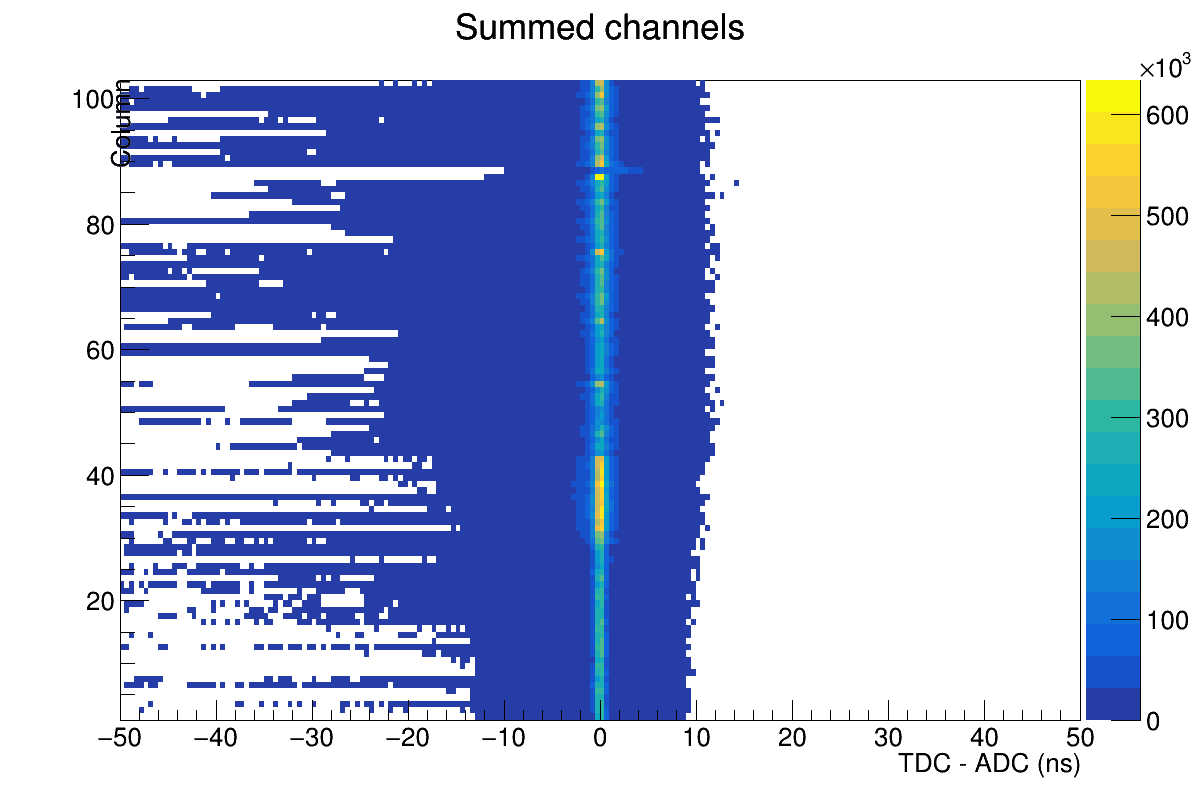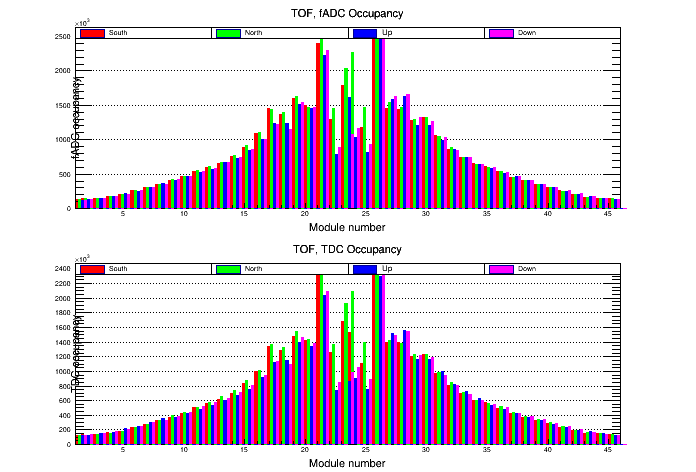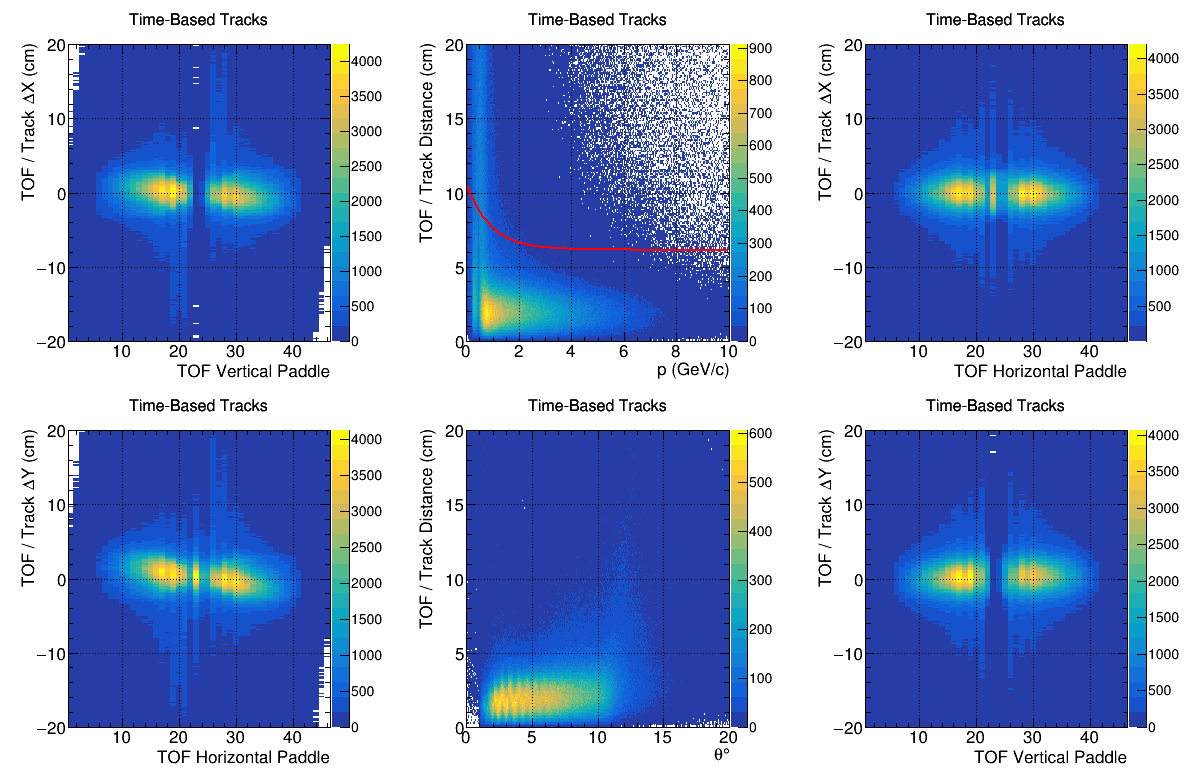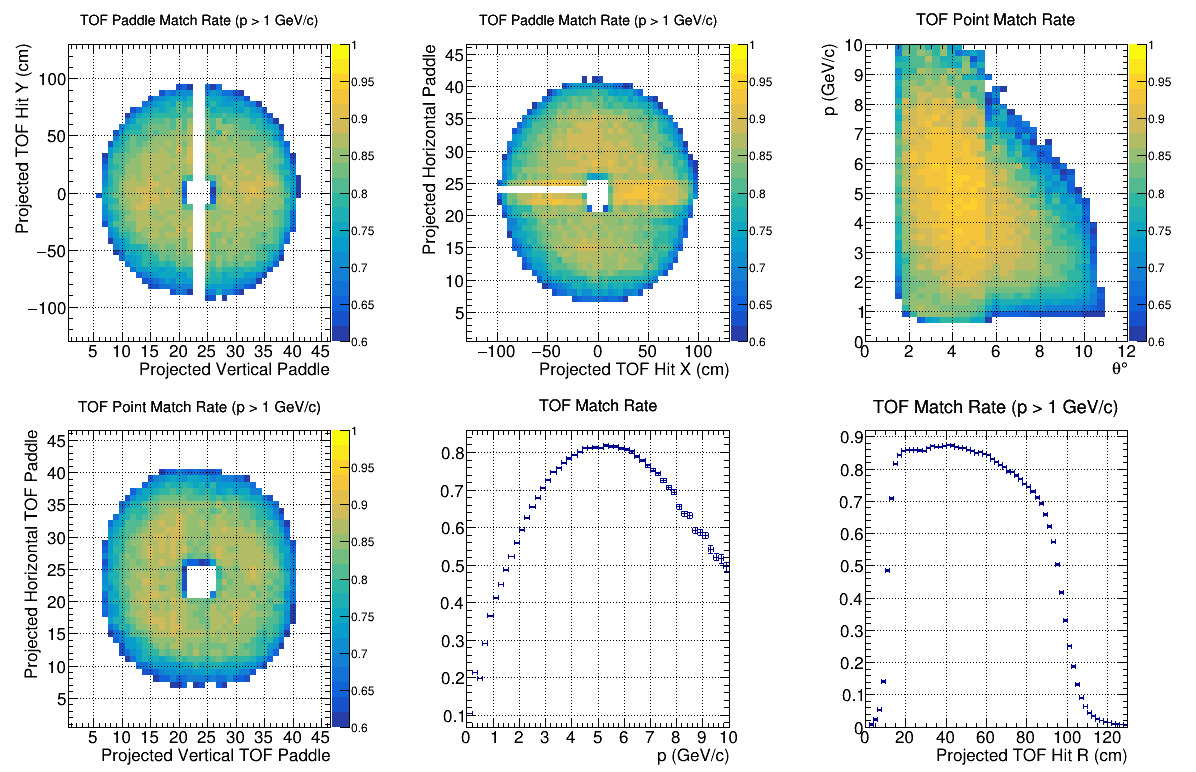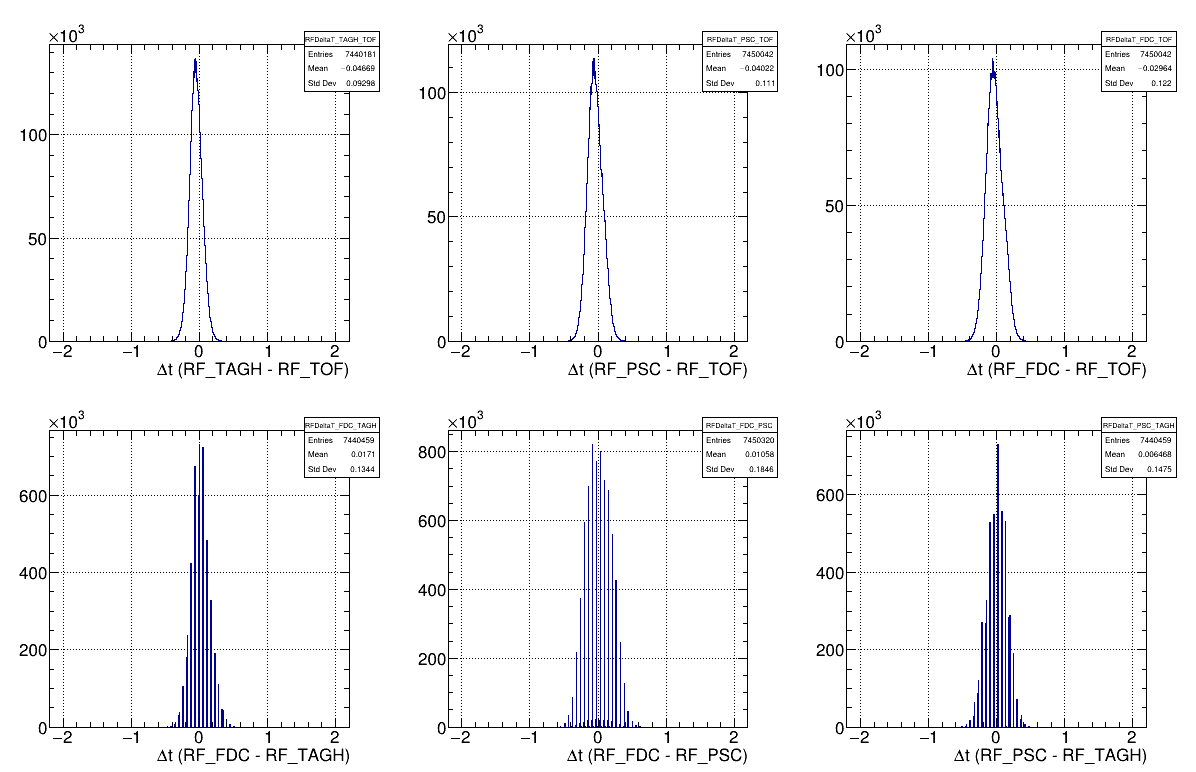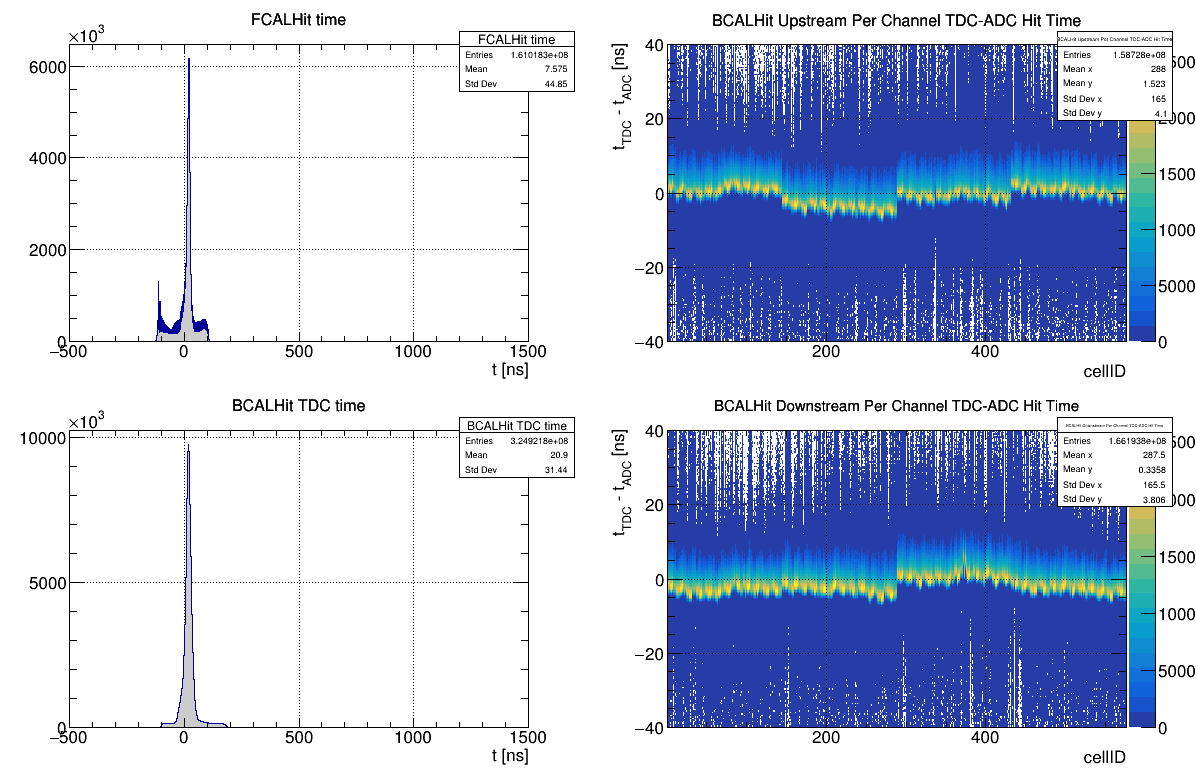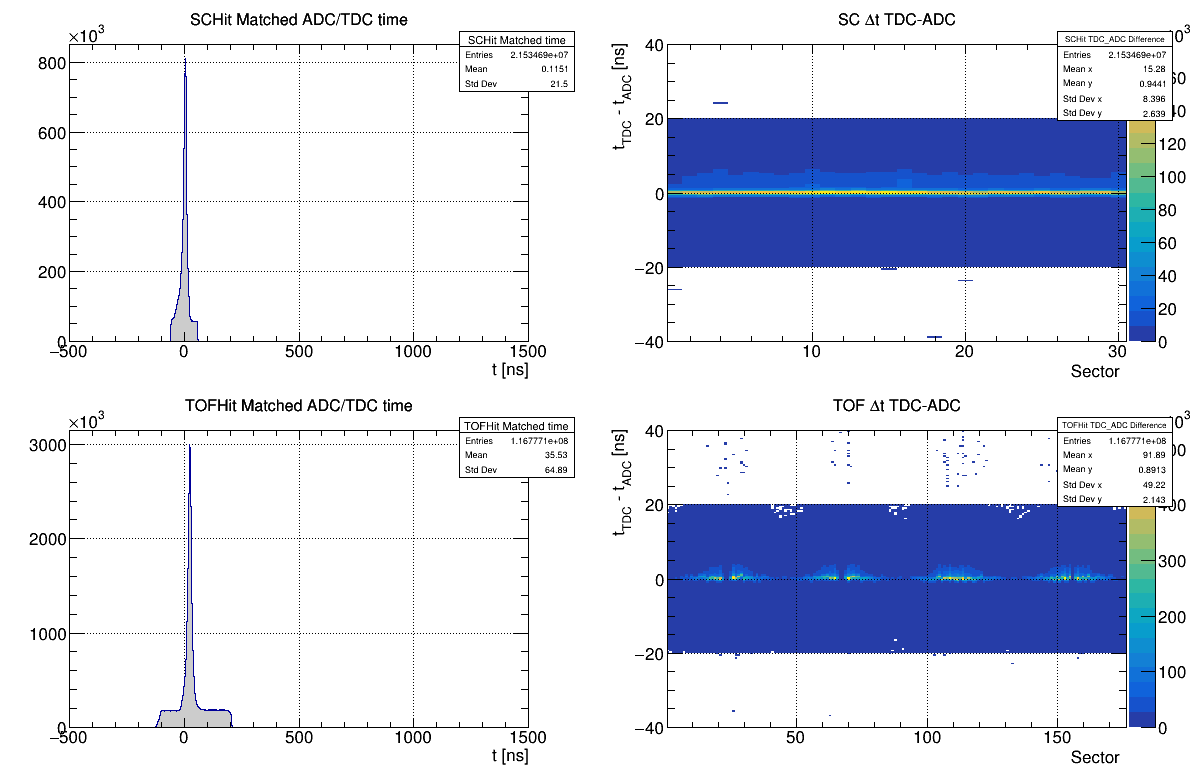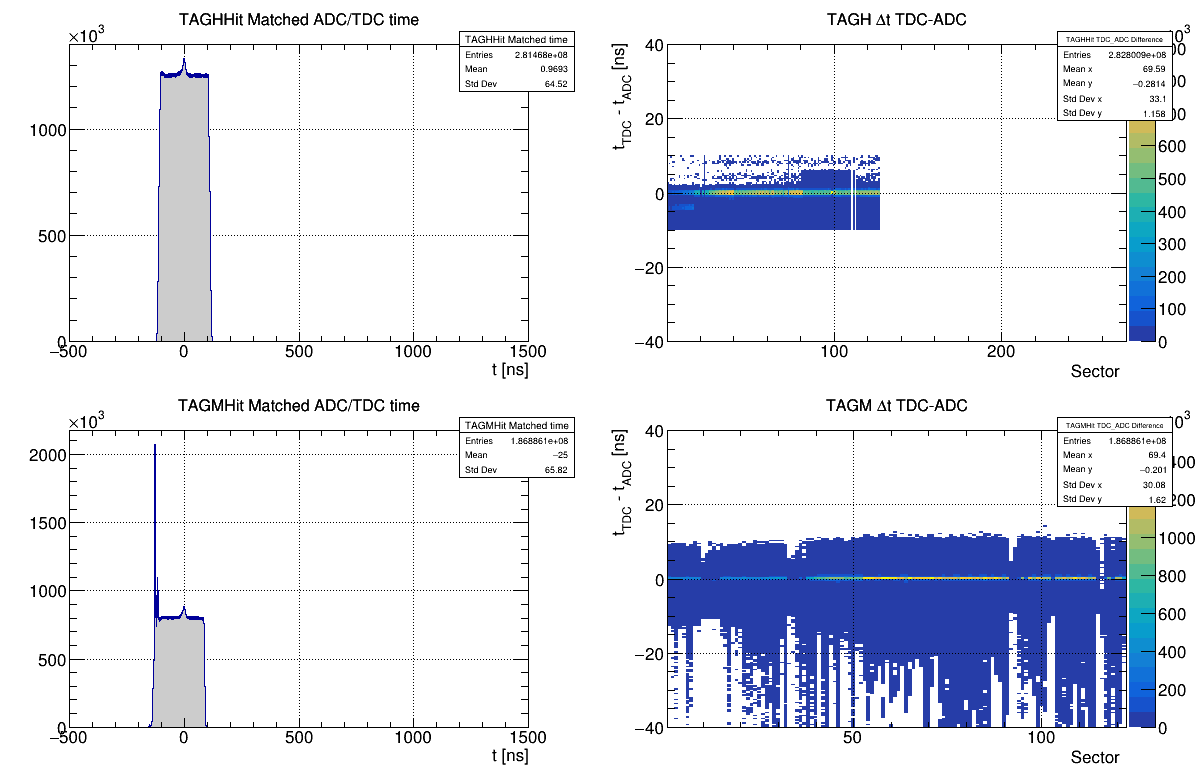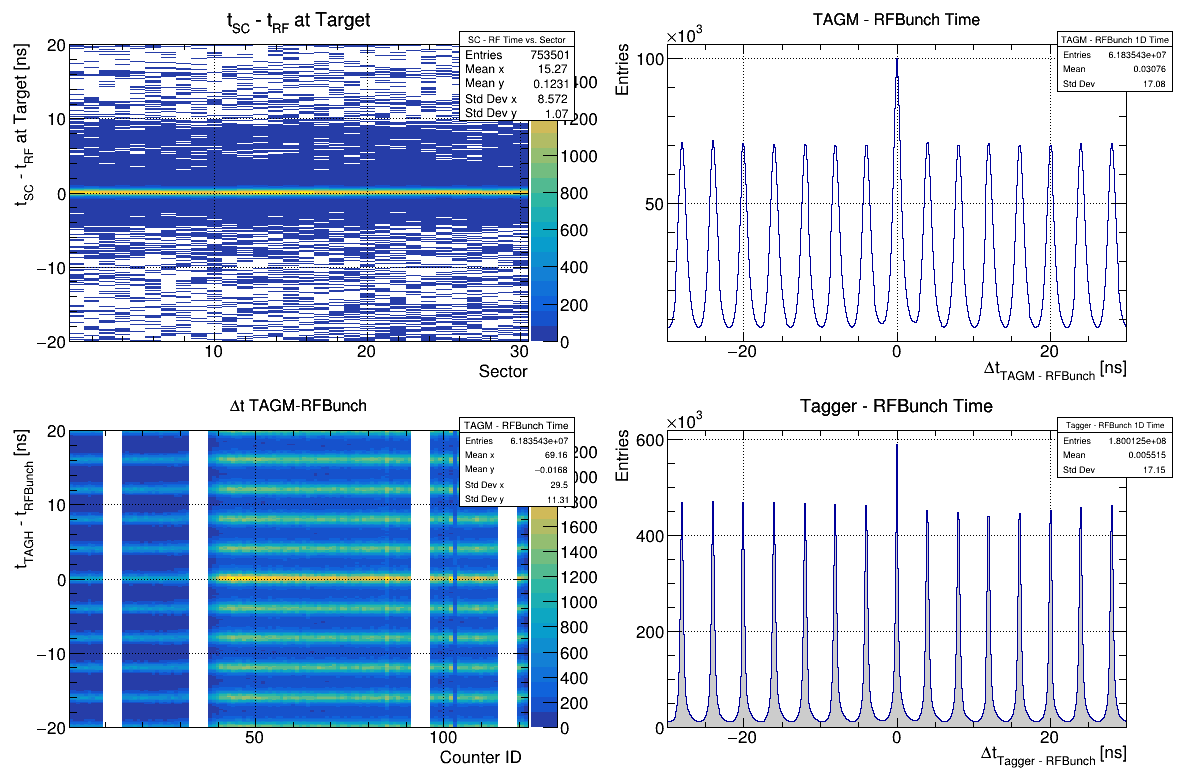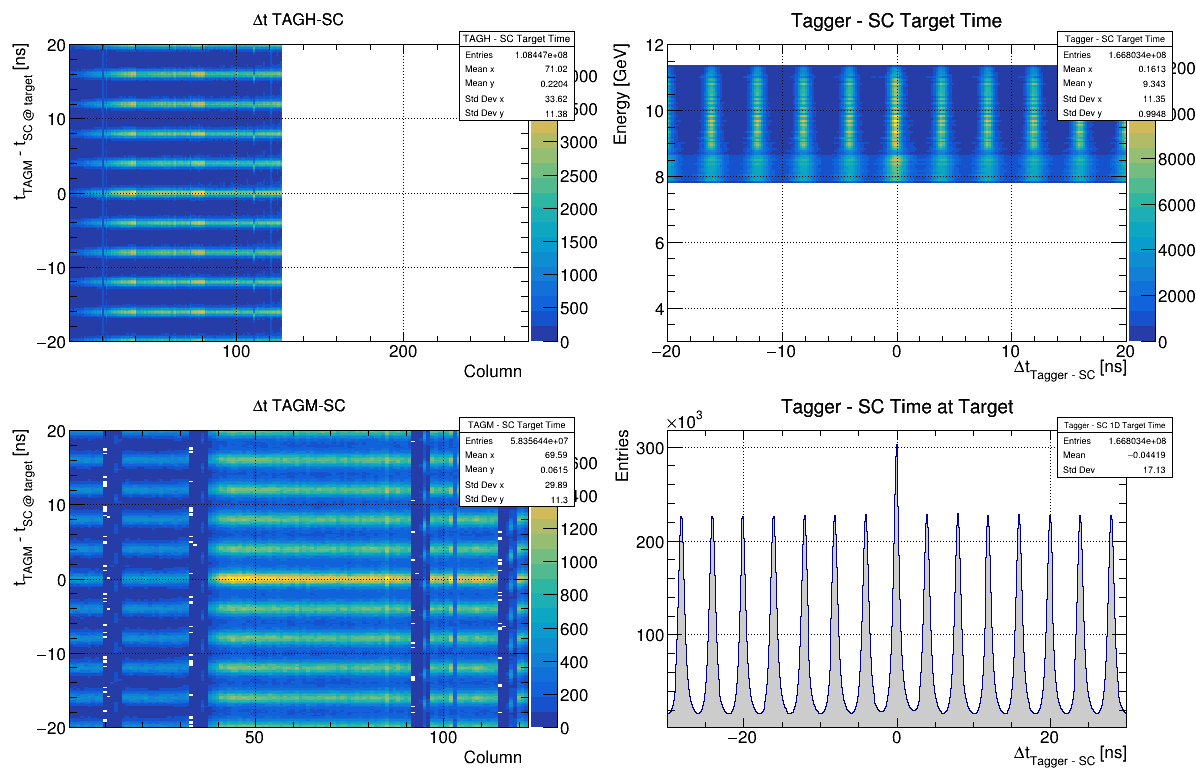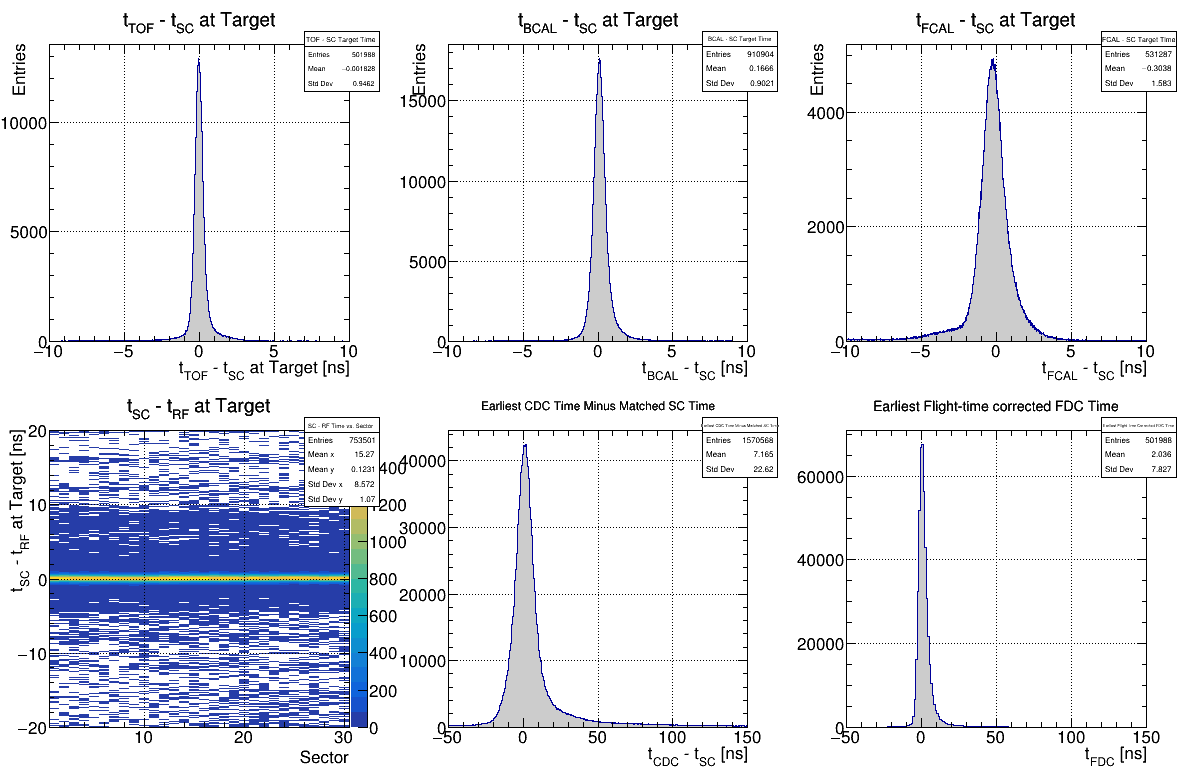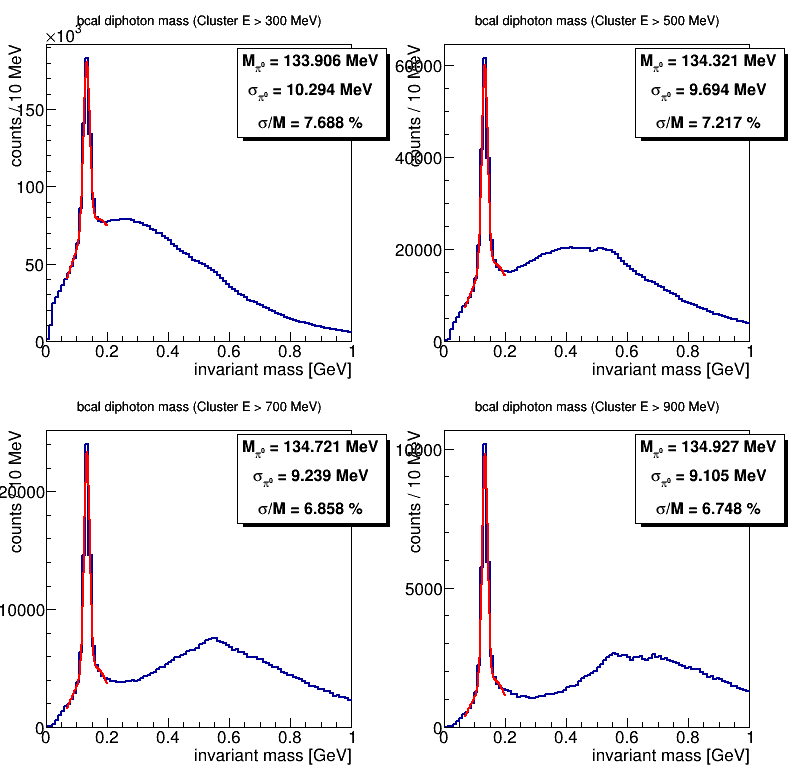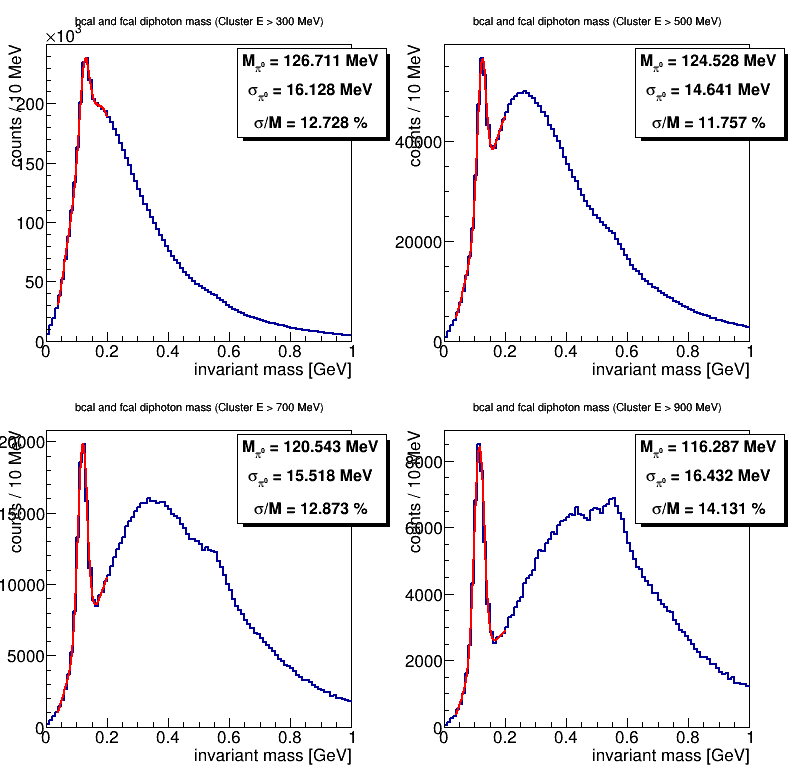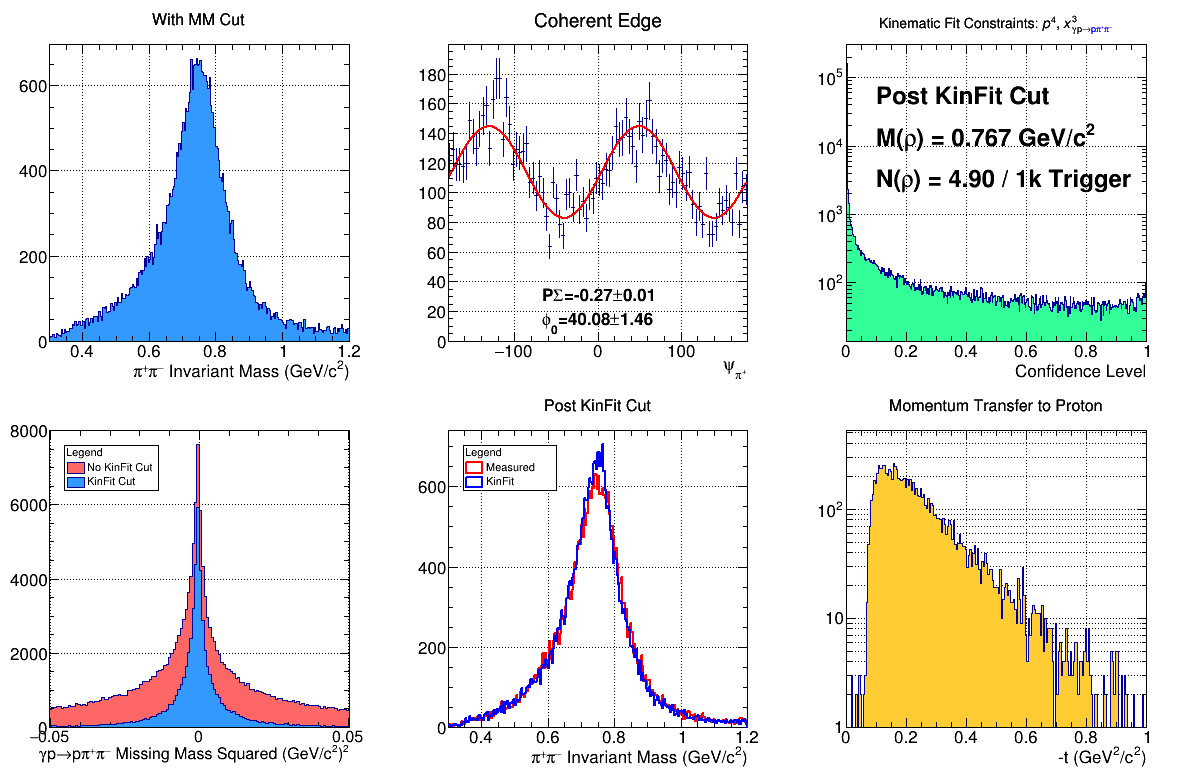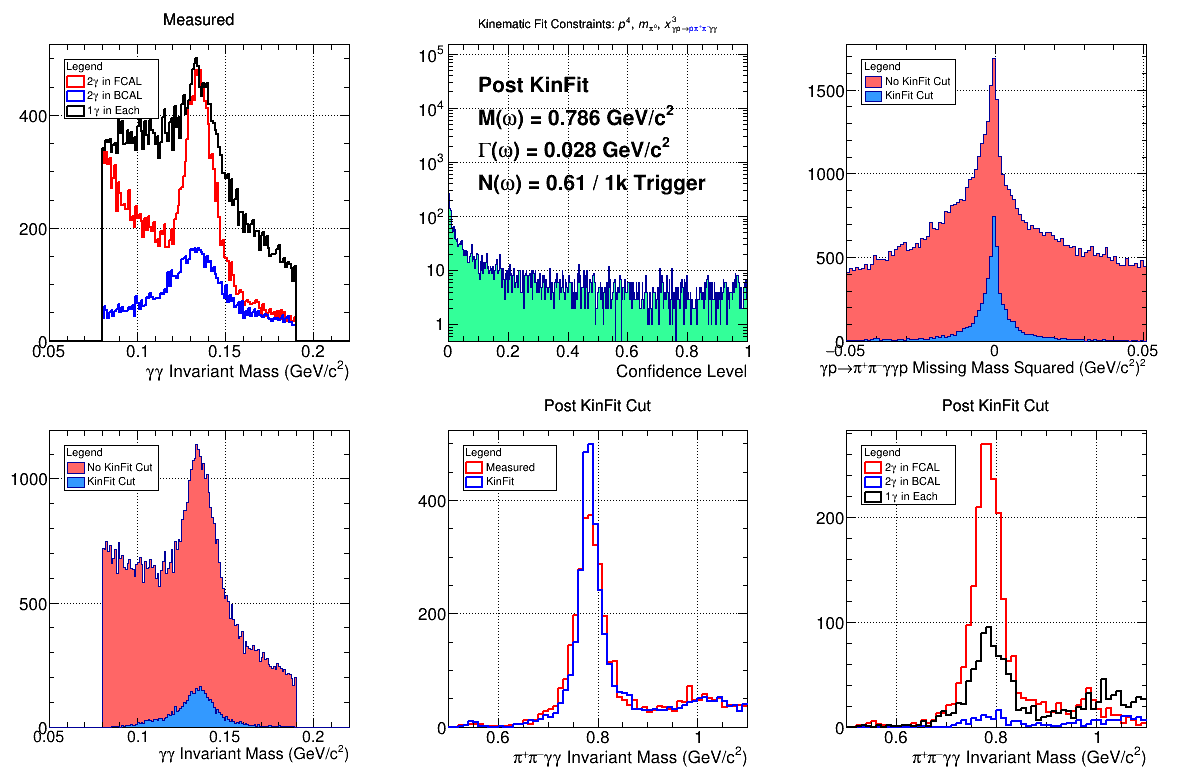Offline Monitoring Data Validation
This page contains the procedure for checking if production runs are of good quality and can be used for physics analysis.
Contents
Run Periods
- RunPeriod-2016-02 Validation
- RunPeriod-2016-10 Validation
- RunPeriod-2017-01 Validation
- RunPeriod-2018-01 Validation
- RunPeriod-2018-08 Validation
- RunPeriod-2019-01 Validation
- RunPeriod-2019-11 Validation
- RunPeriod-2021-08 Validation
- RunPeriod-2022-05 Validation
- RunPeriod-2022-08 Validation
- RunPeriod-2023-01 Validation
- RunPeriod-2025-01 Validation
Procedure
- We go through a series of monitoring launches in which problems are identified. Runs are removed from the production list if the data cannot be calibrated or simulated.
- Often a problem with a 'bad plot' can be fixed by the expert updating a calibration table, and the plot will be reinspected after the following monitoring launch.
Monitoring Volunteer Actions
- Volunteers use PlotGrader's Labeler to mark runs as good or bad.
- If not sure, consult the expert.
Expert Actions
- Use PlotGrader's Edit mode to check the bad and unlabelled plots for your detector
- If a plots is ok, relabel it as good
- If a plot shows a problem that can be simulated in MC, make that addition to the CCDB before relabelling the plot as good.
- If you find a big problem that would remove the run from the list of production runs, describe it on the run period wiki page and contact Sean, who will change the run's RCDB status appropriately.
Run Statuses
- -1 - unchecked
- 0 - rejected (not physics-quality)
- 1 - approved
- 2 - approved long/"mode 8" data
- 3 - calibration / systematic studies
Checklist
Example Monitoring Spreadsheet
Reference run for 2017-01: 30780
Reference run for 2018-01: 40933/4
Reference run for 2018-08: 51388
Reference run for 2019-11: 71463 (150 nA), 71469 (250 nA), 71724 (350 nA)
Reference run for 2023-01: 120888
Reference run for 2025-01: 131770 (polarized), 131766 (amorphous)
Expert list
Experts should update the table to show the status of their example plot and instructions below
| Subdetector | Plots | Instructions | Expert(s) |
|---|---|---|---|
| BCAL | ? | ? | Mark Dalton, Zisis Papandreou |
| CDC | Good | Good | Naomi Jarvis |
| DIRC | ? | ? | Justin Stevens, Hao Li, Boris Grube |
| ECAL | ? | ? | Alex Somov, Simon Taylor, Igal Jaegle |
| FCAL | ? | ? | Mark Dalton, Malte Albrecht, Igal Jaegle |
| FDC | ? | ? | Lubomir Pentchev |
| PS | ? | ? | Alex Somov |
| SC | ? | ? | Beni Zihlmann |
| TAGH | ? | ? | Alex Somov, Bo Yu, Drew Smith |
| TAGM | ? | ? | Richard Jones |
| TOF | ? | ? | Paul Eugenio, Beni Zihlmann, Alexander Ostrovidov |
| Timing | ? | ? | Sean Dobbs |
General Notes
- Diamond and amorphous (AMO) runs have different beam energy spectra, which leads to differences in reaction yield distributions which depend on the kinematics of the produced particles.
BCAL
BCAL Notes
The BCAL is used to measure the energy and time of showers.
- Occupancy: This should be approximately flat. There can be hot channels when the baseline drifts.
- Hit Efficiency: This should be approximately flat. If there are features we should understand why.
CDC
- Check Occupancy - Reference: [ link ]
CDC Notes
CDC Occupancy: There should be a uniform decrease in intensity from the center of the detector outward. Random white cells scattered throughout occur when not enough data were collected, eg empty target runs, trigger tests or no beam. Several contiguous white, dark blue or bright yellow cells which don't match the neighboring cells are a problem.
DIRC
DIRC Notes
...
ECAL
- Check Occupancy - Reference: [ ]
ECAL Reference Plots
ECAL Notes
Is used for neutral particle detection.
Check Occupancy:
FCAL
- Check Occupancy - Reference: [ link ]
FCAL Notes
Is used for neutral particle detection and pion identification.
Check Occupancy:
For monitoring purposes, the occupancy of the detector should be checked for every run once - so this is only needed for the first ever monitoring launch per run period.
The goal is to find any blocks that do not deliver a signal for each run, these must be made dead channels in the Monte Carlo simulation for that specific run. Watch out for individual blocks as well as groups of 16 channels in a 4x4 orientation, which indicates a faulty fADC.
FDC
- Check Package 1 Occupancy - Reference: [ link ]
- Check Package 2 Occupancy - Reference: [ link ]
- Check Package 3 Occupancy - Reference: [ link ]
- Check Package 4 Occupancy - Reference: [ link ]
FDC Notes
There are two HV sectors, in Package 2 cell 6 (28 wires) and Package 3 cell 4 (20 wires), that are always OFF and seen in the occupancy plots as empty sectors. There are also strips with lower or no efficiency that are always there, mostly in Package 3 and 4 (see the reference plots), which also normal. What is not normal are groups of wires (of the order of 8 to 24 wires) that are noisy. They will show as brighter stripes in the occupancy. The problem is that they may lock the F1TDCs. This happened several times in the past years. In general, look for groups of channels that are overactive or have lower efficiency.
The reference plots show pseudohits, generated from the track reconstruction. If you find an abnormality, it would be helpful to check 2 more histograms to find the underlying cause - 'FDC Hit Occupancy' will show if any channels are missing, and 'HLDT Drift Chamber Timing' (bottom right plot) will show TDC time-shifts.
PS
- Check Occupancy - Reference: [ link ]
- Check Timing Alignment - Reference: [ link ]
- Check PS Pair Energy - Reference: [ link ]
PS Notes
PS Occupancy: PS Occupancy (bottom) should be fairly flat with a couple bad channels. PSC Occupancy (top) should have similar rates in TDC and ADC, with the same shape as the reference histogram.
PS Timing: All plots should be centered at zero. The right column reflect the tagger energy, the bottom right is empty (should be updated?).
PS Pair Energy: Should have similar triangle-like shape as the reference.
SC
- Check Occupancy - Reference: [ link ]
- Check Recon. SC 1 - Reference: [ link ]
- Check Recon. SC 2 - Reference: [ link ]
- Check Recon. SC Matching - Reference: [ link ]
SC Notes
- Occupancy: check for "gaps" indicative of HV off/trip
- Recon SC1: top middle, visible dEdx proton "band" below 1 GeV/c
- Recon SC2: timing difference with RF all peak at zero
- Recon SC3: bottom right most >90% between 60mc and 95cm, bottom middle all paddles above 90%
TAGH
TAGH Notes
Tagger occupancy: TAGM - Generally the fADC and TDC occupancies should be similar and mostly flat, with maybe a small increase in rates with column number. There can be a some steps in the TDC occupancy. TAGH - expect the choppy pattern in the reference image, which reflects the varying size of the different counters, and a steep increase at large counter number.
TAGH Hits 2: This plot is complicated - the main thing to look for is the time(TDC)-time(ADC) vs. channel plot to be centered around zero. Keep an eye out for any extra or unusual dead channels.
TAGM
TAGM Notes
Generally both distributions should be centered near zero. There is some variation in intensity due to the shape of the photon beam energy dependence (coherent peak) and the inefficiency of some of the channels.
TOF
- Check Occupancy - Reference: [ link ]
- Check TOF Matching 1 - Reference: [ link ]
- Check TOF Matching 2 - Reference: [ link ]
TOF Notes
- Occupancy: Check all counters are present, "no gaps" this is indicative of HV off/trip
- Matching 1: right most column, top and bottom the intensity should peak close to zero and should form a ridge along zero (in y).
- Matching 2: bottom left should look symmetrically "round/circle with hole", bottom left between 20cm and 65cm should be above 80%
RF
- Check timing offsets - Reference: [ link ]
- Should be centered around zero
Timing
- Check HLDT Calorimeter Timing - Reference: [ link ]
- Check HLDT Drift Chamber Timing - Reference: [ link ]
- Check HLDT PID System Timing - Reference: [ link ]
- Check HLDT Tagger Timing - Reference: [ link ]
- Check HLDT Tagger/RF Align 2 - Reference: [ link ]
- Check HLDT Tagger/SC Align - Reference: [ link ]
- Check HLDT Track-Matched Timing - Reference: [ link ]
Timing Notes
- Calorimeter Timing - The right two plots aren't aligned at zero because not all corrections are currently applied. If there is a 32 ns shift in part of this data, please note this.
- Drift Chamber Timing - In each case, the main peaks should line up at zero, but often have other structures. Ignore the first few bins of the lower left plot (they mostly say something about the noise in the detector). There can be 32 ns shifts in the lower right plot. The yellow vertical bar on the bottom right plot is not typical, but is an example of a noisy chamber. These should be noted, but marked as okay.
- PID System Timing - Look for peaks aligned around zero.
- Tagger Timing - The signal to background levels of the left two plots depend on the electron beam current. Ignore any peaking at the left edge of the distribution.
- Tagger/RF Timing - Look for the nice "picket fences" on the right two plots, and that in the bottom left plot each channel peaks at zero.
- Tagger/SC Timing - Should be similar to Tagger/RF Timing but with larger resolution.
- Track Matched Timing - Some overlap here with the tracking timing. The new plots should be centered at zero.
Analysis
- Tracking 1 - [ link ]
- Check BCAL pi0 - Reference: [ link ]
- Check BCAL/FCAL pi0 - Reference: [ link ]
- Check p+2pi - Reference: [ link ]
- Check p+3pi - Reference: [ link ]
- Check p+pi0g - Reference: [ link ]
Analysis Notes
Generally in these plots, there will be a difference between diamond and amorphous radiator running. Should probably add some references for non-diamond plots.
- Tracking 1 - There should be some mild dependence on beam current and radiator. Note the spikes in the upper right plot are because we have 4 hypotheses fit to a track by default. The lower left plot does have a peak at zero.
- Check BCAL pi0 - The fitted peak should near at the correct pi0 mass of 135 MeV.
- Check BCAL/FCAL pi0 - The fitted peak should be lower than the correct pi0 mass, I think because the wrong vertex is used.
- Check p+2pi - The top middle plot should have a sin(2phi) shape for diamond runs. Note that the yields in the top right plot vary from run to run on the order of 10-20%.
- Check p+3pi -Note that the yields in the top right plot vary from run to run on the order of 10-20%.
- Check p+pi0g - Note that the yields in the top right plot vary from run to run on the order of 10-20%.
- Note that these yields are sensitive to the tagger range used! This changes for different beam current settings.
Demon
- We use GlueX-Demon to monitor numerical values for certain plots. These include:
- CDC :
- FDC dE/dx, Efficiency
- Coherent peak location
- RF