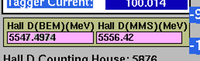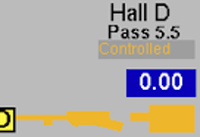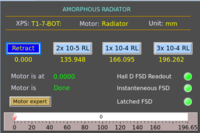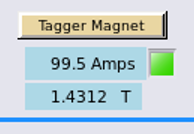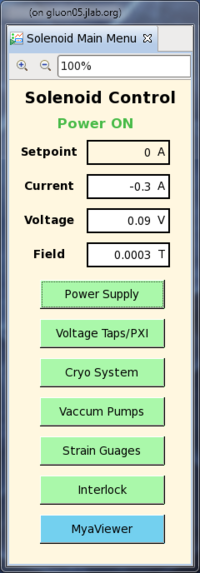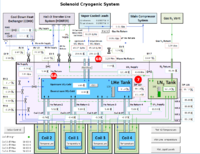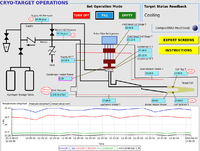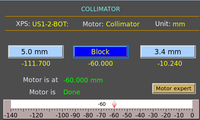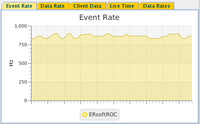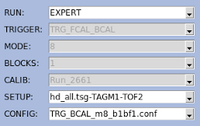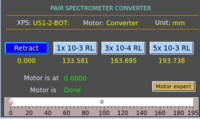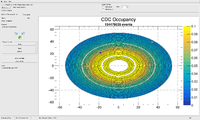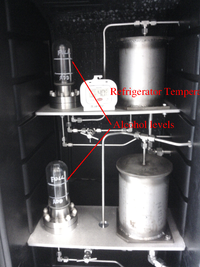Difference between revisions of "Primer for shift takers"
(→Items of the Hall D Shift Check-list) |
|||
| (89 intermediate revisions by 8 users not shown) | |||
| Line 8: | Line 8: | ||
This guide follows the Shifters' Checklist structure and is separated in 5 columns: | This guide follows the Shifters' Checklist structure and is separated in 5 columns: | ||
| + | * '''Reference Number''' | ||
* '''Item''': according to the Checklist. | * '''Item''': according to the Checklist. | ||
* '''Main Action Bar on EPICS''': which indicates the Slow Control path to find the Item's current value. | * '''Main Action Bar on EPICS''': which indicates the Slow Control path to find the Item's current value. | ||
| − | * | + | * '''Sample Figure''': which show a general image of the screen and an specific one. |
* '''Information for Shift Takers''': which shows the links to learn more about those systems. | * '''Information for Shift Takers''': which shows the links to learn more about those systems. | ||
| Line 16: | Line 17: | ||
<table cellpadding="3"><tr> | <table cellpadding="3"><tr> | ||
| + | <td width=20 bgcolor="#e0e0f0" align=center>'''Reference Number'''</td> | ||
<td width=200 bgcolor="#e0e0f0" align=center> '''Item''' </td> | <td width=200 bgcolor="#e0e0f0" align=center> '''Item''' </td> | ||
<td width=200 bgcolor="#e0e0f0" align=center>'''[https://halldweb.jlab.org/hdops/wiki/index.php/Slow_Controls_Shift#EPICS_Control_Screens Main Action Bar on EPICS]''' | <td width=200 bgcolor="#e0e0f0" align=center>'''[https://halldweb.jlab.org/hdops/wiki/index.php/Slow_Controls_Shift#EPICS_Control_Screens Main Action Bar on EPICS]''' | ||
<br>'''Subsystem - Component''' </td> | <br>'''Subsystem - Component''' </td> | ||
| − | |||
<td width=50 bgcolor="#e0e0f0" align=center>'''Sample Figure'''</td> | <td width=50 bgcolor="#e0e0f0" align=center>'''Sample Figure'''</td> | ||
<td width=250 bgcolor="#e0e0f0" align=center>'''[https://halldweb.jlab.org/hdops/wiki/index.php/Slow_Controls_Shift#EPICS_Control_Screens Information for Shift Takers]'''</td> | <td width=250 bgcolor="#e0e0f0" align=center>'''[https://halldweb.jlab.org/hdops/wiki/index.php/Slow_Controls_Shift#EPICS_Control_Screens Information for Shift Takers]'''</td> | ||
</tr><tr></tr><tr> | </tr><tr></tr><tr> | ||
| + | |||
| + | <td bgcolor="#e0e0f0"> 1. [https://halldweb.jlab.org/hdops/wiki/index.php/File:GlueX_Overview_annotated2.png GlueX_Overview_annotated2 #1] <br> [https://halldweb.jlab.org/hdops/wiki/index.php/File:HallD_O_status.png HallD O status.png] </td> | ||
<td bgcolor="#e0e0f0"> Beam Energy (GeV) </td> | <td bgcolor="#e0e0f0"> Beam Energy (GeV) </td> | ||
<td bgcolor="#e0e0f0"> BEAM - JTABs </td> | <td bgcolor="#e0e0f0"> BEAM - JTABs </td> | ||
| − | |||
<td bgcolor="#e0e0f0"> [[File:Beam_Energy.png|link=http://wikipedia.org/wiki/Test|thumb|200px]] </td> | <td bgcolor="#e0e0f0"> [[File:Beam_Energy.png|link=http://wikipedia.org/wiki/Test|thumb|200px]] </td> | ||
<td bgcolor="#e0e0f0"> [https://halldweb.jlab.org/hdops/wiki/index.php/Slow_Controls_Shift#Accelerator_Screens Accelerator Screens] </td> | <td bgcolor="#e0e0f0"> [https://halldweb.jlab.org/hdops/wiki/index.php/Slow_Controls_Shift#Accelerator_Screens Accelerator Screens] </td> | ||
</tr><tr> | </tr><tr> | ||
| − | <td bgcolor="#e0e0f0"> e- Beam Current (uA) </td> | + | <td bgcolor="#e0e0f0"> 2. [https://halldweb.jlab.org/hdops/wiki/index.php/File:GlueX_Overview_annotated2.png GlueX_Overview_annotated2 #2] <br> |
| + | [https://halldweb.jlab.org/wiki/index.php/File:Accelerator-Status.png Accelerator-Status.png] </td> | ||
| + | <td bgcolor="#e0e0f0"> e- Beam Current (uA) <br> AD00C BCM </td> | ||
<td bgcolor="#e0e0f0"> BEAM - JTABs </td> | <td bgcolor="#e0e0f0"> BEAM - JTABs </td> | ||
| − | |||
<td bgcolor="#e0e0f0"> [[File:e-Beam-Current.png|thumb|200px]] </td> | <td bgcolor="#e0e0f0"> [[File:e-Beam-Current.png|thumb|200px]] </td> | ||
<td bgcolor="#e0e0f0"> [https://halldweb.jlab.org/hdops/wiki/index.php/Slow_Controls_Shift#Accelerator_Screens Accelerator Screens] </td> | <td bgcolor="#e0e0f0"> [https://halldweb.jlab.org/hdops/wiki/index.php/Slow_Controls_Shift#Accelerator_Screens Accelerator Screens] </td> | ||
</tr><tr> | </tr><tr> | ||
| + | <td bgcolor="#e0e0f0"> 3. [https://halldweb.jlab.org/hdops/wiki/index.php/File:GlueX_Overview_annotated2.png GlueX_Overview_annotated2 #3] </td> | ||
<td bgcolor="#e0e0f0"> Radiator (RL) </td> | <td bgcolor="#e0e0f0"> Radiator (RL) </td> | ||
<td bgcolor="#e0e0f0"> BEAM - Motors </td> | <td bgcolor="#e0e0f0"> BEAM - Motors </td> | ||
| − | |||
<td bgcolor="#e0e0f0"> [[File:Amorphous_Radiator.png|thumb|200px]] </td> | <td bgcolor="#e0e0f0"> [[File:Amorphous_Radiator.png|thumb|200px]] </td> | ||
<td bgcolor="#e0e0f0"> [https://halldweb.jlab.org/hdops/wiki/index.php/Tagging_Spectrometer_Shift#Move_Amorphous_Radiator Amorphous Radiator] </td> | <td bgcolor="#e0e0f0"> [https://halldweb.jlab.org/hdops/wiki/index.php/Tagging_Spectrometer_Shift#Move_Amorphous_Radiator Amorphous Radiator] </td> | ||
</tr><tr> | </tr><tr> | ||
| + | <td bgcolor="#e0e0f0"> 4. [https://halldweb.jlab.org/hdops/wiki/index.php/File:GlueX_Overview_annotated2.png GlueX_Overview_annotated2 #4] </td> | ||
<td bgcolor="#e0e0f0"> Tagger current (A)/field(T) </td> | <td bgcolor="#e0e0f0"> Tagger current (A)/field(T) </td> | ||
<td bgcolor="#e0e0f0"> MAGNET - Tagger </td> | <td bgcolor="#e0e0f0"> MAGNET - Tagger </td> | ||
| − | |||
<td bgcolor="#e0e0f0"> [[File:Tagger-Magnet.png|thumb|200px]] </td> | <td bgcolor="#e0e0f0"> [[File:Tagger-Magnet.png|thumb|200px]] </td> | ||
<td bgcolor="#e0e0f0"> [https://halldweb.jlab.org/hdops/wiki/index.php/Tagging_Spectrometer_Shift Tagging Spectrometer Shift] </td> | <td bgcolor="#e0e0f0"> [https://halldweb.jlab.org/hdops/wiki/index.php/Tagging_Spectrometer_Shift Tagging Spectrometer Shift] </td> | ||
</tr><tr> | </tr><tr> | ||
| + | <td bgcolor="#e0e0f0"> 5. [https://halldweb.jlab.org/hdops/wiki/index.php/File:GlueX_Overview_annotated2.png GlueX_Overview_annotated2 #5] </td> | ||
<td bgcolor="#e0e0f0"> Solenoid current (A) </td> | <td bgcolor="#e0e0f0"> Solenoid current (A) </td> | ||
<td bgcolor="#e0e0f0"> MAGNETS - SOLENOID </td> | <td bgcolor="#e0e0f0"> MAGNETS - SOLENOID </td> | ||
| − | |||
<td bgcolor="#e0e0f0"> [[File:Solenoid_Screen_Main.png|thumb|200px]] </td> | <td bgcolor="#e0e0f0"> [[File:Solenoid_Screen_Main.png|thumb|200px]] </td> | ||
<td bgcolor="#e0e0f0"> [https://halldweb.jlab.org/hdops/wiki/index.php/Solenoid_Operations Solenoid Operations] </td> | <td bgcolor="#e0e0f0"> [https://halldweb.jlab.org/hdops/wiki/index.php/Solenoid_Operations Solenoid Operations] </td> | ||
</tr><tr> | </tr><tr> | ||
| − | <td bgcolor="#e0e0f0"> | + | <td bgcolor="#e0e0f0"> 6-7. [https://halldweb.jlab.org/hdops/wiki/index.php/File:SolenoidCryo_annotated2.png SolenoidCryo_annotated2 #6-7] </td> |
| + | <td bgcolor="#e0e0f0"> | ||
| + | 6a Temperature 'He Return'(K) <br> | ||
| + | 6b. Pressure 'Warm He Return' (Atm)<br> | ||
| + | 7. He Level 'DP LLH' (%) | ||
---- | ---- | ||
| − | + | Note: He level broken, use diff. press. gauge</td> | |
<td bgcolor="#e0e0f0"> | <td bgcolor="#e0e0f0"> | ||
MAGNETS - SOLENOID | MAGNETS - SOLENOID | ||
<br> | <br> | ||
Cryo System </td> | Cryo System </td> | ||
| − | + | <td bgcolor="#e0e0f0"> [[File:SolenoidCryo_annotated2.png|thumb|200px]] </td> | |
| − | <td bgcolor="#e0e0f0"> [[File: | + | |
<td bgcolor="#e0e0f0"> [https://halldweb.jlab.org/hdops/wiki/index.php/Solenoid_Operations Solenoid Operations] </td> | <td bgcolor="#e0e0f0"> [https://halldweb.jlab.org/hdops/wiki/index.php/Solenoid_Operations Solenoid Operations] </td> | ||
</tr><tr> | </tr><tr> | ||
| + | <td bgcolor="#e0e0f0"> 8. [https://halldweb.jlab.org/hdops/wiki/index.php/File:GlueX_Overview_annotated2.png GlueX_Overview_annotated2 #38] </td> | ||
<td bgcolor="#e0e0f0"> Target type </td> | <td bgcolor="#e0e0f0"> Target type </td> | ||
<td bgcolor="#e0e0f0"> TARGET - CryoTarget Operations </td> | <td bgcolor="#e0e0f0"> TARGET - CryoTarget Operations </td> | ||
| − | |||
<td bgcolor="#e0e0f0"> [[File:CryoTarget_Operations.png|thumb|200px]] </td> | <td bgcolor="#e0e0f0"> [[File:CryoTarget_Operations.png|thumb|200px]] </td> | ||
<td bgcolor="#e0e0f0"> [https://halldweb.jlab.org/hdops/wiki/index.php/Cryogenic_Target_Shift Cryogenic Target Shift] </td> | <td bgcolor="#e0e0f0"> [https://halldweb.jlab.org/hdops/wiki/index.php/Cryogenic_Target_Shift Cryogenic Target Shift] </td> | ||
</tr><tr> | </tr><tr> | ||
| + | <td bgcolor="#e0e0f0"> 9. [https://halldweb.jlab.org/hdops/wiki/index.php/File:GlueX_Overview_annotated2.png GlueX_Overview_annotated2 #9] </td> | ||
<td bgcolor="#e0e0f0"> Collimator aperture (mm) </td> | <td bgcolor="#e0e0f0"> Collimator aperture (mm) </td> | ||
<td bgcolor="#e0e0f0"> BEAM - Motors </td> | <td bgcolor="#e0e0f0"> BEAM - Motors </td> | ||
| − | |||
<td bgcolor="#e0e0f0"> [[File:Collimator.png|thumb|200px]] </td> | <td bgcolor="#e0e0f0"> [[File:Collimator.png|thumb|200px]] </td> | ||
<td bgcolor="#e0e0f0"> [https://halldweb.jlab.org/hdops/wiki/index.php/Beam_Line_Detectors_Shift#Collimator_and_Radiators Collimator] </td> | <td bgcolor="#e0e0f0"> [https://halldweb.jlab.org/hdops/wiki/index.php/Beam_Line_Detectors_Shift#Collimator_and_Radiators Collimator] </td> | ||
</tr><tr> | </tr><tr> | ||
| + | <td bgcolor="#e0e0f0"> 10. </td> | ||
<td bgcolor="#e0e0f0"> All High Voltage ok? check box for, BCal, FCal, CDC, FDC, TOF, ST, PS, TagM, TagH </td> | <td bgcolor="#e0e0f0"> All High Voltage ok? check box for, BCal, FCal, CDC, FDC, TOF, ST, PS, TagM, TagH </td> | ||
<td bgcolor="#e0e0f0"> [[Primer high voltages table]] </td> | <td bgcolor="#e0e0f0"> [[Primer high voltages table]] </td> | ||
| − | <td bgcolor="#e0e0f0"> | + | <td bgcolor="#e0e0f0"> [[File:HVStatus.png|thumb|200px]] </td>/td> |
| − | <td bgcolor="#e0e0f0"> | + | <td bgcolor="#e0e0f0"> EPICS Main Menu / General / Status of Voltages </td> |
| − | <td bgcolor="#e0e0f0"> [https://halldweb.jlab.org/hdops/wiki/index.php | + | </tr><tr> |
| + | |||
| + | <td bgcolor="#e0e0f0"> 11. </td> | ||
| + | <td bgcolor="#e0e0f0"> All Rates ok? check box for, BCal, FCal, PSC, PS, TAGH, TAGM, TOF </td> | ||
| + | <td bgcolor="#e0e0f0"> EPICS Main Menu <br> | ||
| + | Detector Subsystem ''Scalers'' </td> | ||
| + | <td bgcolor="#e0e0f0"> </td> | ||
| + | <td bgcolor="#e0e0f0"> EPICS Main Menu /Detector Subsystem / Scalers </td> | ||
| + | </tr><tr> | ||
| + | |||
| + | <td bgcolor="#e0e0f0"> 12. [https://halldweb.jlab.org/hdops/wiki/index.php/File:Rc_annotated2.png Rc_annotated2 #12] </td> | ||
| + | <td bgcolor="#e0e0f0"> Live Time (%) </td> | ||
| + | <td bgcolor="#e0e0f0"> Run Control rcGUI </td> | ||
| + | <td bgcolor="#e0e0f0"> [[File:DAQ_LiveTime_example.png|thumb|200px]] </td> | ||
| + | <td bgcolor="#e0e0f0"> [https://halldweb.jlab.org/hdops/wiki/index.php/Level-1_Trigger_Shift L1 Trigger] [https://halldweb.jlab.org/hdops/wiki/index.php/Data_Acquisition_Shift Data Acquisition] </td> | ||
</tr><tr> | </tr><tr> | ||
| + | <td bgcolor="#e0e0f0"> 13. [https://halldweb.jlab.org/hdops/wiki/index.php/File:Rc_annotated2.png Rc_annotated2 #13] </td> | ||
<td bgcolor="#e0e0f0"> Trigger rate (kHz) </td> | <td bgcolor="#e0e0f0"> Trigger rate (kHz) </td> | ||
<td bgcolor="#e0e0f0"> Run Control rcGUI </td> | <td bgcolor="#e0e0f0"> Run Control rcGUI </td> | ||
| − | |||
<td bgcolor="#e0e0f0"> [[File:Trigger_Rate.png|thumb|200px]] </td> | <td bgcolor="#e0e0f0"> [[File:Trigger_Rate.png|thumb|200px]] </td> | ||
| − | <td bgcolor="#e0e0f0"> [https://halldweb.jlab.org/hdops/wiki/index.php/Data_Acquisition_Shift Data Acquisition] </td> | + | <td bgcolor="#e0e0f0"> [https://halldweb.jlab.org/hdops/wiki/index.php/Level-1_Trigger_Shift L1 Trigger] [https://halldweb.jlab.org/hdops/wiki/index.php/Data_Acquisition_Shift Data Acquisition] </td> |
</tr><tr> | </tr><tr> | ||
| + | <td bgcolor="#e0e0f0"> 14. [https://halldweb.jlab.org/hdops/wiki/index.php/File:Rcm.png Rcm] </td> | ||
<td bgcolor="#e0e0f0"> Trigger file/DAQ config. </td> | <td bgcolor="#e0e0f0"> Trigger file/DAQ config. </td> | ||
<td bgcolor="#e0e0f0"> RCM Run Configuration </td> | <td bgcolor="#e0e0f0"> RCM Run Configuration </td> | ||
| − | |||
<td bgcolor="#e0e0f0"> [[File:DAQ_config_detail.png|thumb|200px]] </td> | <td bgcolor="#e0e0f0"> [[File:DAQ_config_detail.png|thumb|200px]] </td> | ||
| − | <td bgcolor="#e0e0f0"> [https://halldweb.jlab.org/hdops/wiki/index.php/Data_Acquisition_Shift Data Acquisition] </td> | + | <td bgcolor="#e0e0f0"> [https://halldweb.jlab.org/hdops/wiki/index.php/Level-1_Trigger_Shift L1 Trigger] [https://halldweb.jlab.org/hdops/wiki/index.php/Data_Acquisition_Shift Data Acquisition], remote shift can look at RCDB </td> |
</tr><tr> | </tr><tr> | ||
| + | <td bgcolor="#e0e0f0"> 15. [https://halldweb.jlab.org/hdops/wiki/index.php/File:GlueX_Overview_annotated2.png GlueX_Overview_annotated2 #15] </td> | ||
<td bgcolor="#e0e0f0"> Pair Spec. current (A) </td> | <td bgcolor="#e0e0f0"> Pair Spec. current (A) </td> | ||
<td bgcolor="#e0e0f0"> MAGNETS - Pair Spectrometer </td> | <td bgcolor="#e0e0f0"> MAGNETS - Pair Spectrometer </td> | ||
| − | |||
<td bgcolor="#e0e0f0"> [[File:PS_Magnet.png|thumb|200px]] </td> | <td bgcolor="#e0e0f0"> [[File:PS_Magnet.png|thumb|200px]] </td> | ||
<td bgcolor="#e0e0f0"> [https://halldweb.jlab.org/hdops/wiki/index.php/Pair_Spectrometer_Shift Pair Spectrometer] </td> | <td bgcolor="#e0e0f0"> [https://halldweb.jlab.org/hdops/wiki/index.php/Pair_Spectrometer_Shift Pair Spectrometer] </td> | ||
</tr><tr> | </tr><tr> | ||
| − | <td bgcolor="#e0e0f0"> Pair Spec. converter (RL) </td> | + | <td bgcolor="#e0e0f0"> 16. [https://halldweb.jlab.org/hdops/wiki/index.php/File:GlueX_Overview_annotated2.png GlueX_Overview_annotated2 #16] </td> |
| + | <td bgcolor="#e0e0f0"> 16a. TPOL converter (um) <br> 16b.Pair Spec. converter (RL) </td> | ||
<td bgcolor="#e0e0f0"> BEAM - Motors </td> | <td bgcolor="#e0e0f0"> BEAM - Motors </td> | ||
| − | |||
<td bgcolor="#e0e0f0"> [[File:PS_Converter.png|thumb|200px]] </td> | <td bgcolor="#e0e0f0"> [[File:PS_Converter.png|thumb|200px]] </td> | ||
<td bgcolor="#e0e0f0"> [https://halldweb.jlab.org/hdops/wiki/index.php/Pair_Spectrometer_Shift PS Convert] </td> | <td bgcolor="#e0e0f0"> [https://halldweb.jlab.org/hdops/wiki/index.php/Pair_Spectrometer_Shift PS Convert] </td> | ||
</tr><tr> | </tr><tr> | ||
| + | <td bgcolor="#e0e0f0"> 17. [http://halldcam3.jlab.org Hall D View from the east wall] <br> | ||
| + | [http://west-cam.jlab.org Hall D view from the west wall] <br> | ||
| + | [http://north-cam.jlab.org Solenoid rack view from the north wall] <br> | ||
| + | [http://tac-cam.jlab.org TAC camera in Hall D] [http://goni-cam.jlab.org Goniometer camera in tagger hall] <br> | ||
| + | [http://gas-cam.jlab.org Gas system camera on upstream platform] </td> | ||
<td bgcolor="#e0e0f0"> Visual Halls Inspection </td> | <td bgcolor="#e0e0f0"> Visual Halls Inspection </td> | ||
<td bgcolor="#e0e0f0"> GENERAL - Hall Cameras </td> | <td bgcolor="#e0e0f0"> GENERAL - Hall Cameras </td> | ||
| − | |||
<td bgcolor="#e0e0f0"> </td> | <td bgcolor="#e0e0f0"> </td> | ||
<td bgcolor="#e0e0f0"> [https://halldweb.jlab.org/hdops/wiki/index.php/Slow_Controls_Shift#Cameras_in_the_halls Cameras in the halls ] </td> | <td bgcolor="#e0e0f0"> [https://halldweb.jlab.org/hdops/wiki/index.php/Slow_Controls_Shift#Cameras_in_the_halls Cameras in the halls ] </td> | ||
</tr><tr> | </tr><tr> | ||
| − | <td bgcolor="#e0e0f0"> DAQ screens up </td> | + | <td bgcolor="#e0e0f0"> 18. </td> |
| + | <td bgcolor="#e0e0f0"> DAQ screens up? </td> | ||
<td bgcolor="#e0e0f0"> Type RCM at command line</td> | <td bgcolor="#e0e0f0"> Type RCM at command line</td> | ||
| − | |||
<td bgcolor="#e0e0f0"> [[File:Daq_xterms.png|thumb|200px]] </td> | <td bgcolor="#e0e0f0"> [[File:Daq_xterms.png|thumb|200px]] </td> | ||
<td bgcolor="#e0e0f0"> [https://halldweb.jlab.org/hdops/wiki/index.php/Data_Acquisition_Shift DAQ] </td> | <td bgcolor="#e0e0f0"> [https://halldweb.jlab.org/hdops/wiki/index.php/Data_Acquisition_Shift DAQ] </td> | ||
</tr><tr> | </tr><tr> | ||
| + | <td bgcolor="#e0e0f0"> 19. [https://halldweb.jlab.org/hdops/wiki/index.php/File:GlueX_Overview_annotated2.png GlueX_Overview_annotated2] </td> | ||
<td bgcolor="#e0e0f0"> EPICS summary screen up? </td> | <td bgcolor="#e0e0f0"> EPICS summary screen up? </td> | ||
<td bgcolor="#e0e0f0"> GENERAL - GlueX Overview </td> | <td bgcolor="#e0e0f0"> GENERAL - GlueX Overview </td> | ||
| − | + | <td bgcolor="#e0e0f0"> [[File:GlueX_Overview_annotated2.png|thumb|200px]] </td> | |
| − | <td bgcolor="#e0e0f0"> [[File: | + | |
<td bgcolor="#e0e0f0"> [https://halldweb.jlab.org/hdops/wiki/index.php/Slow_Controls_Shift Slow Controls Shift] </td> | <td bgcolor="#e0e0f0"> [https://halldweb.jlab.org/hdops/wiki/index.php/Slow_Controls_Shift Slow Controls Shift] </td> | ||
</tr><tr> | </tr><tr> | ||
| + | <td bgcolor="#e0e0f0"> 20. From EPICS CSS Window->Open Perspective->Other->Alarm</td> | ||
<td bgcolor="#e0e0f0"> Alarm handlers up? </td> | <td bgcolor="#e0e0f0"> Alarm handlers up? </td> | ||
<td bgcolor="#e0e0f0"> Use gluon01 console machine </td> | <td bgcolor="#e0e0f0"> Use gluon01 console machine </td> | ||
| − | |||
<td bgcolor="#e0e0f0"> [[File:AlarmPerspectiveCSS.jpg|thumb|200px]] </td> | <td bgcolor="#e0e0f0"> [[File:AlarmPerspectiveCSS.jpg|thumb|200px]] </td> | ||
<td bgcolor="#e0e0f0"> [https://halldweb.jlab.org/hdops/wiki/index.php/Slow_Controls_Shift#Alarm_Handler Alarm Handler] </td> | <td bgcolor="#e0e0f0"> [https://halldweb.jlab.org/hdops/wiki/index.php/Slow_Controls_Shift#Alarm_Handler Alarm Handler] </td> | ||
</tr><tr> | </tr><tr> | ||
| + | <td bgcolor="#e0e0f0"> 21. </td> | ||
<td bgcolor="#e0e0f0"> Hall D electronic logbook up? </td> | <td bgcolor="#e0e0f0"> Hall D electronic logbook up? </td> | ||
<td bgcolor="#e0e0f0"> [https://logbooks.jlab.org/book/halld Hall D logbook] </td> | <td bgcolor="#e0e0f0"> [https://logbooks.jlab.org/book/halld Hall D logbook] </td> | ||
| − | |||
<td bgcolor="#e0e0f0"> </td> | <td bgcolor="#e0e0f0"> </td> | ||
<td bgcolor="#e0e0f0"> [https://halldweb.jlab.org/hdops/wiki/index.php/Main_Page Information for Shift Takers] </td> | <td bgcolor="#e0e0f0"> [https://halldweb.jlab.org/hdops/wiki/index.php/Main_Page Information for Shift Takers] </td> | ||
</tr><tr> | </tr><tr> | ||
| + | <td bgcolor="#e0e0f0"> 22. </td> | ||
<td bgcolor="#e0e0f0"> MCC EPICS monitoring screen up? </td> | <td bgcolor="#e0e0f0"> MCC EPICS monitoring screen up? </td> | ||
| − | <td bgcolor="#e0e0f0"> BEAM - | + | <td bgcolor="#e0e0f0"> BEAM -> JMenu (new window) <br> JMenu -> Operations (new window) <br> Operations -> Wall Menu (new window) <br> Wall Menu -> Accel Status </td> |
| − | < | + | |
<td bgcolor="#e0e0f0"> [[File:Accel_status.png|thumb|200px]] </td> | <td bgcolor="#e0e0f0"> [[File:Accel_status.png|thumb|200px]] </td> | ||
<td bgcolor="#e0e0f0"> [https://www.jlab.org/accel/ops/ops.html Accelerator Operations] </td> | <td bgcolor="#e0e0f0"> [https://www.jlab.org/accel/ops/ops.html Accelerator Operations] </td> | ||
</tr><tr> | </tr><tr> | ||
| − | <td bgcolor="#e0e0f0"> | + | <td bgcolor="#e0e0f0"> 23. [https://halldweb.jlab.org/hdops/wiki/index.php/File:GlueX_Overview_annotated2.png GlueX_Overview_annotated2 #23] </td> |
| − | <td bgcolor="#e0e0f0"> | + | <td bgcolor="#e0e0f0"> Beam position on (inner) Active Collimator ok? </td> |
| − | <td bgcolor="#e0e0f0"> | + | <td bgcolor="#e0e0f0"> |
| − | <td bgcolor="#e0e0f0"> [[File: | + | BEAM / Active Collimator <br> |
| − | <td bgcolor="#e0e0f0"> [https://halldweb.jlab.org/hdops/wiki/index.php/Beam_Line_Detectors_Shift#Beam_Profilers Beam Profilers] <br> | + | ---- AC is main position monitor <br> |
| + | Check White Board | ||
| + | ---- BEAM / Upstream Beam Profiler </td> | ||
| + | <td bgcolor="#e0e0f0"> [[File:ACScreen.png|thumb|200px]] </td> | ||
| + | <td bgcolor="#e0e0f0"> [https://halldweb.jlab.org/hdops/wiki/index.php/Beam_Line_Detectors_Shift#Active_Collimator Active Collimator] <br>[https://halldweb.jlab.org/hdops/wiki/index.php/Beam_Line_Detectors_Shift#Beam_Profilers Beam Profilers] <br> | ||
[https://halldweb.jlab.org/hdops/wiki/index.php/Beam_position_from_profilers Beam position from Profilers] </td> | [https://halldweb.jlab.org/hdops/wiki/index.php/Beam_position_from_profilers Beam position from Profilers] </td> | ||
</tr><tr> | </tr><tr> | ||
| − | <td bgcolor="#e0e0f0"> BPM AD00 (tagger dump) </td> | + | <td bgcolor="#e0e0f0"> 24. [https://halldweb.jlab.org/hdops/wiki/index.php/File:GlueX_Overview_annotated2.png GlueX_Overview_annotated2 #24] </td> |
| + | <td bgcolor="#e0e0f0"> BPM AD00 x,y position (tagger dump) </td> | ||
<td bgcolor="#e0e0f0"> GENERAL - General GlueX Overview </td> | <td bgcolor="#e0e0f0"> GENERAL - General GlueX Overview </td> | ||
| − | |||
<td bgcolor="#e0e0f0"> [[File:Read_dump_bpm.jpg|thumb|200px]] </td> | <td bgcolor="#e0e0f0"> [[File:Read_dump_bpm.jpg|thumb|200px]] </td> | ||
<td bgcolor="#e0e0f0"> [https://halldweb.jlab.org/hdops/wiki/index.php/Check_beam_position_at_the_tagger_dump BPM AD00] </td> | <td bgcolor="#e0e0f0"> [https://halldweb.jlab.org/hdops/wiki/index.php/Check_beam_position_at_the_tagger_dump BPM AD00] </td> | ||
</tr><tr> | </tr><tr> | ||
| − | <td bgcolor="#e0e0f0"> Quadrupole MQPAD00 | + | <td bgcolor="#e0e0f0"> 25. [https://halldweb.jlab.org/hdops/wiki/index.php/File:GlueX_Overview_annotated2.png GlueX_Overview_annotated2 #25] </td> |
| + | <td bgcolor="#e0e0f0"> Quadrupole MQPAD00 current (A) </td> | ||
<td bgcolor="#e0e0f0"> GENERAL - General GlueX Overview </td> | <td bgcolor="#e0e0f0"> GENERAL - General GlueX Overview </td> | ||
| − | |||
<td bgcolor="#e0e0f0"> [[File:quad_current.png|thumb|200px]] </td> | <td bgcolor="#e0e0f0"> [[File:quad_current.png|thumb|200px]] </td> | ||
<td bgcolor="#e0e0f0"> [https://halldweb.jlab.org/hdops/wiki/index.php/Check_quad_current Quad MQPAD00M] </td> | <td bgcolor="#e0e0f0"> [https://halldweb.jlab.org/hdops/wiki/index.php/Check_quad_current Quad MQPAD00M] </td> | ||
</tr><tr> | </tr><tr> | ||
| + | <td bgcolor="#e0e0f0"> 26. </td> | ||
<td bgcolor="#e0e0f0"> Event display ok? </td> | <td bgcolor="#e0e0f0"> Event display ok? </td> | ||
| − | <td bgcolor="#e0e0f0"> start_hdview2 | + | <td bgcolor="#e0e0f0"> start_hdview2 or ~/HDvis/xstart_hdvis.sh</td> |
| − | + | ||
<td bgcolor="#e0e0f0"> </td> | <td bgcolor="#e0e0f0"> </td> | ||
<td bgcolor="#e0e0f0"> [[Online_Monitoring Shift#Routine Operation]] </td> | <td bgcolor="#e0e0f0"> [[Online_Monitoring Shift#Routine Operation]] </td> | ||
</tr><tr> | </tr><tr> | ||
| − | <td bgcolor="#e0e0f0"> Online monitoring screens up </td> | + | <td bgcolor="#e0e0f0"> 27. </td> |
| + | <td bgcolor="#e0e0f0"> Online monitoring screens up? </td> | ||
<td bgcolor="#e0e0f0"> start_rootspy </td> | <td bgcolor="#e0e0f0"> start_rootspy </td> | ||
| − | |||
<td bgcolor="#e0e0f0"> [[File:20170126 rootspy.png|thumb|200px]] </td> | <td bgcolor="#e0e0f0"> [[File:20170126 rootspy.png|thumb|200px]] </td> | ||
<td bgcolor="#e0e0f0"> [[Online_Monitoring Shift#Routine Operation]] </td> | <td bgcolor="#e0e0f0"> [[Online_Monitoring Shift#Routine Operation]] </td> | ||
</tr><tr> | </tr><tr> | ||
| − | <td bgcolor="#e0e0f0"> Online monitoring histo ok? check box for BCal, FCal, CDC, FDC, TOF, ST, PS, TagM, TagH | + | <td bgcolor="#e0e0f0"> 28. </td> |
| + | <td bgcolor="#e0e0f0"> Online monitoring histo ok? check box for BCal, FCal, CDC, FDC, TOF, ST, PS, TagM, TagH </td> | ||
<td bgcolor="#e0e0f0"> </td> | <td bgcolor="#e0e0f0"> </td> | ||
| − | |||
<td bgcolor="#e0e0f0"> </td> | <td bgcolor="#e0e0f0"> </td> | ||
<td bgcolor="#e0e0f0"> [[Online_Monitoring Shift#Routine Operation]] </td> | <td bgcolor="#e0e0f0"> [[Online_Monitoring Shift#Routine Operation]] </td> | ||
</tr><tr> | </tr><tr> | ||
| + | <td bgcolor="#e0e0f0"> 29. </td> | ||
| + | <td bgcolor="#e0e0f0"> Online monitoring plots in e-log?</td> | ||
| + | <td bgcolor="#e0e0f0"> ''button on RootSpy GUI'' </td> | ||
| + | <td bgcolor="#e0e0f0"> </td> | ||
| + | <td bgcolor="#e0e0f0"> [[Online_Monitoring Shift#Routine Operation]] </td> | ||
| + | </tr><tr> | ||
| + | |||
| + | <td bgcolor="#e0e0f0"> | ||
| + | 30 | ||
| + | ---- | ||
| + | 31 | ||
| + | ---- | ||
| + | 32 | ||
| + | ---- | ||
| + | 33 | ||
| + | |||
| + | </td> | ||
| + | <td bgcolor="#e0e0f0"> CDC / FDC <br> Parking Lot Gas Bottles</td> | ||
<td bgcolor="#e0e0f0"> | <td bgcolor="#e0e0f0"> | ||
Ar Gas supply Bank left(psi) | Ar Gas supply Bank left(psi) | ||
| Line 214: | Line 261: | ||
CO2 Gas supply Bank right(psi) | CO2 Gas supply Bank right(psi) | ||
</td> | </td> | ||
| − | + | ||
| − | + | <td bgcolor="#e0e0f0"> [[File:GasPressures_panel.png|thumb|200px]] [[File:CO2Pressures_panel.png|thumb|200px]] </td> | |
| − | + | ||
| − | + | ||
| − | + | ||
| − | + | ||
| − | + | ||
| − | + | ||
| − | + | ||
| − | + | ||
| − | <td bgcolor="#e0e0f0"> [[File: | + | |
<td bgcolor="#e0e0f0"> [https://halldweb.jlab.org/hdops/wiki/index.php/Gas_System_Shift Gas System Shift] </td> | <td bgcolor="#e0e0f0"> [https://halldweb.jlab.org/hdops/wiki/index.php/Gas_System_Shift Gas System Shift] </td> | ||
</tr><tr> | </tr><tr> | ||
| + | <td bgcolor="#e0e0f0"> 34 - 35. [http://shed-cam.jlab.org/ Gas Shed Cam] </td> | ||
<td bgcolor="#e0e0f0"> | <td bgcolor="#e0e0f0"> | ||
Alcohol Bubbler top (bubbles/level?) | Alcohol Bubbler top (bubbles/level?) | ||
| Line 234: | Line 273: | ||
</td> | </td> | ||
<td bgcolor="#e0e0f0"> GENERAL - Hall Cameras <br> Alcohol bubbler camera in the gas shed </td> | <td bgcolor="#e0e0f0"> GENERAL - Hall Cameras <br> Alcohol bubbler camera in the gas shed </td> | ||
| − | |||
| − | |||
| − | |||
<td bgcolor="#e0e0f0"> [[File:Alcoholbubbler.png|thumb|200px]] </td> | <td bgcolor="#e0e0f0"> [[File:Alcoholbubbler.png|thumb|200px]] </td> | ||
<td bgcolor="#e0e0f0"> [https://halldweb.jlab.org/hdops/wiki/index.php/Gas_System_Shift Gas System Shift] </td> | <td bgcolor="#e0e0f0"> [https://halldweb.jlab.org/hdops/wiki/index.php/Gas_System_Shift Gas System Shift] </td> | ||
</tr><tr> | </tr><tr> | ||
| + | <td bgcolor="#e0e0f0"> 36. </td> | ||
<td bgcolor="#e0e0f0"> Screen-shot of Epics Overview screen posted on HDlog? </td> | <td bgcolor="#e0e0f0"> Screen-shot of Epics Overview screen posted on HDlog? </td> | ||
| − | <td bgcolor="#e0e0f0"> ( | + | |
| − | <td bgcolor="#e0e0f0"> | + | <!-- <td bgcolor="#e0e0f0"> PrtScn/SysRq <br> |
| + | or <Alt> PrtScn/SysRq <br> | ||
| + | (top right of keyboard) </td> --> | ||
| + | |||
| + | <td bgcolor="#e0e0f0"> <Alt>-L or logbookEntry.sh </td> | ||
| + | |||
<td bgcolor="#e0e0f0"> [[File:EpicsNumbered.png|thumb|200px]]</td> | <td bgcolor="#e0e0f0"> [[File:EpicsNumbered.png|thumb|200px]]</td> | ||
| − | <td bgcolor="#e0e0f0"> [http://en.wikipedia.org/wiki/Screenshot Screenshot] </td> | + | <!-- <td bgcolor="#e0e0f0"> [http://en.wikipedia.org/wiki/Screenshot Screenshot] </td> --> |
| + | <td bgcolor="#e0e0f0"> [[Logbook Screenshot Tool | Screenshot tool for ELOG]] </td> | ||
</tr><tr> | </tr><tr> | ||
| + | <td bgcolor="#e0e0f0"> 37. </td> | ||
<td bgcolor="#e0e0f0"> Check list printed and added to check-list binder? </td> | <td bgcolor="#e0e0f0"> Check list printed and added to check-list binder? </td> | ||
<td bgcolor="#e0e0f0"> </td> | <td bgcolor="#e0e0f0"> </td> | ||
| − | |||
<td bgcolor="#e0e0f0"> </td> | <td bgcolor="#e0e0f0"> </td> | ||
<td bgcolor="#e0e0f0"> (Binder inside Hall D Counting House) </td> | <td bgcolor="#e0e0f0"> (Binder inside Hall D Counting House) </td> | ||
</tr><tr> | </tr><tr> | ||
| − | <td bgcolor="#e0e0f0"> Target Temp | + | <td bgcolor="#e0e0f0"> 38. [https://halldweb.jlab.org/hdops/wiki/index.php/File:GlueX_Overview_annotated2.png GlueX_Overview_annotated2 #38] </td> |
| + | <td bgcolor="#e0e0f0"> Target Temp <br> Cell Top (high) <br> Cell Bottom (low) </td> | ||
| + | <td bgcolor="#e0e0f0"> TARGET - CryoTarget Operations </td> | ||
| + | <td bgcolor="#e0e0f0"> [[File:CryoTarget_Operations.png|thumb|200px]] </td> | ||
| + | <td bgcolor="#e0e0f0"> [https://halldweb.jlab.org/hdops/wiki/index.php/Cryogenic_Target_Shift Cryogenic Target Shift] </td> | ||
| + | </tr><tr> | ||
| + | |||
| + | <td bgcolor="#e0e0f0"> 39. [https://halldweb.jlab.org/hdops/wiki/index.php/File:CryoTarget_Operations.png CryoTarget_Operations in/out/Vacuum Pressure] </td> | ||
| + | <td bgcolor="#e0e0f0"> Target Pressure <br>Supply H2 Pressure (in) <br> Return H2 Pressure (out) <br> OVC Vacuum (Vacuum Pressure) </td> | ||
<td bgcolor="#e0e0f0"> TARGET - CryoTarget Operations </td> | <td bgcolor="#e0e0f0"> TARGET - CryoTarget Operations </td> | ||
| − | |||
<td bgcolor="#e0e0f0"> [[File:CryoTarget_Operations.png|thumb|200px]] </td> | <td bgcolor="#e0e0f0"> [[File:CryoTarget_Operations.png|thumb|200px]] </td> | ||
<td bgcolor="#e0e0f0"> [https://halldweb.jlab.org/hdops/wiki/index.php/Cryogenic_Target_Shift Cryogenic Target Shift] </td> | <td bgcolor="#e0e0f0"> [https://halldweb.jlab.org/hdops/wiki/index.php/Cryogenic_Target_Shift Cryogenic Target Shift] </td> | ||
Latest revision as of 05:48, 22 January 2023
Primer for Shift Takers
This document is an aid to fill the online version of the Check-list required in every shift at the Hall D Counting House. The entries can be found through different ways, one of those is presented here to provide an easy access to the information.
Additional information can be found under Shift Checklist.
How to use this guide
This guide follows the Shifters' Checklist structure and is separated in 5 columns:
- Reference Number
- Item: according to the Checklist.
- Main Action Bar on EPICS: which indicates the Slow Control path to find the Item's current value.
- Sample Figure: which show a general image of the screen and an specific one.
- Information for Shift Takers: which shows the links to learn more about those systems.
Items of the Hall D Shift Check-list
| Reference Number | Item | Main Action Bar on EPICS
Subsystem - Component |
Sample Figure | Information for Shift Takers |
| 1. GlueX_Overview_annotated2 #1 HallD O status.png |
Beam Energy (GeV) | BEAM - JTABs | Accelerator Screens | |
| 2. GlueX_Overview_annotated2 #2 Accelerator-Status.png |
e- Beam Current (uA) AD00C BCM |
BEAM - JTABs | Accelerator Screens | |
| 3. GlueX_Overview_annotated2 #3 | Radiator (RL) | BEAM - Motors | Amorphous Radiator | |
| 4. GlueX_Overview_annotated2 #4 | Tagger current (A)/field(T) | MAGNET - Tagger | Tagging Spectrometer Shift | |
| 5. GlueX_Overview_annotated2 #5 | Solenoid current (A) | MAGNETS - SOLENOID | Solenoid Operations | |
| 6-7. SolenoidCryo_annotated2 #6-7 |
6a Temperature 'He Return'(K) Note: He level broken, use diff. press. gauge |
MAGNETS - SOLENOID
|
Solenoid Operations | |
| 8. GlueX_Overview_annotated2 #38 | Target type | TARGET - CryoTarget Operations | Cryogenic Target Shift | |
| 9. GlueX_Overview_annotated2 #9 | Collimator aperture (mm) | BEAM - Motors | Collimator | |
| 10. | All High Voltage ok? check box for, BCal, FCal, CDC, FDC, TOF, ST, PS, TagM, TagH | Primer high voltages table | /td> | EPICS Main Menu / General / Status of Voltages |
| 11. | All Rates ok? check box for, BCal, FCal, PSC, PS, TAGH, TAGM, TOF | EPICS Main Menu Detector Subsystem Scalers |
EPICS Main Menu /Detector Subsystem / Scalers | |
| 12. Rc_annotated2 #12 | Live Time (%) | Run Control rcGUI | L1 Trigger Data Acquisition | |
| 13. Rc_annotated2 #13 | Trigger rate (kHz) | Run Control rcGUI | L1 Trigger Data Acquisition | |
| 14. Rcm | Trigger file/DAQ config. | RCM Run Configuration | L1 Trigger Data Acquisition, remote shift can look at RCDB | |
| 15. GlueX_Overview_annotated2 #15 | Pair Spec. current (A) | MAGNETS - Pair Spectrometer | Pair Spectrometer | |
| 16. GlueX_Overview_annotated2 #16 | 16a. TPOL converter (um) 16b.Pair Spec. converter (RL) |
BEAM - Motors | PS Convert | |
| 17. Hall D View from the east wall Hall D view from the west wall |
Visual Halls Inspection | GENERAL - Hall Cameras | Cameras in the halls | |
| 18. | DAQ screens up? | Type RCM at command line | DAQ | |
| 19. GlueX_Overview_annotated2 | EPICS summary screen up? | GENERAL - GlueX Overview | Slow Controls Shift | |
| 20. From EPICS CSS Window->Open Perspective->Other->Alarm | Alarm handlers up? | Use gluon01 console machine | Alarm Handler | |
| 21. | Hall D electronic logbook up? | Hall D logbook | Information for Shift Takers | |
| 22. | MCC EPICS monitoring screen up? | BEAM -> JMenu (new window) JMenu -> Operations (new window) Operations -> Wall Menu (new window) Wall Menu -> Accel Status |
Accelerator Operations | |
| 23. GlueX_Overview_annotated2 #23 | Beam position on (inner) Active Collimator ok? |
BEAM / Active Collimator AC is main position monitor Check White Board BEAM / Upstream Beam Profiler |
Active Collimator Beam Profilers Beam position from Profilers |
|
| 24. GlueX_Overview_annotated2 #24 | BPM AD00 x,y position (tagger dump) | GENERAL - General GlueX Overview | BPM AD00 | |
| 25. GlueX_Overview_annotated2 #25 | Quadrupole MQPAD00 current (A) | GENERAL - General GlueX Overview | Quad MQPAD00M | |
| 26. | Event display ok? | start_hdview2 or ~/HDvis/xstart_hdvis.sh | Online_Monitoring Shift#Routine Operation | |
| 27. | Online monitoring screens up? | start_rootspy | Online_Monitoring Shift#Routine Operation | |
| 28. | Online monitoring histo ok? check box for BCal, FCal, CDC, FDC, TOF, ST, PS, TagM, TagH | Online_Monitoring Shift#Routine Operation | ||
| 29. | Online monitoring plots in e-log? | button on RootSpy GUI | Online_Monitoring Shift#Routine Operation | |
|
30 31 32 33 |
CDC / FDC Parking Lot Gas Bottles |
Ar Gas supply Bank left(psi) Ar Gas supply Bank right(psi) CO2 Gas supply Bank left(psi) CO2 Gas supply Bank right(psi) |
Gas System Shift | |
| 34 - 35. Gas Shed Cam |
Alcohol Bubbler top (bubbles/level?) Alcohol Bubbler bottom (bubbles/level?) |
GENERAL - Hall Cameras Alcohol bubbler camera in the gas shed |
Gas System Shift | |
| 36. | Screen-shot of Epics Overview screen posted on HDlog? | <Alt>-L or logbookEntry.sh | Screenshot tool for ELOG | |
| 37. | Check list printed and added to check-list binder? | (Binder inside Hall D Counting House) | ||
| 38. GlueX_Overview_annotated2 #38 | Target Temp Cell Top (high) Cell Bottom (low) |
TARGET - CryoTarget Operations | Cryogenic Target Shift | |
| 39. CryoTarget_Operations in/out/Vacuum Pressure | Target Pressure Supply H2 Pressure (in) Return H2 Pressure (out) OVC Vacuum (Vacuum Pressure) |
TARGET - CryoTarget Operations | Cryogenic Target Shift | |